Loading ...
Loading ...
Loading ...
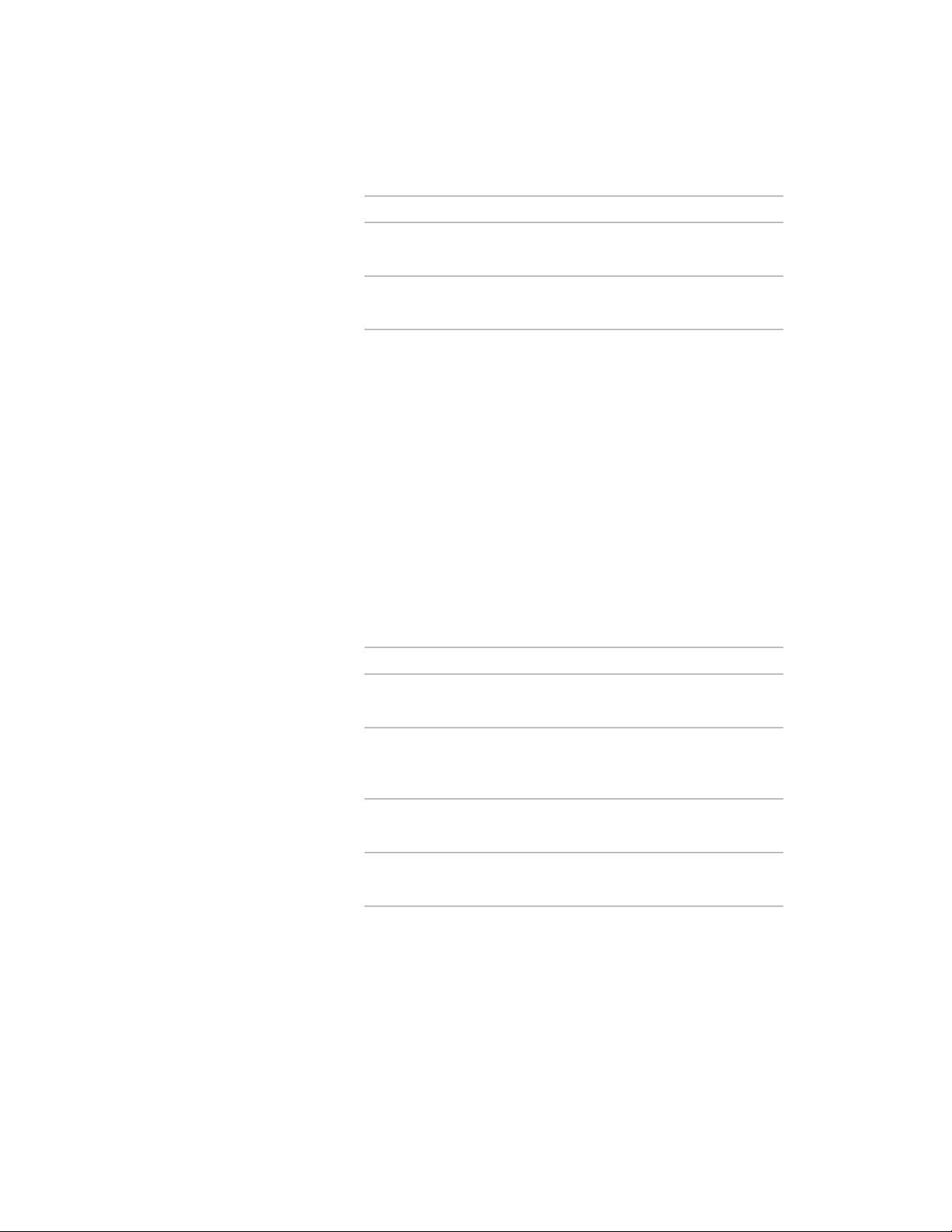
Then …If you want to …
determine whether it should mirror
in the X, Y, or Z direction.
mirror the block
specify the offset in the X, Y, or Z
direction.
offset the block from the grid
16 Click OK twice.
Attaching Hyperlinks, Notes, or Files to a Curtain Wall
Use this procedure to enter notes and attach reference files to a curtain wall.
You can also edit notes and edit or detach reference files from a curtain wall.
1 Double-click the curtain wall.
2 On the Properties palette, click the Extended Data tab.
3 To add a hyperlink, click the setting for Hyperlink, and specify
the link.
4 To add a note, click the setting for Notes, and enter the text.
5 Click OK.
6 To attach a reference file, click under Reference documents, and
attach, edit, or detach a reference file:
Then …If you want to …
click Add, select a file, and click
Open.
attach a reference file
select the file, and click the descrip-
tion. Enter the new text, and press
ENTER.
edit the description of a reference
file
double-click the reference file name
to start its application.
edit a reference file
select the file name, and click De-
lete.
detach a reference file
7 Click OK twice.
Attaching Hyperlinks, Notes, or Files to a Curtain Wall | 1541
Loading ...
Loading ...
Loading ...