Loading ...
Loading ...
Loading ...
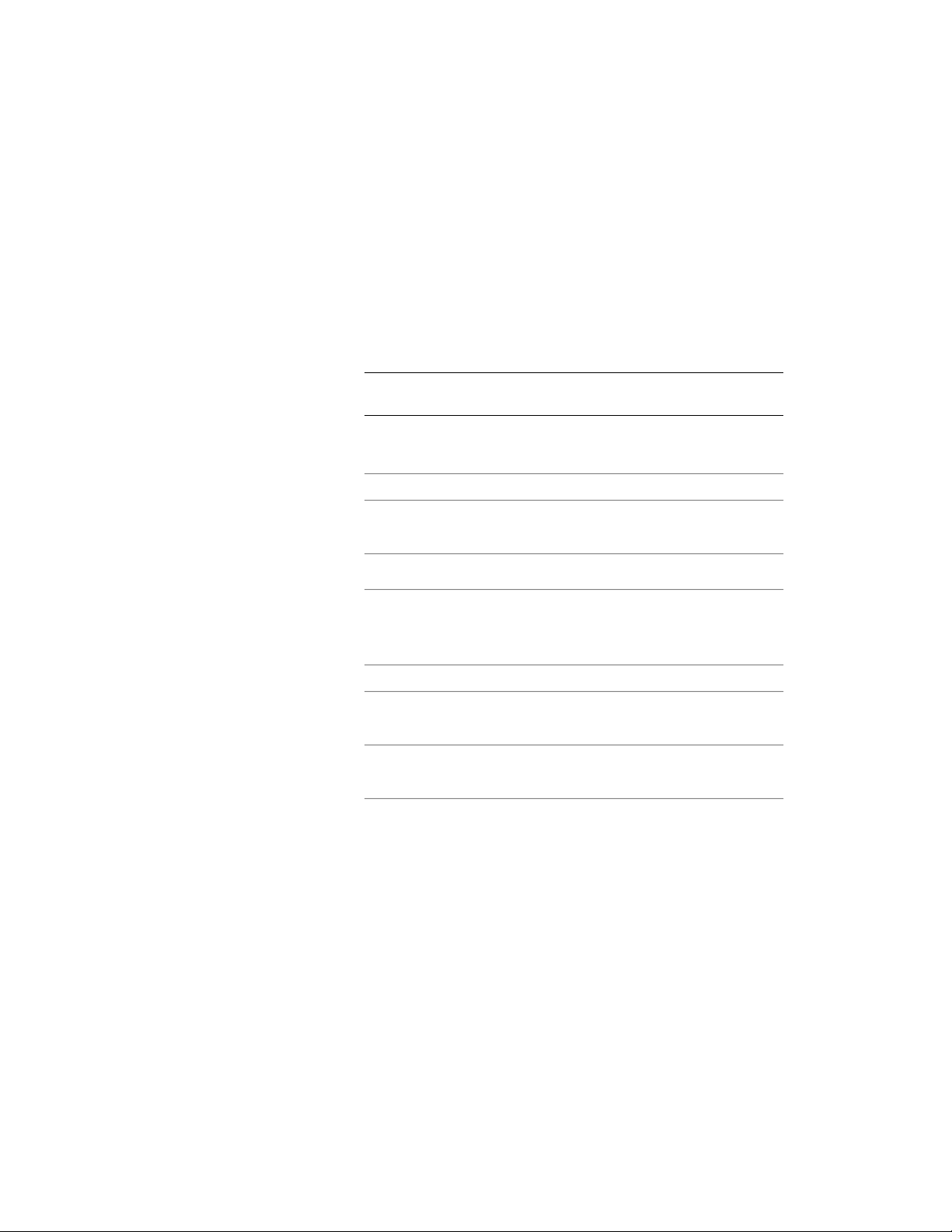
You can select three options here:
■ Yes: this window can be used as bounding object for associative
spaces.
■ No: this window cannot be used as bounding object for
associative spaces.
■ By style: this window will use the bounding settings from the
window style.
NOTE For more information on associative spaces, see Generating
Associative Spaces on page 2904.
5 Expand Dimensions.
6 Specify a window size:
Then…If you want to…
click Standard Sizes, and then select
a window size.
use a standard window size
enter values for Width and Height.use a custom window size
7 Enter a value for Rise, if applicable to the selected style and
window type.
8 Specify where the window width and height are measured to:
Then…If you want to measure to…
Select Outside of frame for Measure
to.
the outside of the window frame
Select Inside of frame for Measure
to.
the inside of the window frame
9 Enter a value for Opening percent or Swing angle.
Zero indicates a closed window.
10 Expand Location.
Creating a Window with User-Specified Settings | 1947
Loading ...
Loading ...
Loading ...