Loading ...
Loading ...
Loading ...
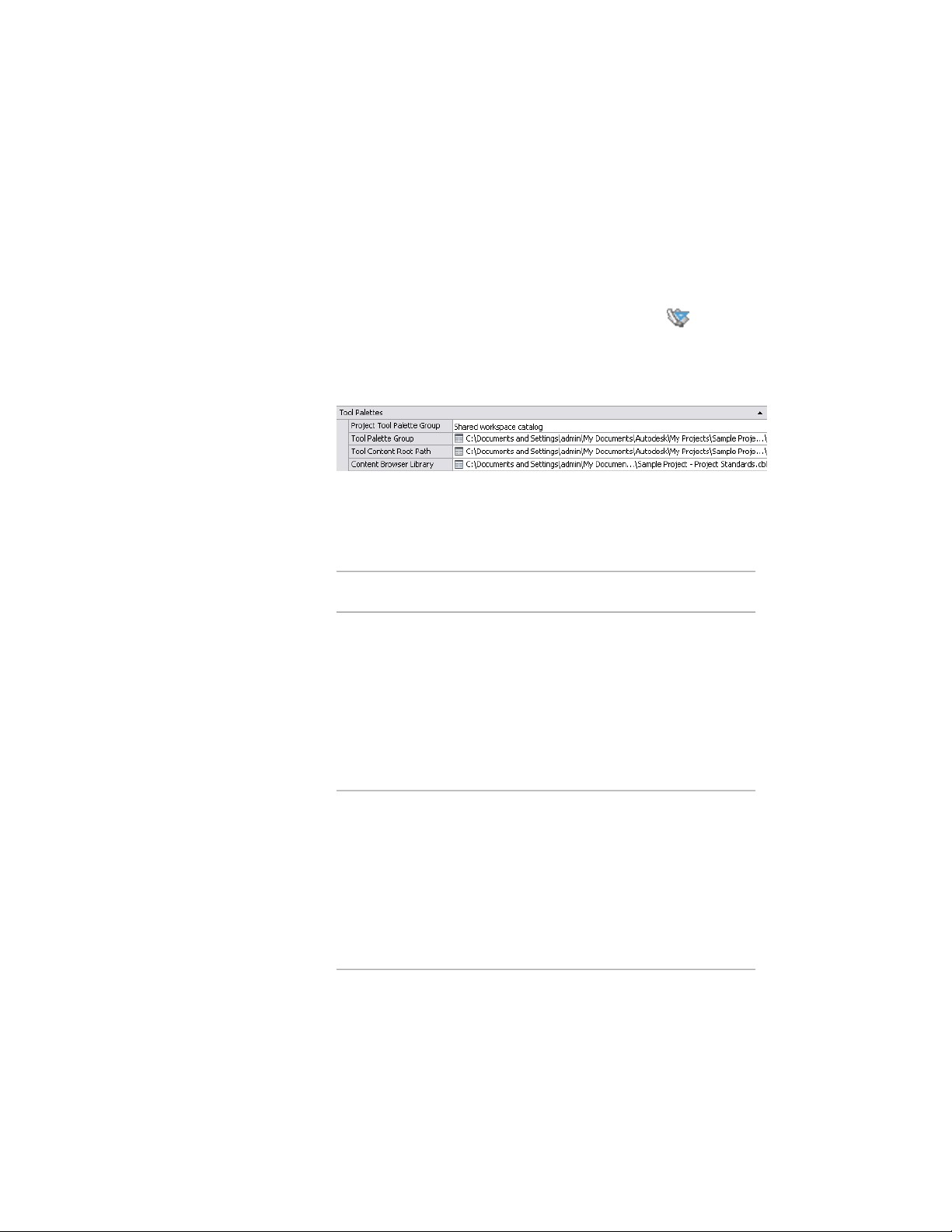
Project Content Browser Library
For a large project, the CAD manager may want to set up a Content Browser
library on a shared network volume, so that all project users have quick access
to standard tools. When the Content Browser opens from the Project Navigator
palette, the library associated with the project will automatically open.
1 On the Quick Access toolbar, click Project Browser .
2 In the project selector, select the project for which to define the
settings, right-click, and click Project Properties.
The Project Properties dialog is displayed.
3 Under Tool Palettes, specify the location for the project tool palette
group. You can select a local folder or a network folder.
If you do not specify a location, the following default behavior is
automatically selected based on how you created your project:
Project Tool Palette
Group
Tool Palette Group File
Location
Project Type
Created, but not dis-
played. To display the tool
pointing to new empty
ATC file under \<Project-
Legacy project
from Architec-
palette group in the toolName>\Standards\ Work-tural Desktop
2005/2006 palettes set and add toolsspaceToolPalettes\ <Project-
Name>.atc to it, see Displaying the
Project Tool Palette Group
on page 623 and Building
the Tool Palette Group on
page 625.
Created, but not dis-
played. To display the tool
pointing to new empty
ATC file under \<Project-
New project
not based on a
template palette group in the toolName>\Standards\ Work-
palettes set and add toolsspaceToolPalettes\ <Project-
Name>.atc to it, see Displaying the
Project Tool Palette Group
on page 623 and Building
the Tool Palette Group on
page 625.
330 | Chapter 6 Drawing Management
Loading ...
Loading ...
Loading ...