Loading ...
Loading ...
Loading ...
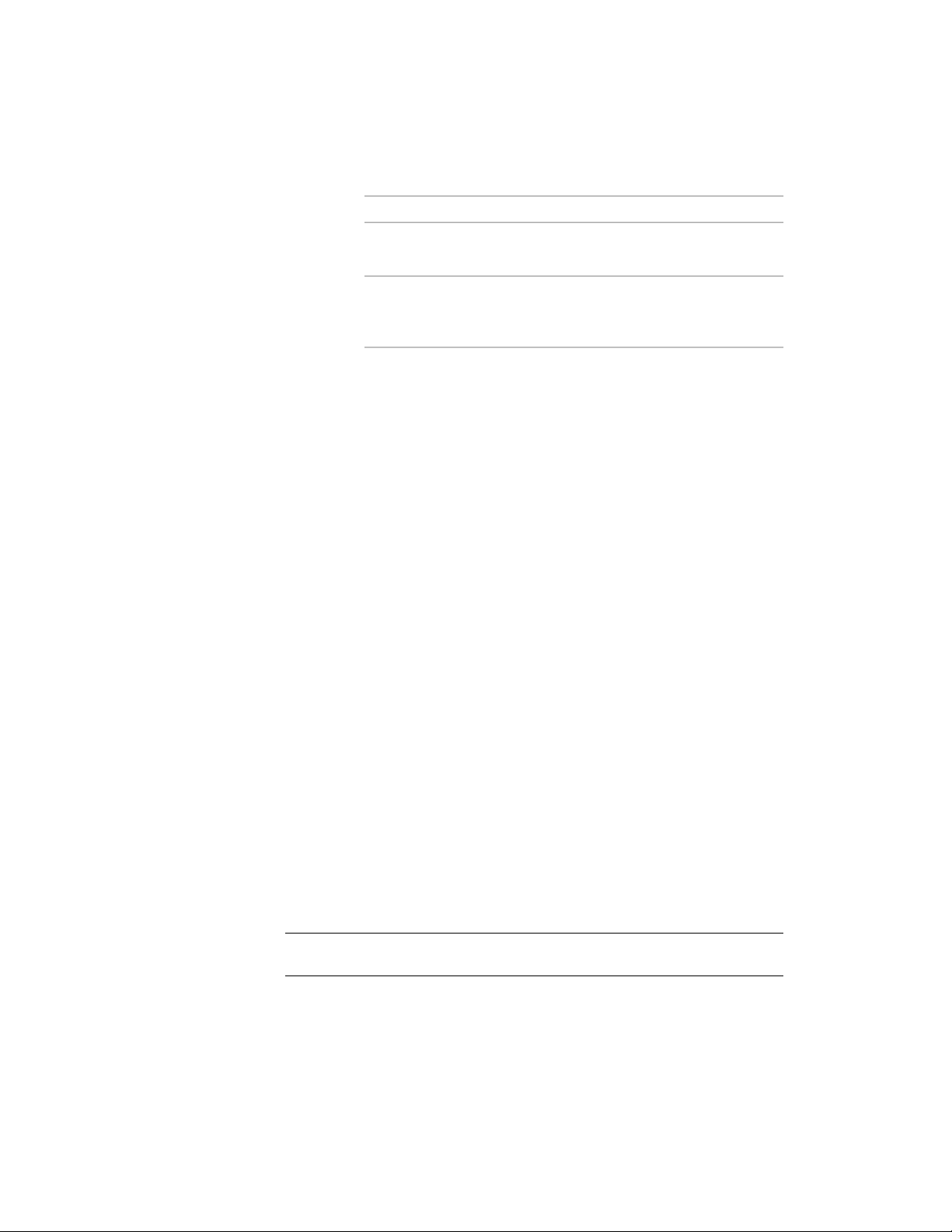
Then…If you want to…
enter a value for Top depth.change the depth of the structure
at the top of the stair
enter a value for Bottom offset.change the thickness of the floor
finish material at the bottom of the
stair
15 Set the minimum height or amount of risers in a stair flight, or
specify *NONE*.
16 Set the maximum height or number of risers in a stair flight, or
specify *NONE*.
17 Specify the center point for the spiral stair.
18 Specify the location of the stair.
19 Continue adding stairs, or press ENTER.
Creating a Custom Stair from Linework
Use this procedure to create a custom stair from linework. You can model
irregularly shaped stairs and treads, and specify multiple flights at varying
angles with a custom stair. You can select or create linework defining stair
edges and tread edges. Create a custom stair to model complex existing stair
conditions for analysis and explore non-code compliant conditions, or generate
stair types that are not possible to create using regular AutoCAD Architecture
stair commands.
The stairs outline component of a custom stair is delineated by the left and
right stair sides, the nosing of the first tread, and the front of the last tread or
landing.
Stair stringers can be selected as linework, or they can be automatically
generated by AutoCAD Architecture. After you create a custom stair, you can
replace stringer paths. You can add or modify stringers by editing the stair
style. The stair style applied to the custom stair must have stringers defined
in that particular stair style. If the stair style does include stringers, the left
and right stringer path lines are converted to appropriate stringer geometry.
The current stair properties govern the appearance of stair components in
various representations.
IMPORTANT The overall outline of the stair must not overlap at any point, or a
Solution Tip will appear.
Creating a Custom Stair from Linework | 2109
Loading ...
Loading ...
Loading ...