Loading ...
Loading ...
Loading ...
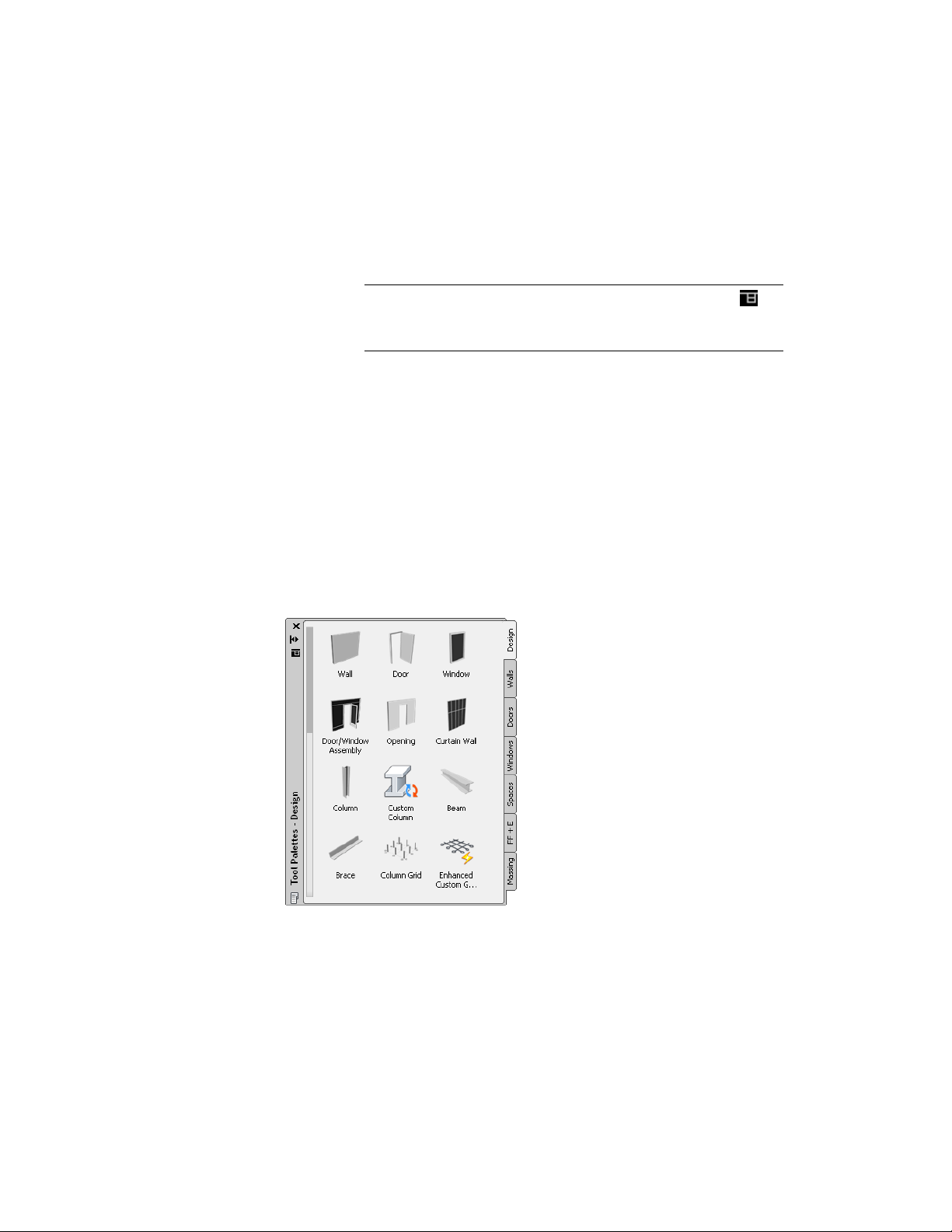
2 Click the Refresh button to update your local tool palette with
the latest changes from the catalog in the Content Browser.
Alternatively, you can right-click the palette, and click Refresh
Palette.
NOTE You can also update the whole palette set by clicking in
the tool palettes set, and then clicking Refresh Palette Set. This
command updates all linked tool palettes in the tool palettes set.
Tools
Tools represent the individual objects you can add to a drawing. A tool contains
creation parameters for the object it represents. When you add an object with
a specific tool, the object has the settings you defined in the tool. The use of
tools speeds up the design process and enhances consistency across a project.
For example, you might define a wall tool that contains the CMU 8 Furring
style and has automatic cleanup and a baseline offset of 1". Whenever you
add a wall with this wall tool, the wall has the CMU 8 Furring style, it cleans
up automatically, and it has an offset of 1".
Standard object tools
Based on the tool type, you can define general properties such as:
■ Tool name
Tools | 93
Loading ...
Loading ...
Loading ...