Loading ...
Loading ...
Loading ...
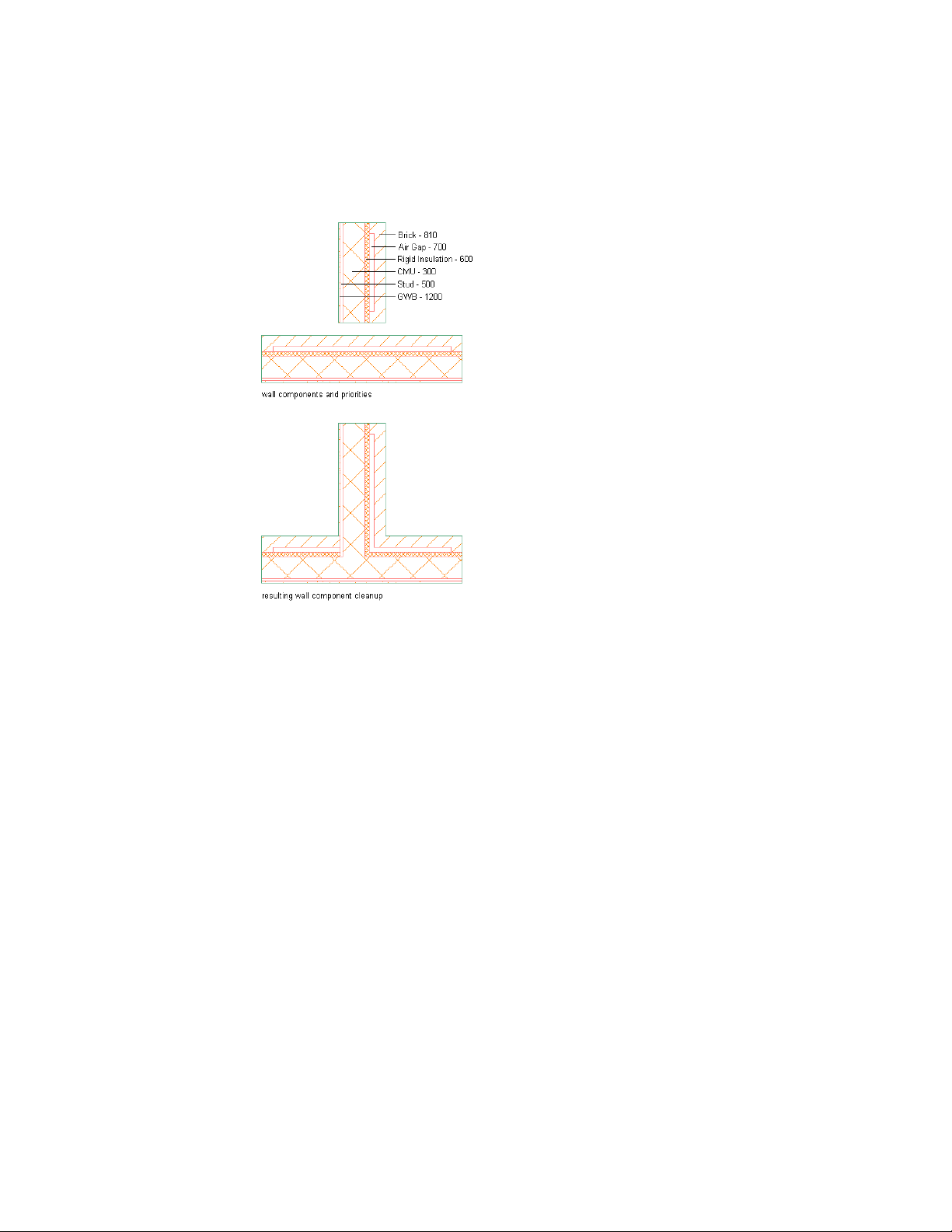
Wall cleanup priorities
To identify the default cleanup priorities for the components used in the
sample wall styles provided with AutoCAD Architecture, see Default Cleanup
Priorities of Wall Components on page 1288.
The software calculates and performs wall cleanups in the following sequence:
1 Component information is gathered from the wall graph:
■ Endcaps are calculated. If an endcap does not fit in the section,
a solution tip icon displays. For more information, see
Troubleshooting Wall Cleanups on page 1329.
■ Sides of components are combined with endcaps to produce
a component profile (like a 2-dimensional region).
■ If this profile is self-intersecting, a solution tip icon displays.
2 Adjacent higher priority components are gathered from the wall
graph from neighboring wall segments.
3 Higher-priority component profiles are subtracted from the
lower-priority component profiles.
1324 | Chapter 20 Walls
Loading ...
Loading ...
Loading ...