Loading ...
Loading ...
Loading ...
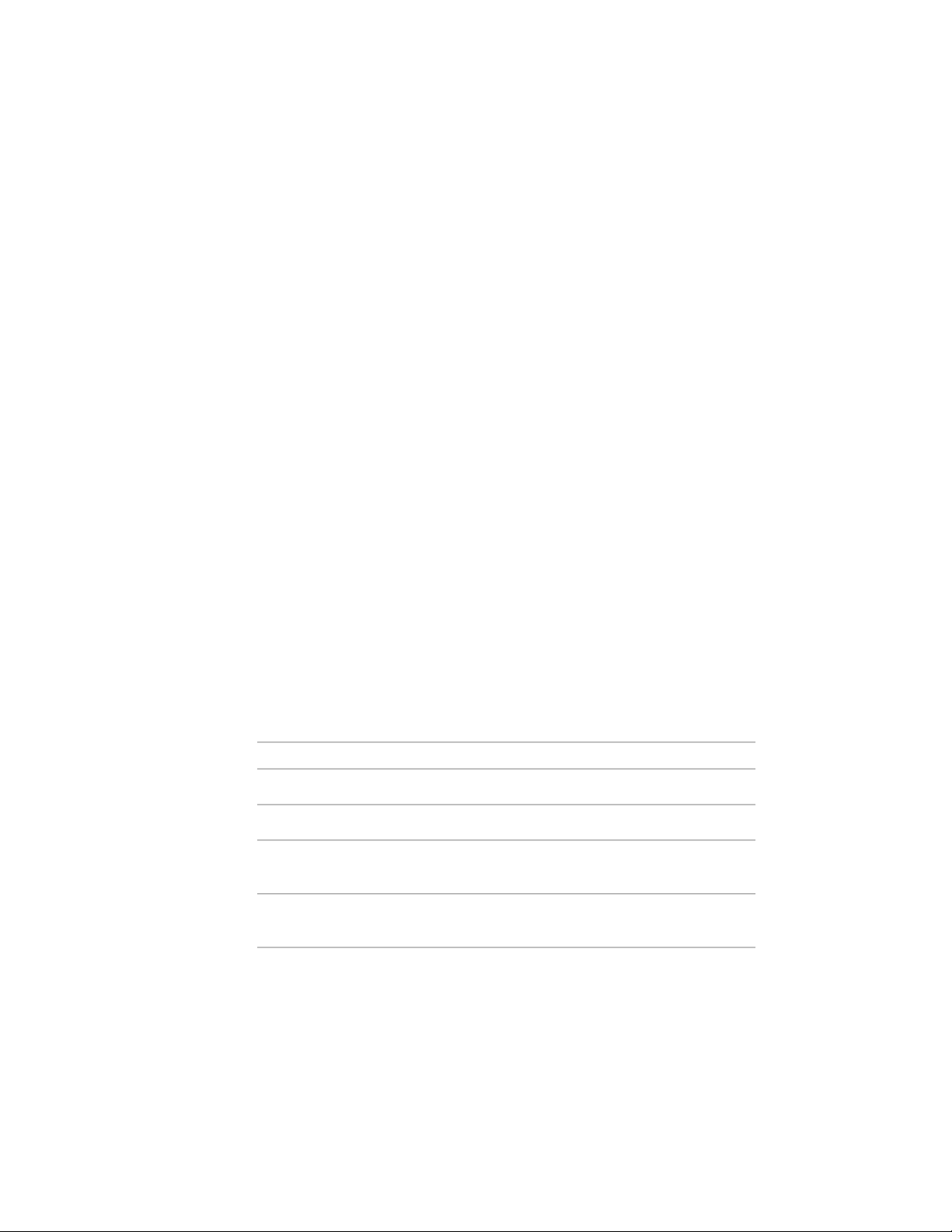
In AutoCAD Architecture DLLs for these 4 standards are included: Basic, BOMA,
SIS, and DIN-277. The Basic standard is located directly in the application
folder and should not be moved or deleted.
If you are working with spaces in external references, each space will use the
boundary offsets and area calculation standard defined in its containing
drawing. This can cause different boundary offsets to be used across a project,
so you should verify that each drawing uses the same boundary offsets and
area calculation standard.
User-Defined Area Calculation Standards
Each area calculation standard is written in a separate module using .NET.
Each .NET module includes the space calculation method as well as generating
the space classification. In AutoCAD Architecture there are 4 standards
included: Basic, BOMA, SIS, and DIN-277. The .NET modules for BOMA, SIS,
and SIN are in the folder \\AutoCAD Architecture 2011\Space Calculation Standards\
. The Basic standard .NET module is located directly in the application folder
and should not be moved or deleted. Users can create and use their own
standards. For more information, see Appendix 3: Implementing an Area
Calculation Standard Plug-in with the AutoCAD Architecture .NET API on
page 3180.
Editing Space Boundaries
Spaces have 4 boundaries.
Depending on which type of space you have created and which boundary
offset type you use, different boundaries can be edited with grips:
Editable BoundariesBoundary Offset TypeSpace Type
Net, Usable, GrossManualAssociative
NoneBy StyleAssociative
Base, Net, Usable, GrossManualNon-Associative 2D or
extruded 3D
BaseBy StyleNon-Associative 2D or
extruded 3D
2978 | Chapter 39 Spaces
Loading ...
Loading ...
Loading ...