Loading ...
Loading ...
Loading ...
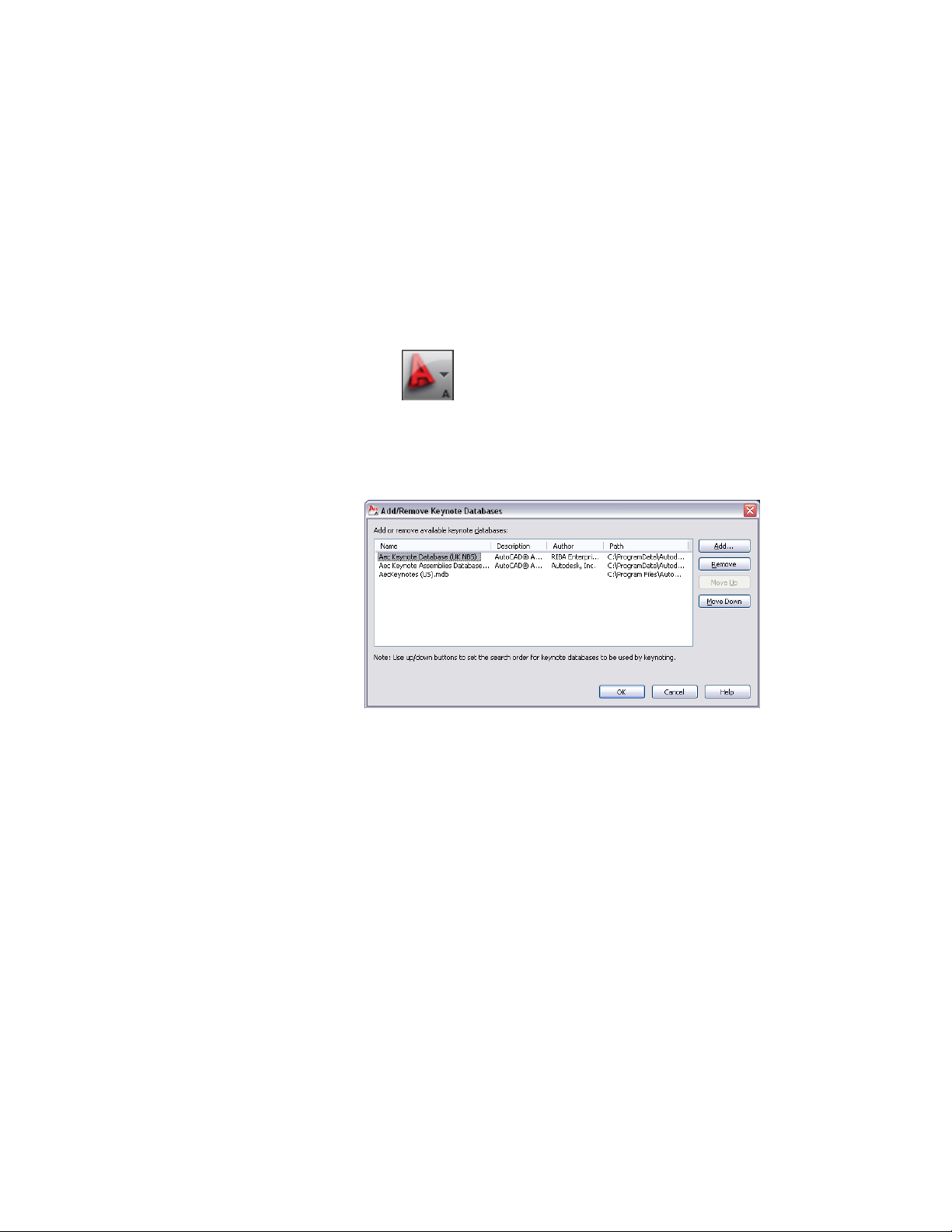
searched to find a keynote that has been specified for an object. (Only the key
is stored with the object style; the corresponding note must be retrieved from
a database at the time of insertion.)
Adding a Keynote Database
Use this procedure to add a database to the list of available keynote databases.
1 Click ➤ Options.
2 In the Options dialog box, click the AEC Content tab.
3 On the AEC Content page, click the Add/Remove button for
Keynote Databases.
4 In the Add/Remove Keynote Databases dialog box, click Add.
5 In the Select Component Database browser window, locate the
database you want to add, and click Open.
Working with Keynote Databases | 3597
Loading ...
Loading ...
Loading ...