Loading ...
Loading ...
Loading ...
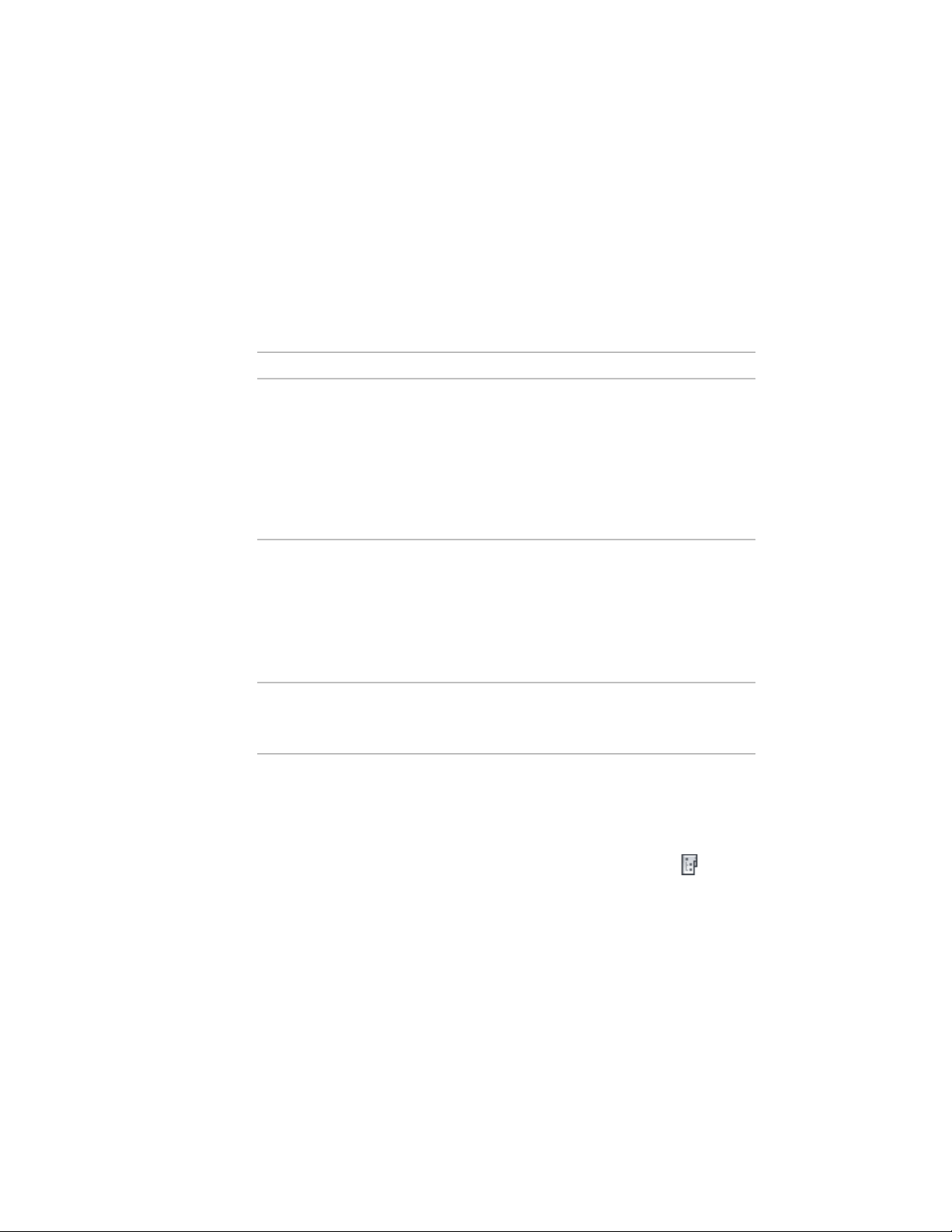
■ An element is re-usable.
Processing Elements in the Building Project
After you have created and modified some elements in your project, decide
how to use them in the project. The following list describes typical uses for
elements and where to find additional information:
Further InformationUse
This is the most frequent use case for an
element. A generic element, like a bath-
reference an element into a construct
room layout, is referenced into a specific
construct, like a floor plan. For more inform-
ation, see Referencing Elements into Con-
structs on page 398 and Referencing an
Element into Multiple Constructs on page
400.
For example, if you want to have different
elements for single cubicles—a 4-cubicle
reference an element into another element
group, you could create an element for one
cubicle, and reference that 4 times into the
4-cubicle group element. For more inform-
ation, see Referencing an Element into An-
other Element on page 426.
You can directly reference an element into
a sheet. This can be useful for title block
elements.
reference an element into a sheet
Creating an Element
Use this procedure to create an element.
1 On the Quick Access toolbar, click Project Navigator .
414 | Chapter 6 Drawing Management
Loading ...
Loading ...
Loading ...