Loading ...
Loading ...
Loading ...
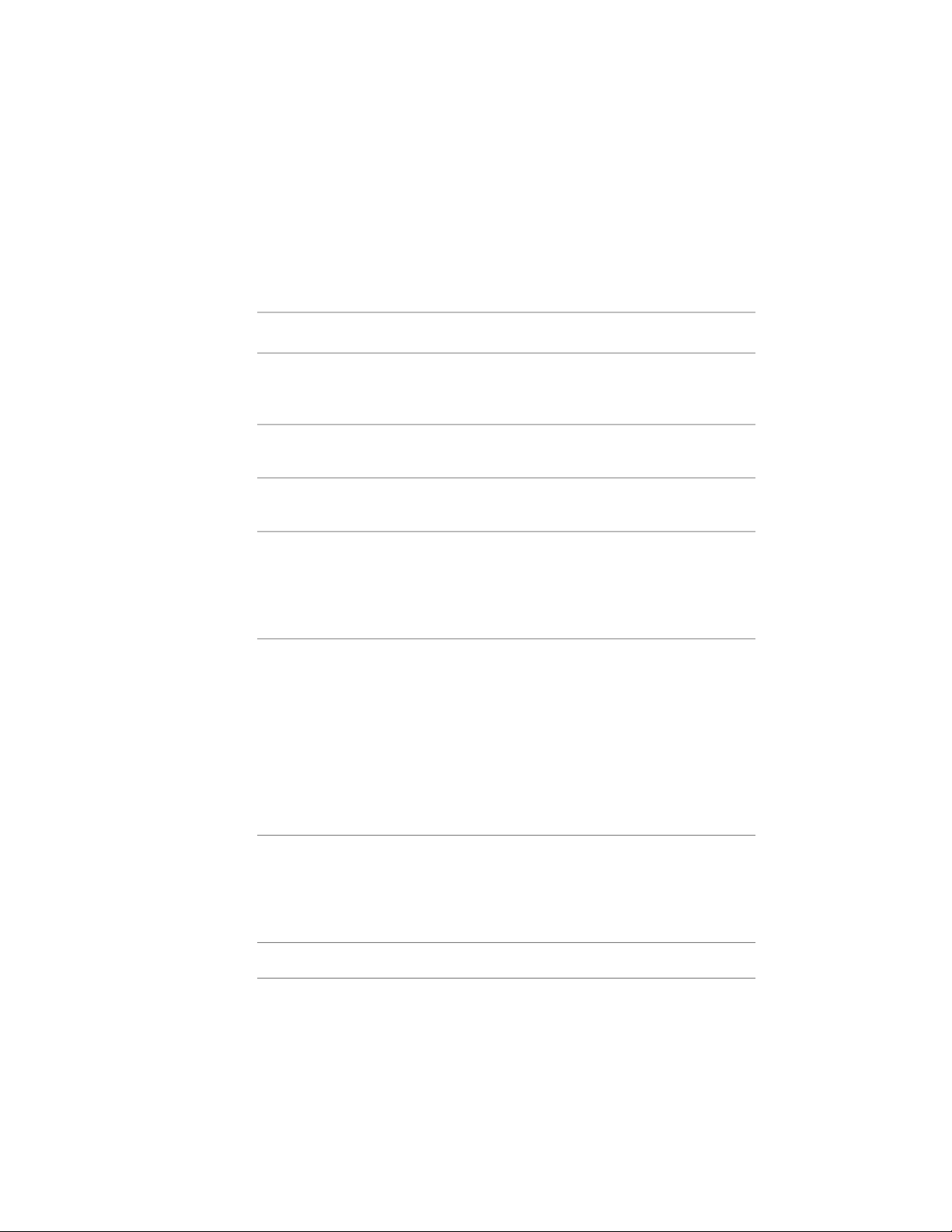
The following table lists and describes the annotation tool properties that can
be configured through the Tool Properties worksheet. Once an annotation is
inserted into a drawing, properties of the annotation or its leader can be
modified using the associated Properties palette. For more information on
modifying the text of an existing annotation, see Editing a Text-Based
Annotation on page 3568.
DescriptionProperty Cat-
egory/Name
Specifies the layer key for the layer to which annotation
is assigned. To change, click the current value (default is
ANNOBJ) to access the Select Layer Key dialog box.
General/Layer key
Specifies one or more layer key overrides. Click the work-
sheet icon to access the Select Layer Overrides dialog box.
General/Layer override
Specifies the multileader style for the annotation. Possible
styles include Text, Block, and Standard.
Multileader style
Possible values are Mtext (for basic multiline text notes
and reference keynotes) or Block (for symbols with attrib-
General/Content type
utes and sheet keynotes). When inserting an Mtext object
using default settings, you are prompted to specify text
width.
Displayed only if Content type is Block, this property
specifies the block-based symbol to be used for the an-
General/Symbol
notation. For sheet keynotes, the block contains an auto-
matically updatable field value that determines keynote
format and either specifies a particular keynote or serves
as a placeholder. The placeholder value is then replaced
by whatever keynote is associated with the selected object
or component or by a keynote selected manually during
the insertion process. For more information, see Configur-
ing the Annotation Tool for Keynoting on page 3571.
The location of the drawing file containing the specified
symbol. Click the property and use the Browse option
General/Symbol location
from the drop-down list to locate and enter the path to
the file. If this property is unspecified (--), then only those
blocks in the current drawing file are listed.
Possible values are None, Straight, or Spline.Leaders/Leader type
3552 | Chapter 47 Annotation and Keynoting Tools
Loading ...
Loading ...
Loading ...