Loading ...
Loading ...
Loading ...
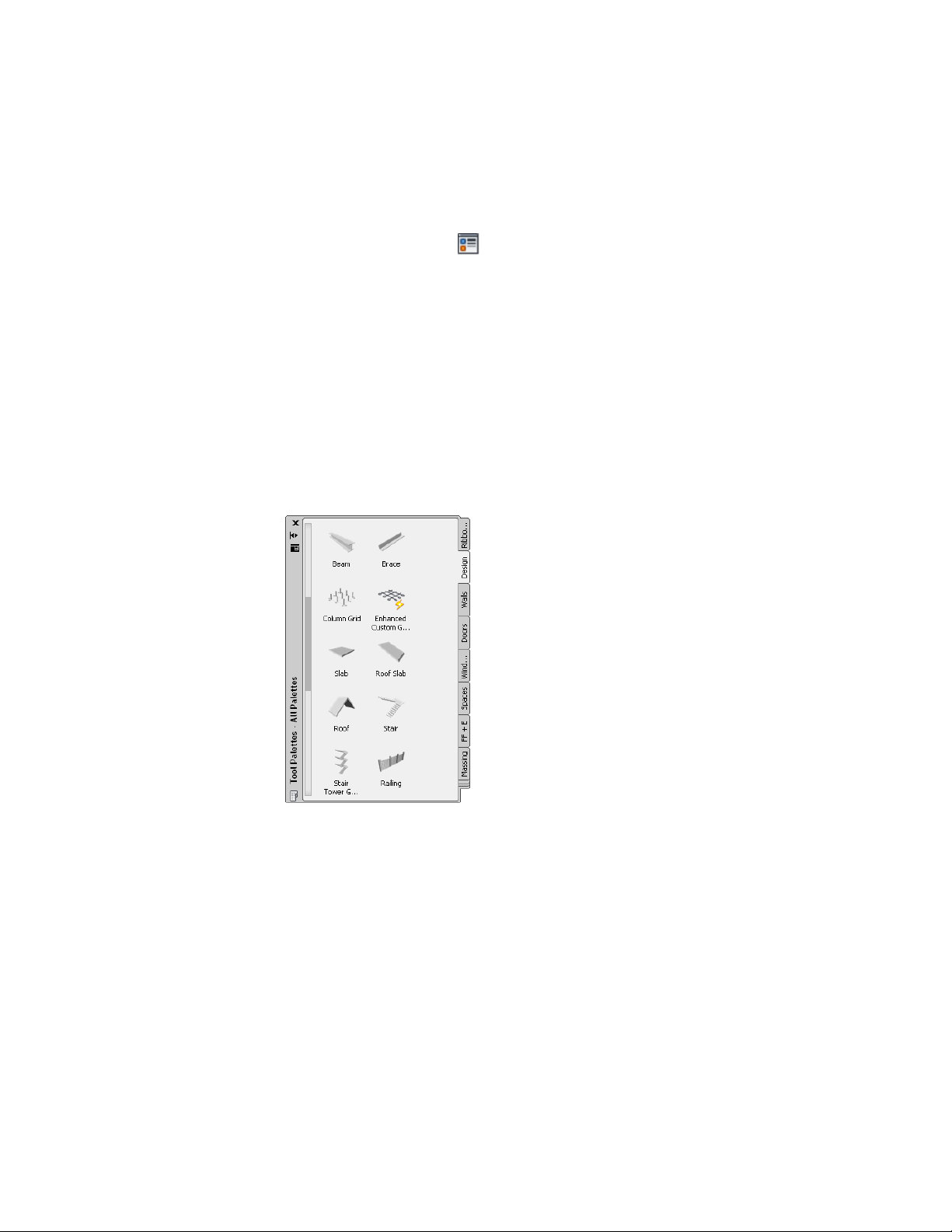
3 Select the display representation where you want the changes to
appear, and select Object Override. If Object Override is already
selected, click at the upper-right corner of the tab.
4 In the Display Properties dialog, click the Other tab, and then
change the radius as needed.
5 Click OK twice.
Using Ceiling Grid Tools to Create Ceiling Grids
Tools in the software let you quickly place ceiling grids using a ceiling grid
tool with a specific ceiling grid style and other predefined properties. You can
use the default settings of the tool, or you can change its properties. You can
also use ceiling grid tools to convert linework to ceiling grids and to apply the
settings of a ceiling grid tool to existing ceiling grids.
Tool palettes containing ceiling grid tools
The default tool palettes in the workspace contain sample ceiling grid tools
that you can use and customize as needed. In addition, the following catalogs
provided with the software contain ceiling grid tools that you can add to your
tool palettes:
■ AutoCAD Architecture Stock Tool catalog
■ AutoCAD Architecture Sample Palette catalog
Using Ceiling Grid Tools to Create Ceiling Grids | 2771
Loading ...
Loading ...
Loading ...