Loading ...
Loading ...
Loading ...
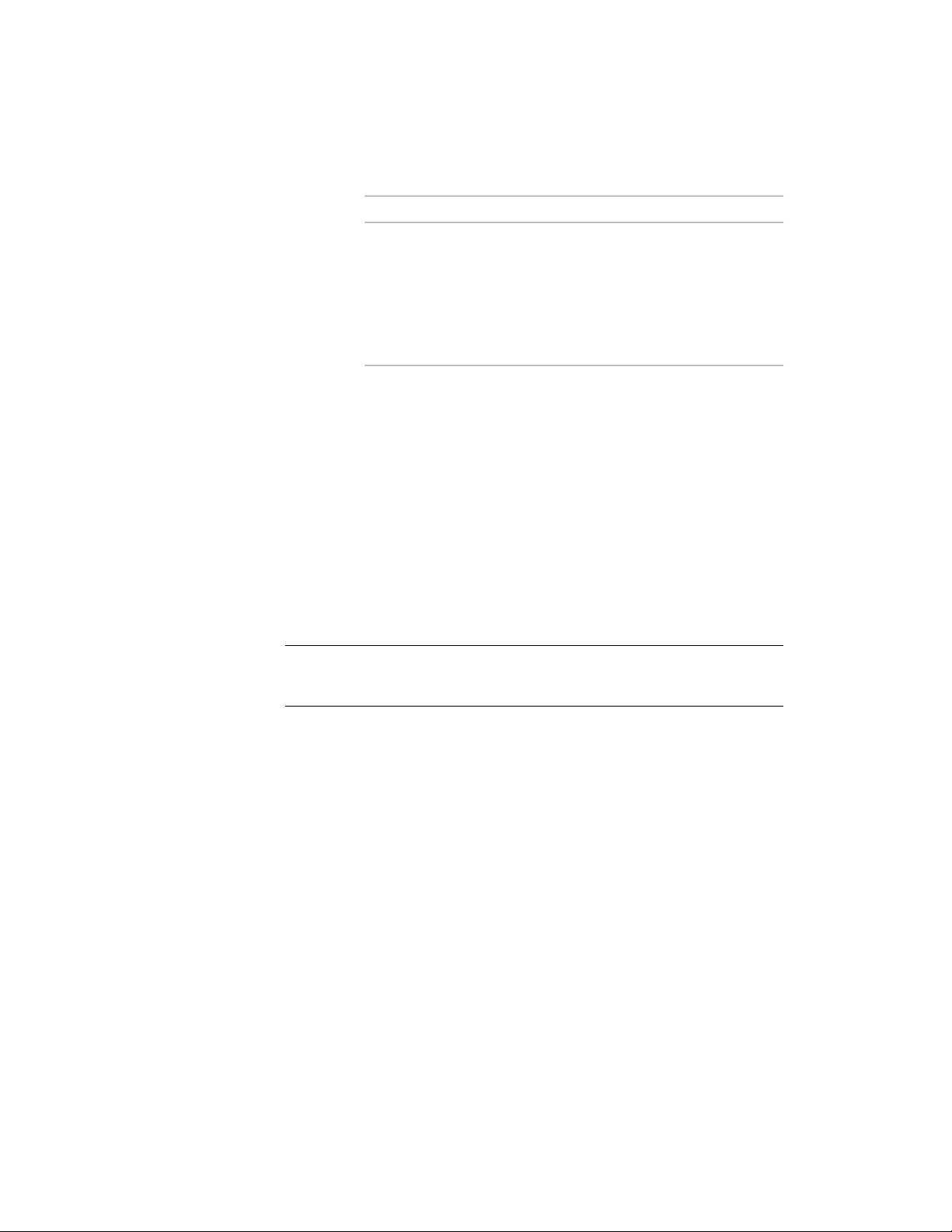
DescriptionProperty
By default, the command tool has
no associated image. To add an
Image
image that illustrates the function
of the tool, right-click in the empty
image area, and select an image as
described in Changing a Tool Icon
on page 98.
6 Click OK.
Working with Tools from a Central Location
You can use the Content Browser to store and organize catalog tools in a
central location. A number of stock tools are available in the AutoCAD
Architecture Stock Tool Catalog. Additionally, sample catalogs contain tools
with styles from the Styles drawings. You can copy these tools to a tool palette
and modify them. You can also create your own tool palettes and tools in a
catalog in the Content Browser, copy them to a tool palette, and retain the
link from the Content Browser to the tool palette. In this case, the tool is
refreshed on the tool palette when it is modified in the catalog in the Content
Browser.
NOTE If you want to link a complete tool palette from the Content Browser to
AutoCAD Architecture, see Adding a Tool Palette from a Tool Catalog in the
Content Browser on page 91.
Linking a Tool from a Catalog in the Content Browser
Use this procedure to link a tool from a catalog in the Content Browser to a
tool palette in AutoCAD Architecture.
Working with Tools from a Central Location | 109
Loading ...
Loading ...
Loading ...