Loading ...
Loading ...
Loading ...
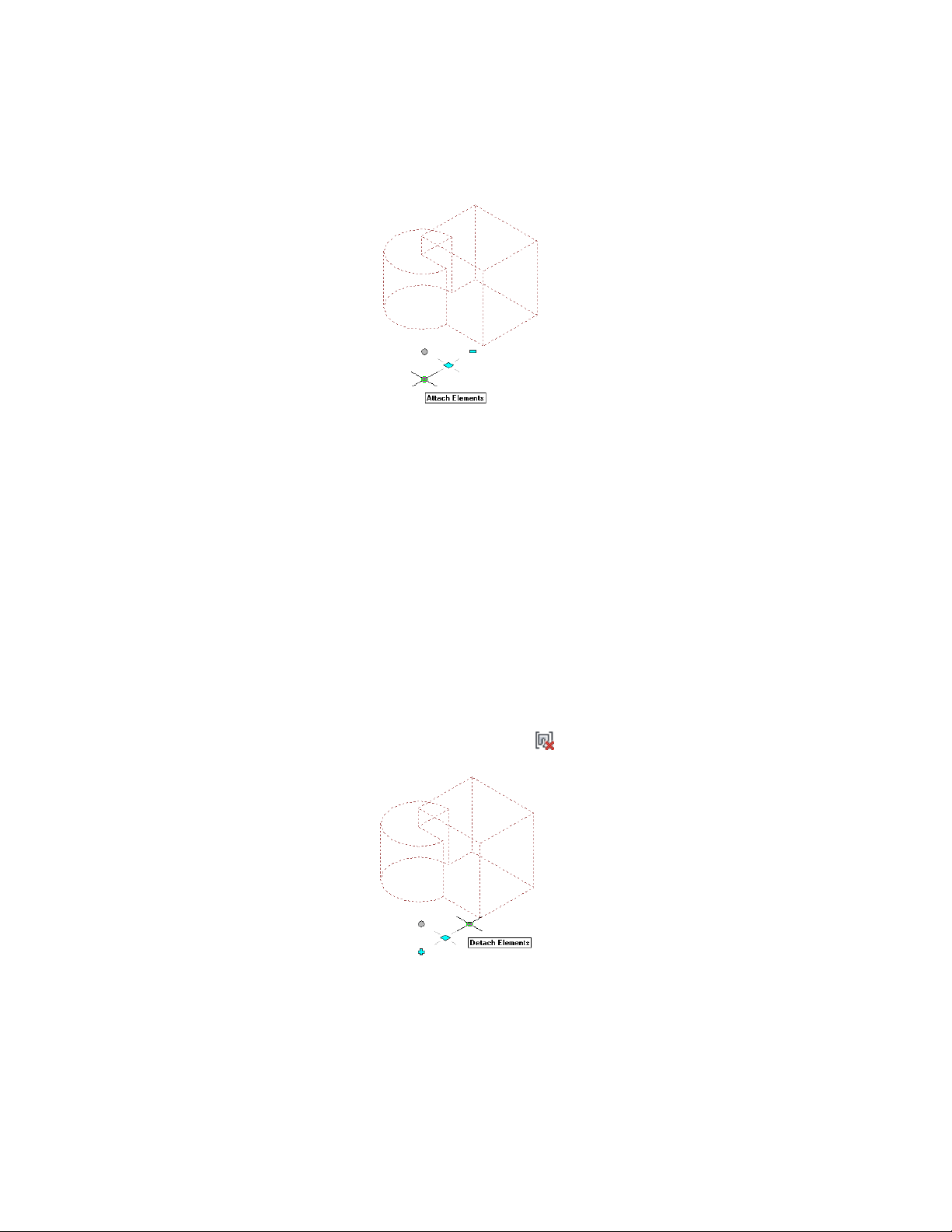
3 Select one or more mass elements to attach to the mass group,
and press ENTER.
Detaching a Mass Element from a Group
Use this procedure to detach a mass element from a mass group. After you
have defined a mass group and added mass elements to it, you may decide
that one or more elements do not fit your model. You can detach these from
the mass group and use them elsewhere or delete them.
When an element is detached from a mass group, the element display is turned
on because it is an individual entity and is no longer part of the group.
1 Select the mass group.
2 Select the Detach Elements grip.
Alternatively, you can click Mass Group tab ➤ Modify
panel ➤ Detach Elements .
Using Massing Tools to Create Mass Groups | 1057
Loading ...
Loading ...
Loading ...