Loading ...
Loading ...
Loading ...
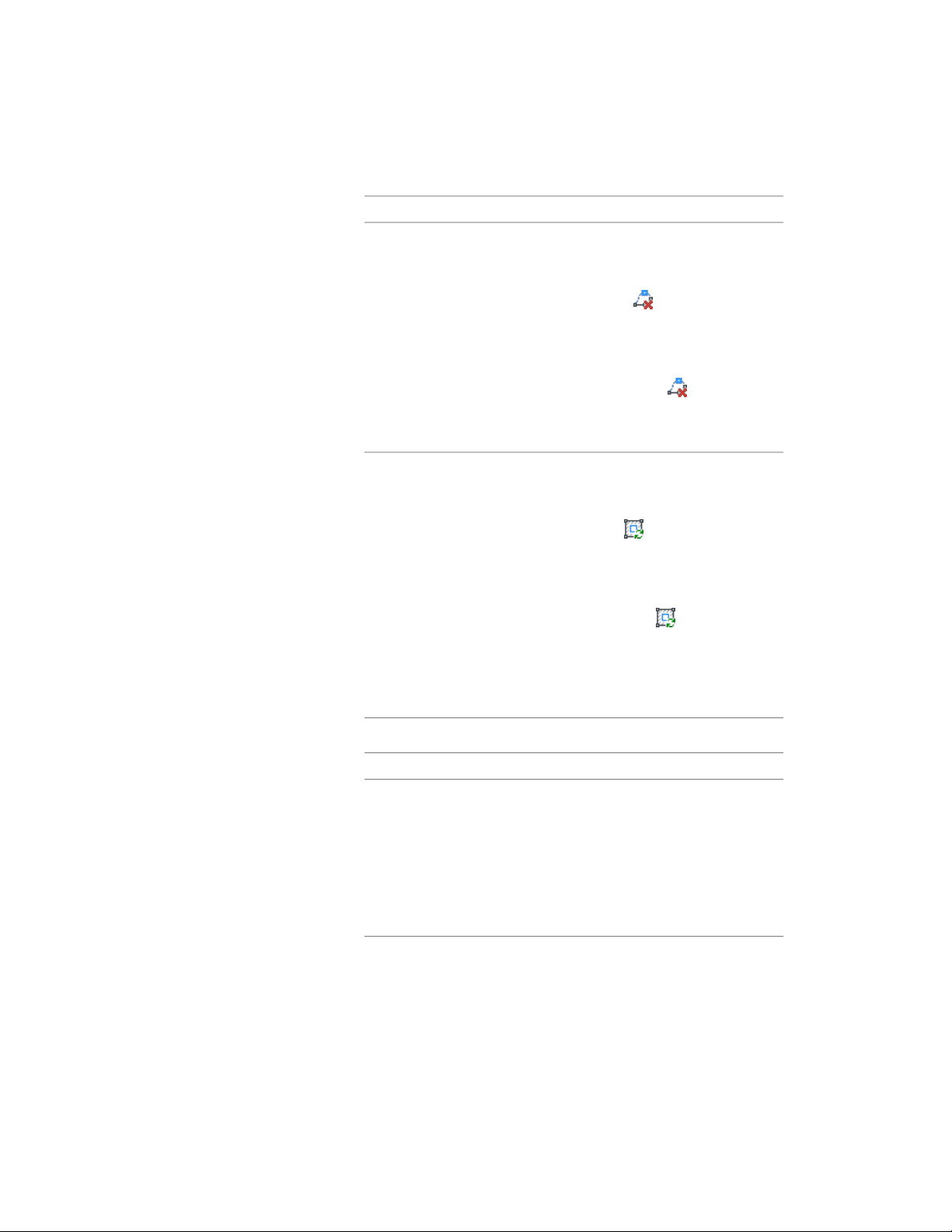
Then…If you want to…
remove vertices from the profile
■ if the object is a slab, click Edit
In Place: Slab Edge Pro-
file ➤ Profile panel ➤ Remove
Vertex .
■ if the object is a roof slab, click
Edit In Place: Roof Slab Edge
Profile tab ➤ Profile panel ➤ Re-
move Vertex .
Select each vertex to remove, and
press ENTER.
replace an existing ring of the pro-
file with new geometry
■ if the object is a slab, click Edit
In Place: Slab Edge Profile
tab ➤ Profile panel ➤ Replace
Ring .
■ if the object is a roof slab, click
Edit In Place: Roof Slab Edge
Profile tab ➤ Profile panel ➤ Re-
place Ring .
Select the ring to replace, and select
the new geometry. Press ENTER to
keep the geometry, or enter n (No)
to erase it.
5 Save or discard the changes:
Then…If you want to…
restore the profile to its original
shape
■ if the object is a slab, click Edit
In Place: Slab Edge Profile
tab ➤ Edits panel ➤ Cancel.
■ if the object is a roof slab, click
Edit In Place: Roof Slab Edge
Profile tab ➤ Edits panel ➤ Can-
cel.
Editing the Geometry of Fascia and Soffits | 2493
Loading ...
Loading ...
Loading ...