Loading ...
Loading ...
Loading ...
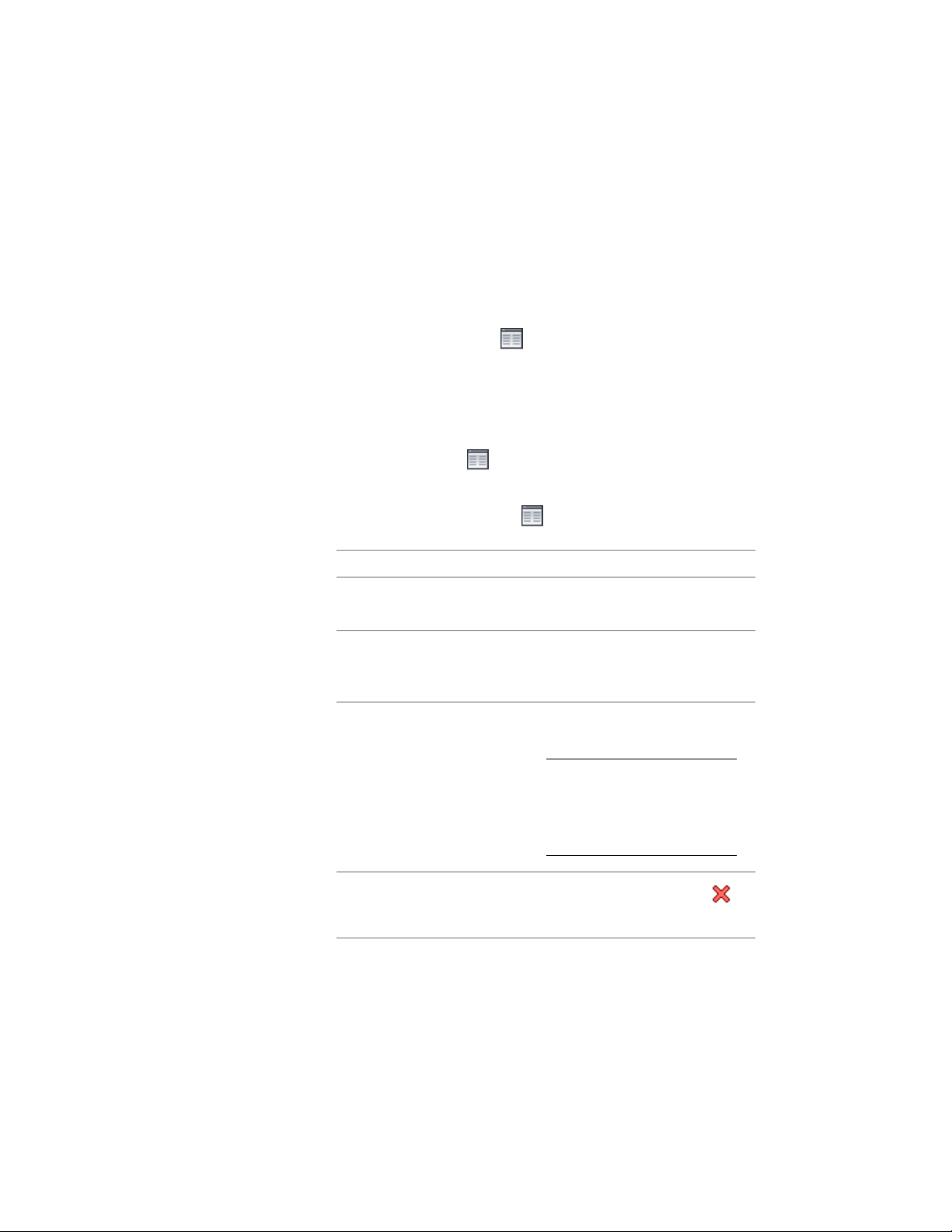
Attaching Hyperlinks, Notes, or Files to a Stair
Use this procedure to attach hyperlinks, notes, or files to a stair. You can also
edit hyperlinks and notes, and edit or detach reference files from a stair.
1 Select the stair to which you want to attach information.
2 On the Properties palette, click the Extended Data tab.
3 To add a hyperlink, click next to Hyperlink, and specify the
link.
For more information about adding hyperlinks, see “Add
Hyperlinks to a Drawing” in AutoCAD help.
4 Click OK.
5 To add a note, click next to Notes, and enter the note.
6 Click OK.
7 To add a reference file, click next to Reference documents,
and attach, edit, or detach a reference file:
Then…If you want to…
click, select a file, click Open and
click OK.
attach a reference file
click the document’s Description
field. Enter the description, and
click OK.
edit the description of a reference
file
double-click the reference file name
to start its application.
NOTE If the referenced file is
an AutoCAD drawing, you must
click OK in the Reference Docs
dialog before the drawing is
displayed.
edit a reference file
select the file name, and click
.
detach a reference file
8 Click OK.
2246 | Chapter 27 Stairs
Loading ...
Loading ...
Loading ...