Loading ...
Loading ...
Loading ...
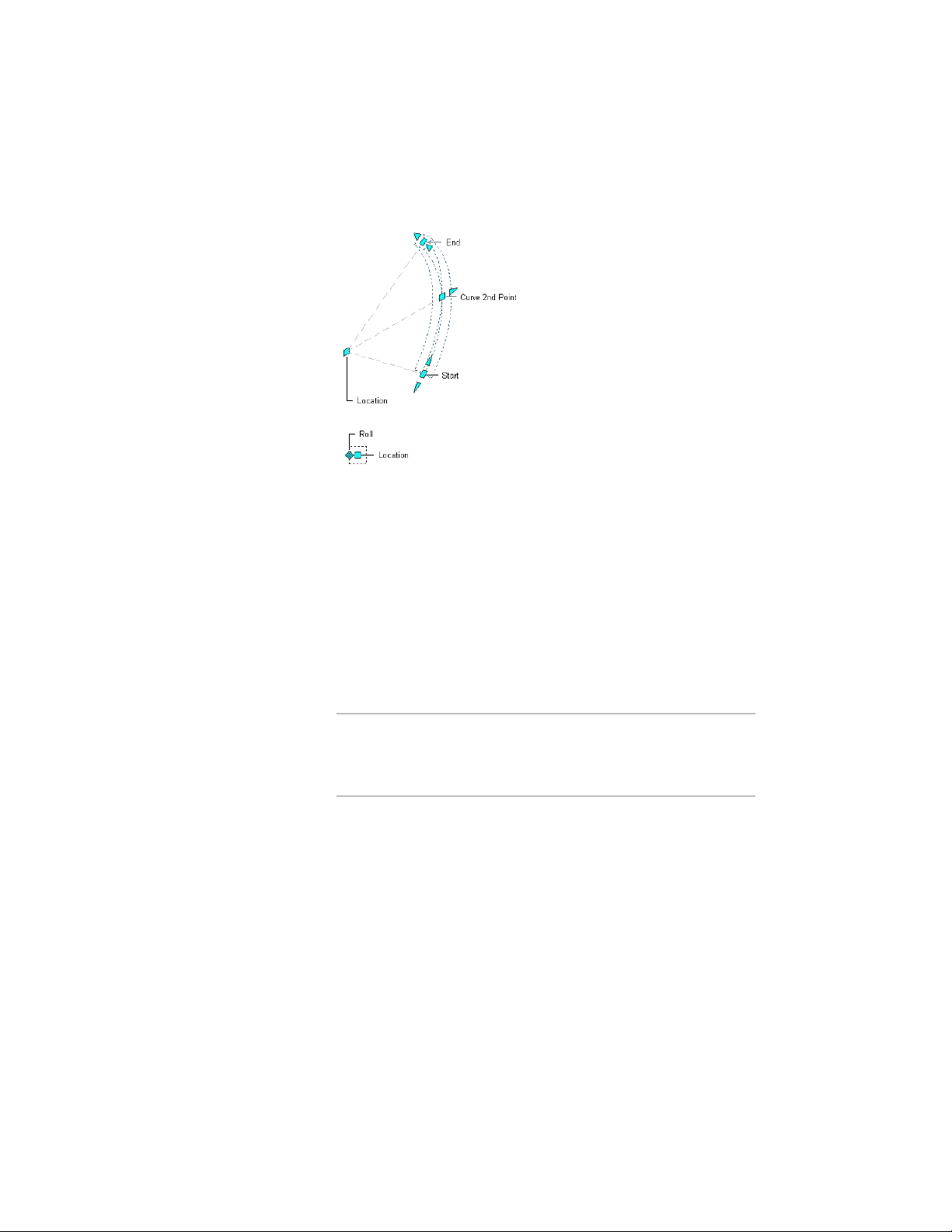
Location and roll grips for a curved column
In Model view, the Location grip has six edit options you can
cycle through by pressing CTRL. For each plane in which you can
move the member (XY, YZ, or XZ), you have the option of
maintaining or breaking connections with other structural
members.
When you choose to maintain connections, all connections are
not necessarily maintained for every type of move. Maintenance
of connections depends on whether the move is in or out of plane,
how the members are connected, and which type of members are
involved. Generally, columns take precedence over beams and
braces in determining how connected members behave when one
is moved. This behavior is summarized in the following table:
Then …If you spe-
cify Main-
tain Connec-
tions when
moving …
other columns, beams, and braces connected to an end-
point of the column will also move, changing length and
a column
orientation as necessary to maintain the connection. (This
is also true for any other members connected along the
length of a member that is endpoint-connected to the
column.) Structural members connected along the length
of the column will only extend or shorten to remain
connected; they will not change orientation unless the
column is moved out of plane. For example, if a column
2564 | Chapter 31 Structural Members
Loading ...
Loading ...
Loading ...