Loading ...
Loading ...
Loading ...
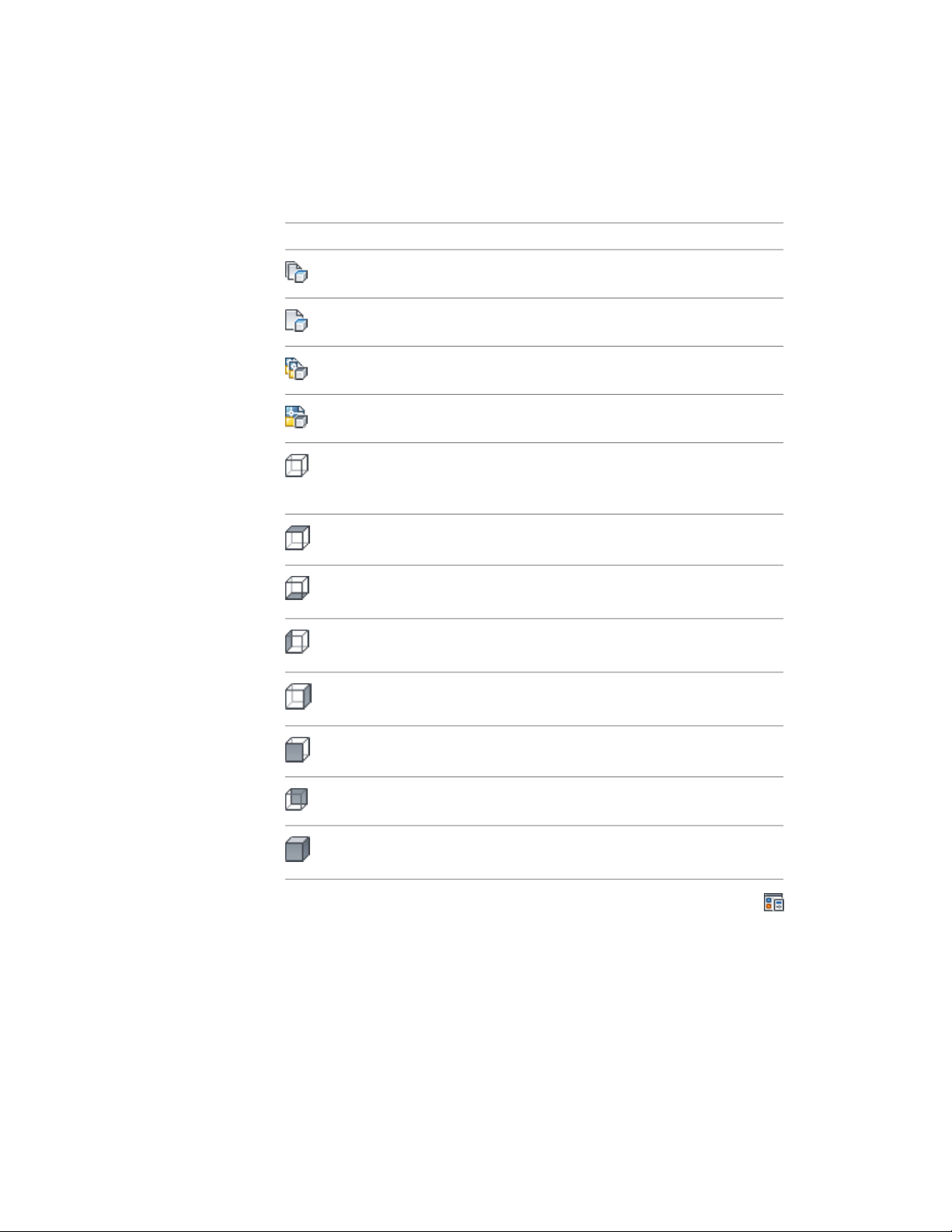
The following icons can be assigned to a display configuration:
DescriptionIcon
Multiple view display configuration
Fixed view display configuration
Multiple view display configuration (drawing default)
Fixed view display configuration (drawing default)
Default display set used in the display configuration. This set
is used for all views that are not otherwise connected to a
display set.
Display set used for the top view of the display configuration.
Display set used for the bottom view of the display configur-
ation.
Display set used for the left side view of the display configur-
ation.
Display set used for the right side view of the display config-
uration.
Display set used for the front view of the display configuration.
Display set used for the back view of the display configuration.
Display set used for the multiple views of the display config-
uration, but not as the default display set.
1 Click Manage tab ➤ Style & Display panel ➤ Display Manager
.
2 Expand Configurations, and select a configuration.
Viewing Display Configurations | 803
Loading ...
Loading ...
Loading ...