Loading ...
Loading ...
Loading ...
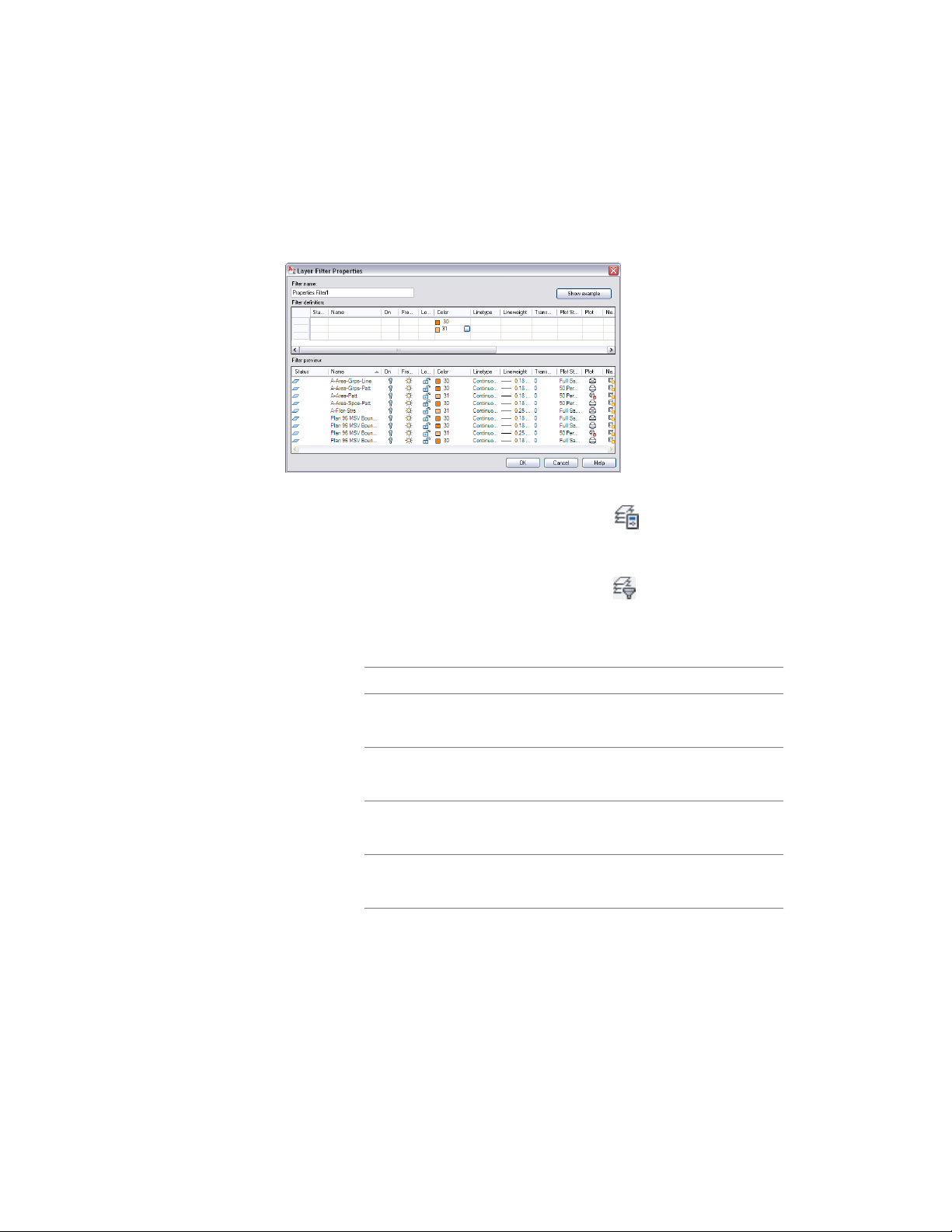
criteria. In the example below, a layer must be overridden with the color 30
or it must be overridden with the color 31.
Example of a property filter with multiple criteria
1 If necessary, open the Layer Properties Manager by clicking Home
tab ➤ Layers panel ➤ Layer Properties .
2 In the left pane of the Layer Properties Manager, select a layer
group that you want to create the new group under, right-click,
and select New Property Filter, or click in the Layer Properties
Manager.
3 Enter a name for Filter Name.
4 Specify the filter criteria:
Then…If you want to…
see Specifying a Filter for Layer
State on page 724.
filter layers by visibility state
see Specifying a Filter for Layer
Color on page 725.
filter layers by layer color
see Specifying a Filter for Layer
Linetype or Lineweight on page 726.
filter layers by layer linetype
see Specifying a Filter for Layer
Name on page 726.
filter layers by wildcard characters
Creating a Property Filter | 723
Loading ...
Loading ...
Loading ...