Loading ...
Loading ...
Loading ...
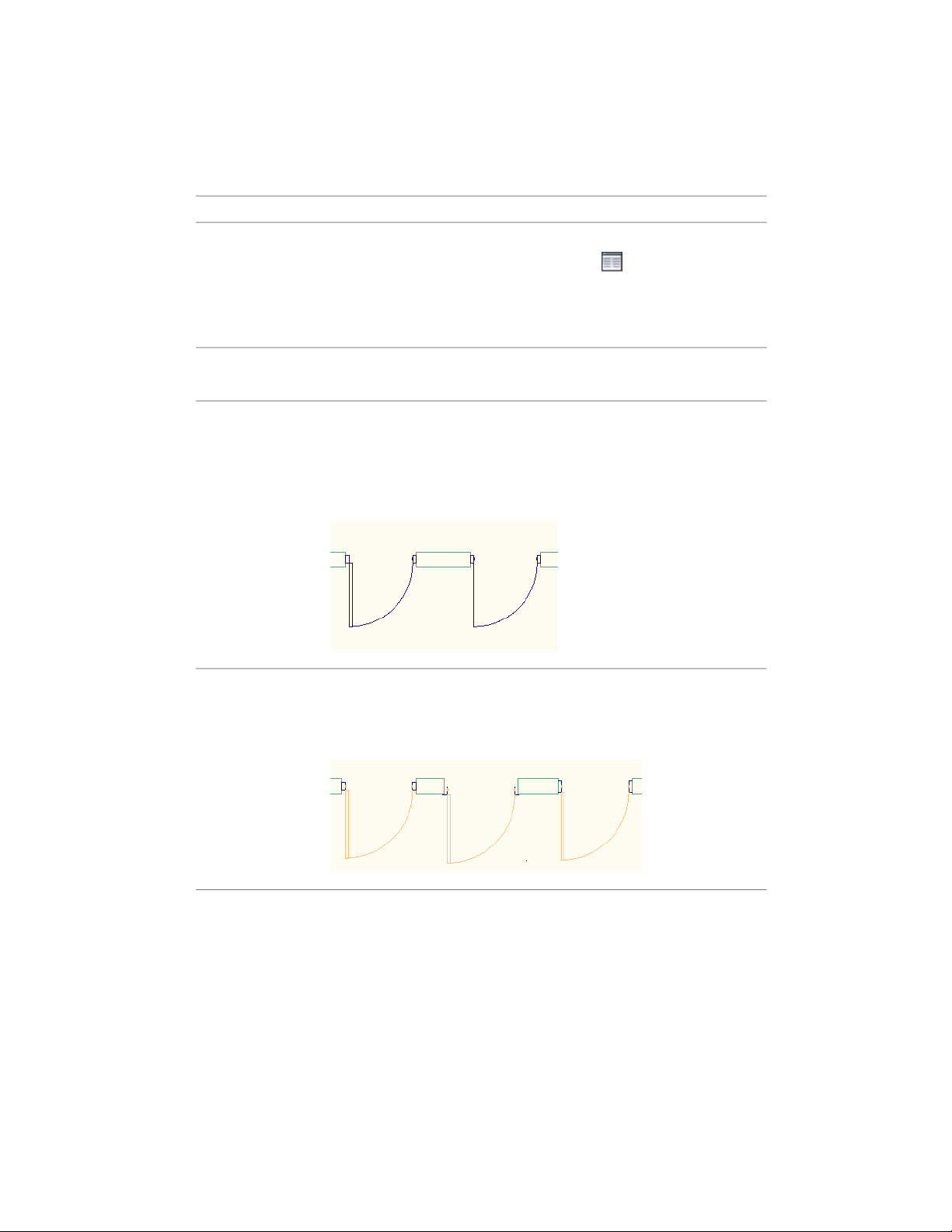
How to SetDescriptionDisplay Property
Click the Muntins worksheet
( ), and add or remove
Door muntins are secondary framing mem-
bers that hold multiple lights in door glass.
AutoCAD Architecture provides an easy way
Muntins (Elevation
and Model view)
muntins. For detailed inform-
to create muntins with different layout pat-
ation, see Creating Muntins
in a Door Style on page 1909.
terns.This worksheet lets you add, edit, dis-
able, or remove muntins from a door.
Click the drop-down list and
select Yes or No.
??Reverse Handing (El-
evation views only)
Click the drop-down list and
select Yes or No.
Lets you display the door panel as a single
line
Illustration
Single line door panel (right)
Single Line Panel
(Plan High Detail
view only)
Click the Frame Display
worksheet, and select the
Lets you display the door frame with different
representations in Plan High Detail
Illustration
Frame Display (Plan
High Detail Only)
desired Frame representation
there.
Display Properties of Doors | 1883
Loading ...
Loading ...
Loading ...