Loading ...
Loading ...
Loading ...
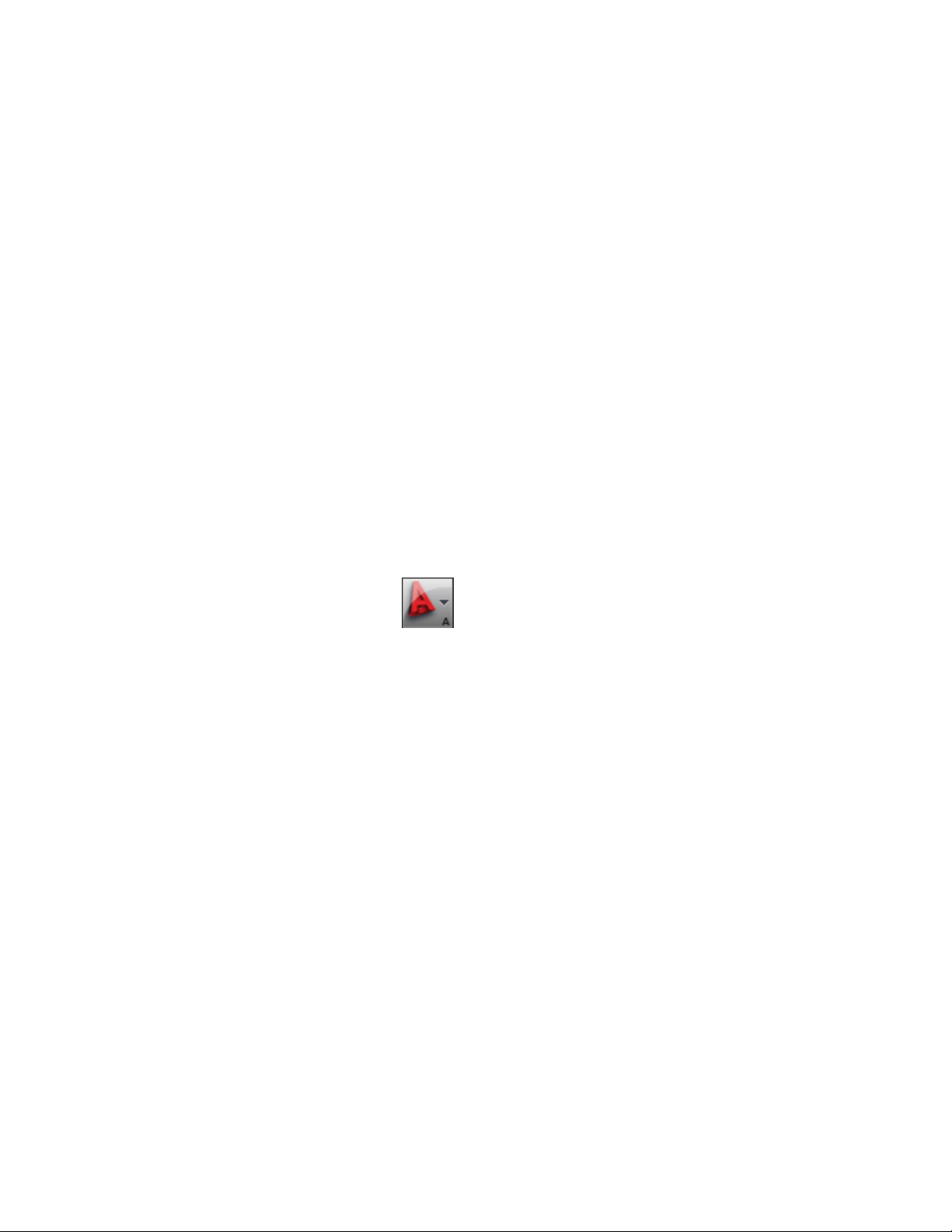
The openings in associative spaces are generated by any openings that are in
the boundary walls. For example, if a boundary wall has a window and a door,
openings with the shape of the window and door are inserted in the space.
■ If an associative extruded 3D space is converted to a non-associative
extruded 3D space, all openings will be retained in their original position,
but will now have editing grips. If the shape of the original opening is not
rectangular, the opening shape will change to a rectangle identical in area
to the original shape.
■ If an associative 3D freeform space is converted to a non-associative 3D
freeform space, all openings will be retained with identical location, size,
and shape, and will have editing grips.
Setting Up Adjacency Relations between Space Surfaces
Spaces can detect adjacencies between surfaces of neighboring spaces. This is
important for processing a building plan in an engineering application like
AutoCAD MEP. You can define the maximum allowed adjacency distance
between space surfaces.
1 Click ➤ Options.
2 Click the AEC Object Settings tab.
Setting Up Adjacency Relations between Space Surfaces | 3055
Loading ...
Loading ...
Loading ...