Loading ...
Loading ...
Loading ...
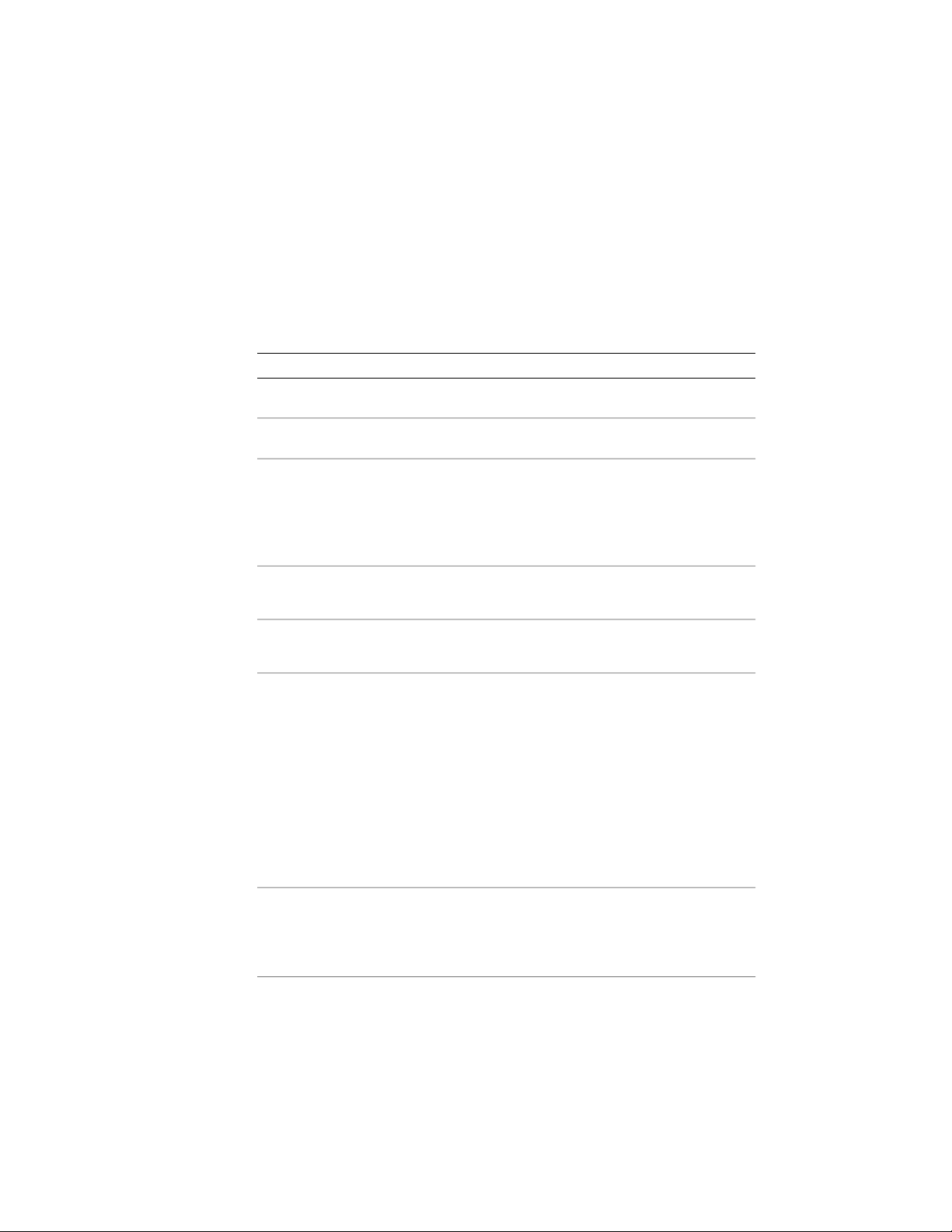
■ In Content Browser in these catalogs:
■ Stock Tool Catalog
■ Sample Palette Catalog (Imperial or Metric), under
\Document\Annotation
■ Documentation Tool Catalog (Imperial or Metric), under \Miscellaneous
TIP You can also search for these types of tools by name in Content Browser.
These properties of north arrow and datum point tools can be customized:
DescriptionProperty Cat-
egory/Name
Specifies the layer key for the layer to which the north
arrow or datum point is assigned. To change, click the
General/Layer key
current value to access the Select Layer Key worksheet.
The default layer key for north arrows is ANNOBJ; the
default value for the datum point is ANNSYMOBJ.
Specifies one or more layer key overrides. Click the work-
sheet icon to access the Select Layer Overrides worksheet.
General/Layer overrides
Specifies the block-based symbol to be used for the north
arrow or datum point.
General/Symbol
The location of the drawing file containing the specified
north arrow or datum point symbol. Click the property
General/Symbol location
and use the Browse option from the drop-down list to
locate and enter the path to the file. If this property is
unspecified (--), then only those blocks in the current
drawing file are listed.
Symbol blocks shipped with AutoCAD Architecture are
by default located in %AECCONTENT_DIR%\Styles\Im-
perial\AEC Annotation Symbols (Imperial).dwg or
%AECCONTENT_DIR%\Styles\Metric\AEC Annotation
Symbols (Metric).dwg.
This property specifies whether attribute text within the
symbol uses the text style of the current drawing (Target
Text/Attribute text style
drawing text style) or the style defined by the attribute
tag (As defined by content).
3616 | Chapter 47 Annotation and Keynoting Tools
Loading ...
Loading ...
Loading ...