Loading ...
Loading ...
Loading ...
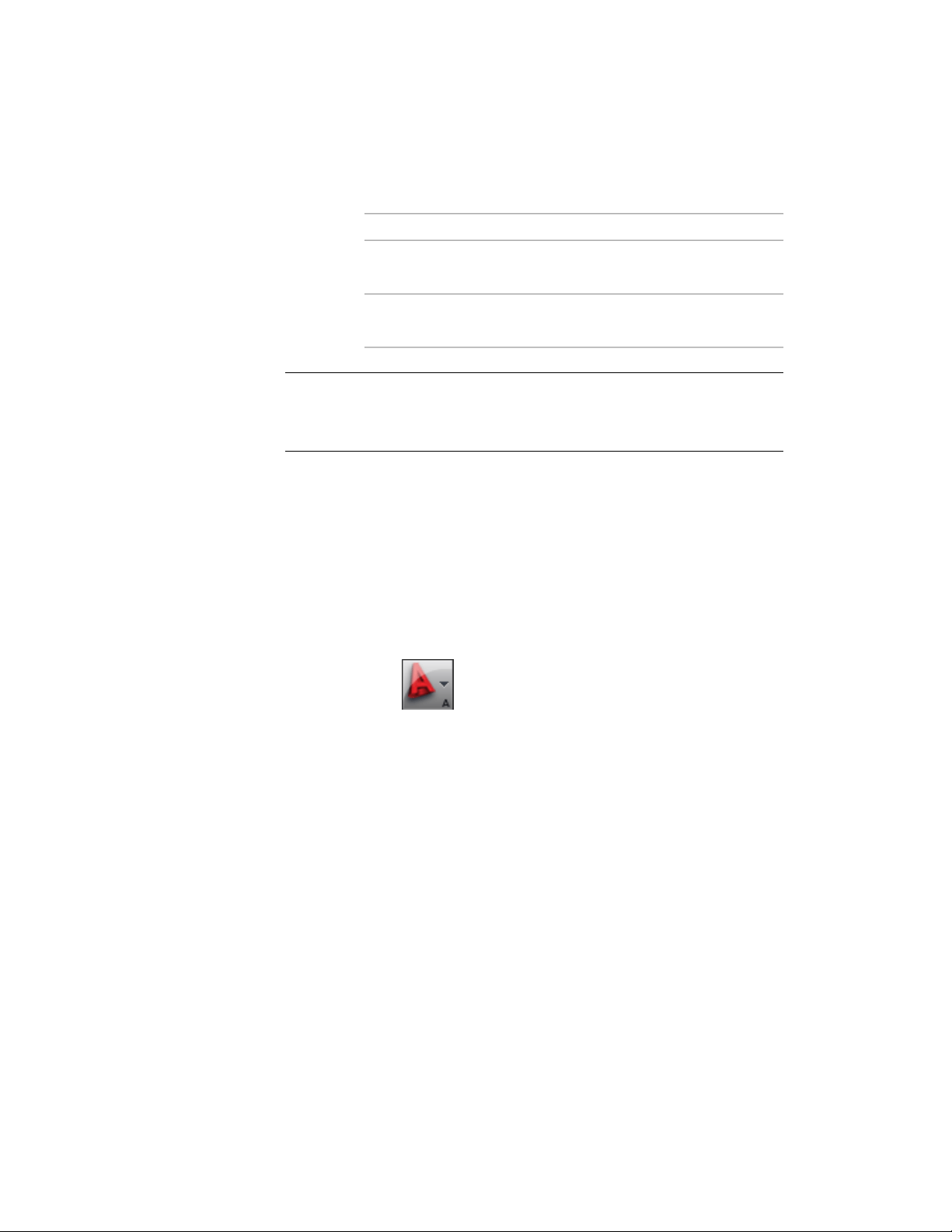
18 Verify that all settings for the new sheet set are correct:
Then…If you want to…
click Back.make changes to one or
more settings
click Finish.finish creating the sheet
set template
NOTE You can edit a project sheet set in the Sheet Set view of the Project
Navigator, as described in Setting the Properties of the Project Sheet Set on page
473. You can edit a project sheet set template in the Sheet Set Manager of AutoCAD,
as described in “Create and Manage a Sheet Set” in AutoCAD Help.
Creating a Template from Existing Drawings
Use this procedure to create a sheet set template that contains layouts from
one or more existing drawings. You can also select options to prefix the sheet
titles with the file name and create subsets based on the folder structure.
Settings applied here are overridden if you redirect top-level categories in the
Project Properties dialog in the project in which the sheet set is located. For
more information, see Specifying the Location of Top-Level Categories on
page 381.
1 Click ➤ Options.
2 Click the AEC Project Defaults tab, and click Create Sheet Set
Template.
The Create Sheet Set wizard is displayed. It will help you create a
new sheet set template.
3 Under Sheet Set Template, click Create.
The sheet set wizard is displayed. It will help you to create a new
sheet set template.
Creating a Template from Existing Drawings | 505
Loading ...
Loading ...
Loading ...