Loading ...
Loading ...
Loading ...
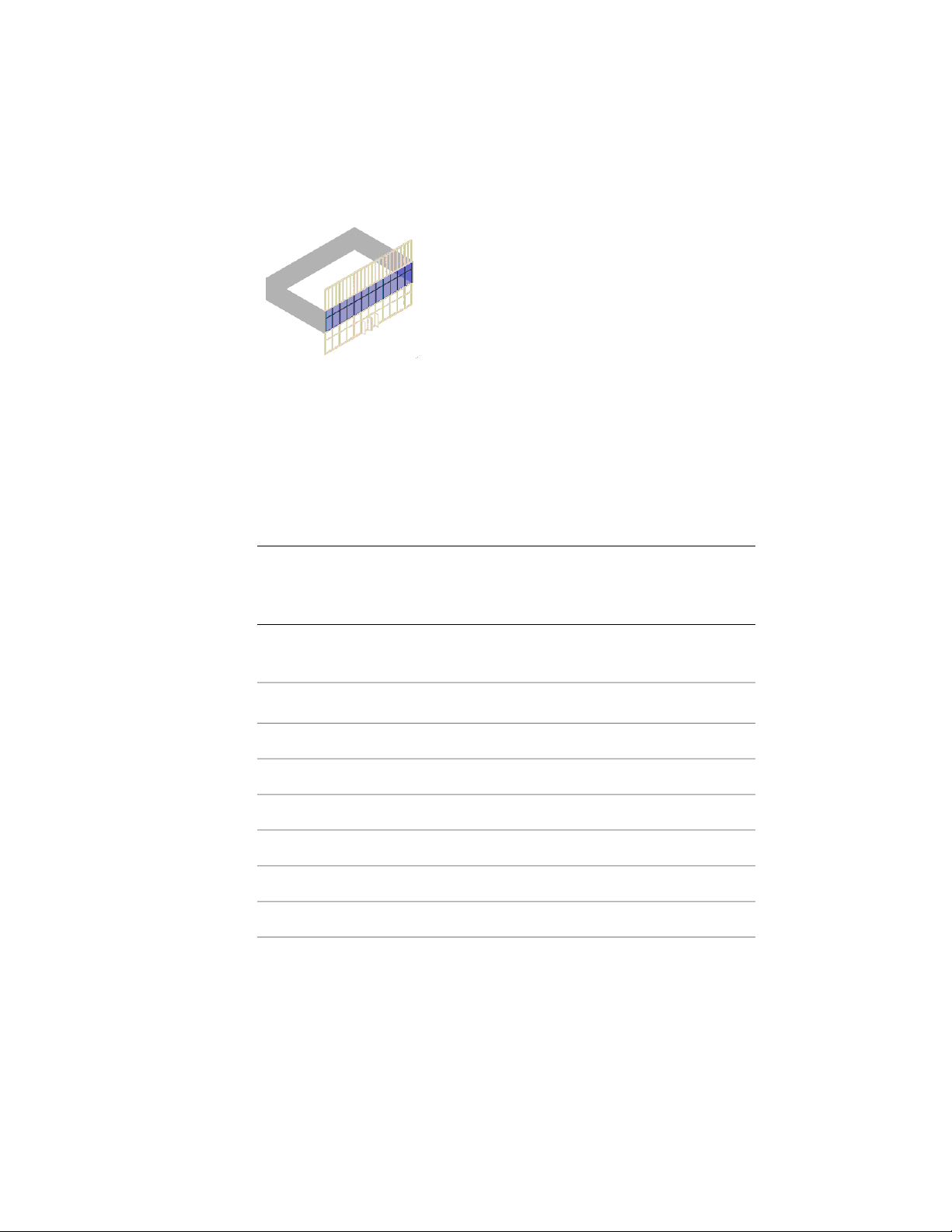
Clipped 3D view of second level
For more information, see Creating a Clipped Model View on page 542.
Display Properties for the Cut Plane Display Range
Many objects have display components that you can set for display above and
below the cut plane. For example, an object below the cut plane can be
displayed with dashed lines and a different color. If you want to work with
the display range, set the appropriate display components accordingly.
NOTE The Above and Below Cut Plane display components display in some
plan-type display representations, such as Plan, Plan High Detail, Plan Low Detail,
Plan Screened, Reflected, and Reflected Screened, as well as in user-defined display
representations that are based on any of these display representations.
The following objects have display components for above and below the cut
plane:
Components that can be set for
above and below cut plane
Object
Curtain Wall/Curtain Wall Unit bodyCurtain Walls/Curtain Wall Units
Frame/Panel/Stop/Swing/ThresholdDoors
Door/Window Assembly bodyDoor/Window Assemblies
Mass Element bodyMass Elements
Guard Rail/Hand Rail/Bottom Rail/PostRailings
Slab Body/Slab OutlineSlabs/Roof Slabs
538 | Chapter 6 Drawing Management
Loading ...
Loading ...
Loading ...