Loading ...
Loading ...
Loading ...
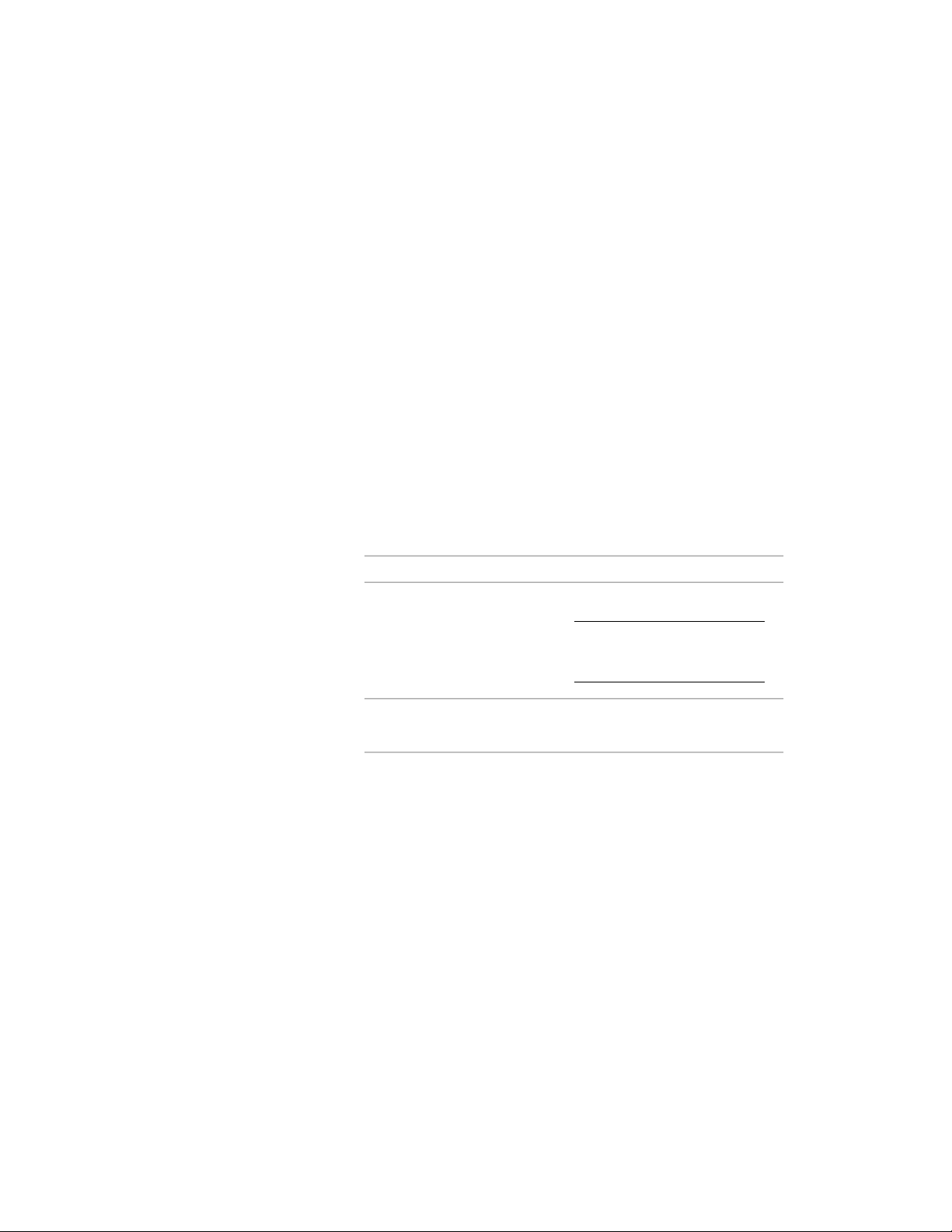
Refreshing Linked Tool Palettes
Use this procedure to update a linked tool palette with the contents of its
source copy in a tool catalog.
■ In the tool palette set, right-click the tool palette you want to refresh, and
click Refresh Palette.
If Refresh Palette is not listed on the shortcut menu, click Properties. Then,
in the Tool Palette Properties worksheet, select Refresh from.
Specifying Refresh Options for Linked Tool Palettes
Use this procedure to determine whether a linked tool palette and its tools
are refreshed from the tool catalog when you start AutoCAD Architecture
2011.
1 In the tool palette set, right-click the desired tool palette, and
click Properties.
2 Select an Auto-refresh option:
Then…If you want…
select Enable Auto-refresh.
NOTE Refresh from must also
be selected in order to enable
Auto-refresh.
the tool palette and all its tools to
automatically refresh when you start
AutoCAD Architecture 2011
clear Enable Auto-refresh.no automatic refreshing of the tool
palette
3 Click OK.
Working with Multiple Content Browser Windows
You can open more than one copy of the Content Browser and you can move
or copy items by dragging them between the windows. You can copy tool
palettes, tool packages, and tools; you cannot copy tool catalogs between
Content Browser windows. Only one catalog library can be open at any time.
Refreshing Linked Tool Palettes | 181
Loading ...
Loading ...
Loading ...