Loading ...
Loading ...
Loading ...
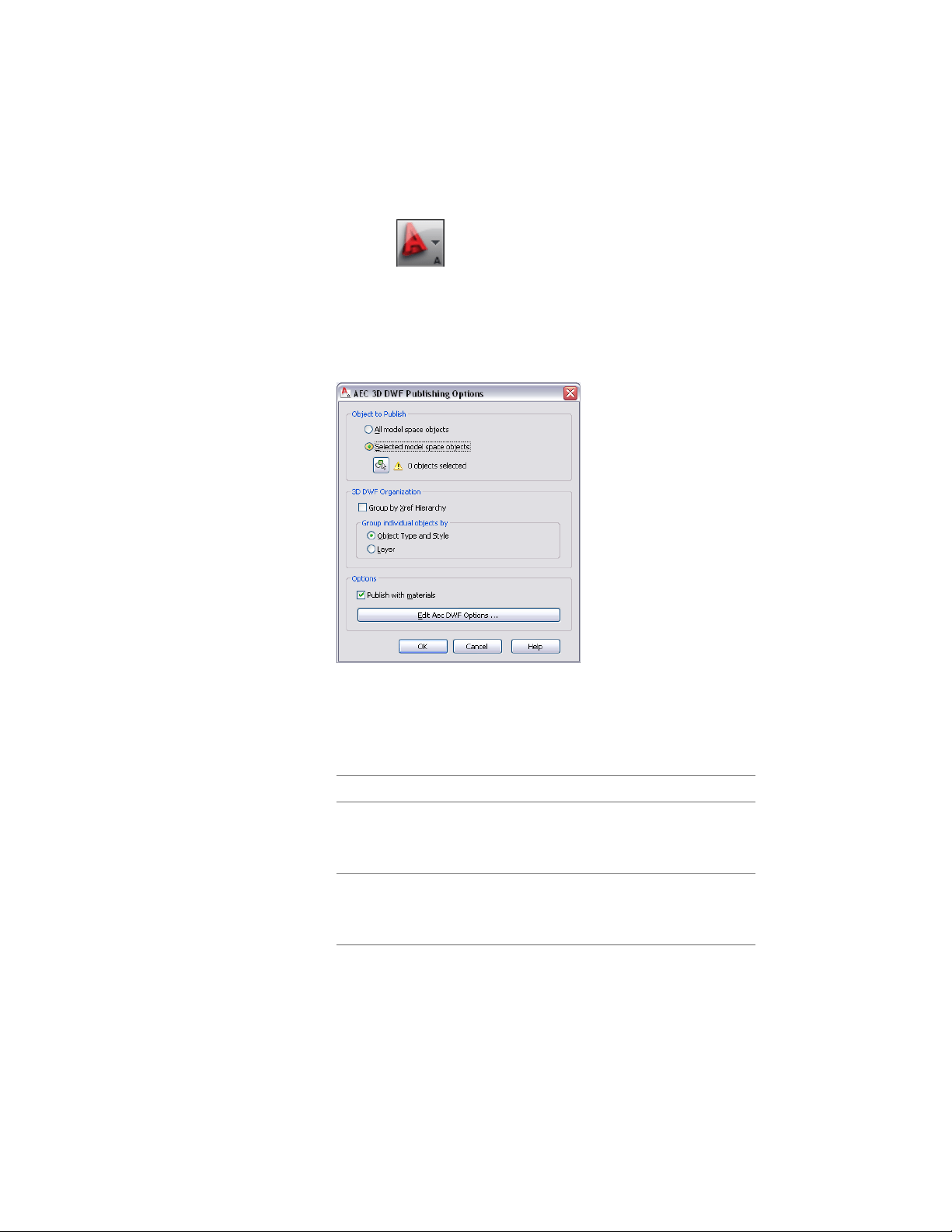
1 Do one of the following:
■ Click Export ➤ 3D DWF.
■ Enter 3ddwf on the command line.
2 In the Export 3D DWF dialog, select 3D DWF or 3D DWFx for
Files of type. (By default 3D DWFx is selected.)
3 Click Tools menu ➤ Options.
4 Under Objects to Publish, select either the whole model or click
Selected Model space objects, and pick objects in the drawing to
include in the exported DWF or DWFx file.
5 Under 3D DWF Organization select in which order xrefs and
objects will be displayed in the exported file.
Then…If you want to…
check Group by Xref Hierarchy. Un-
der Group individual objects by, se-
lect Object Type and Style.
group the objects by their external
reference, and then by their object
type and style
check Group by Xref Hierarchy. Un-
der Group individual objects by, se-
lect Layer.
group the objects by their external
reference, and then by their layer
270 | Chapter 5 Interoperability with Other Applications
Loading ...
Loading ...
Loading ...