Loading ...
Loading ...
Loading ...
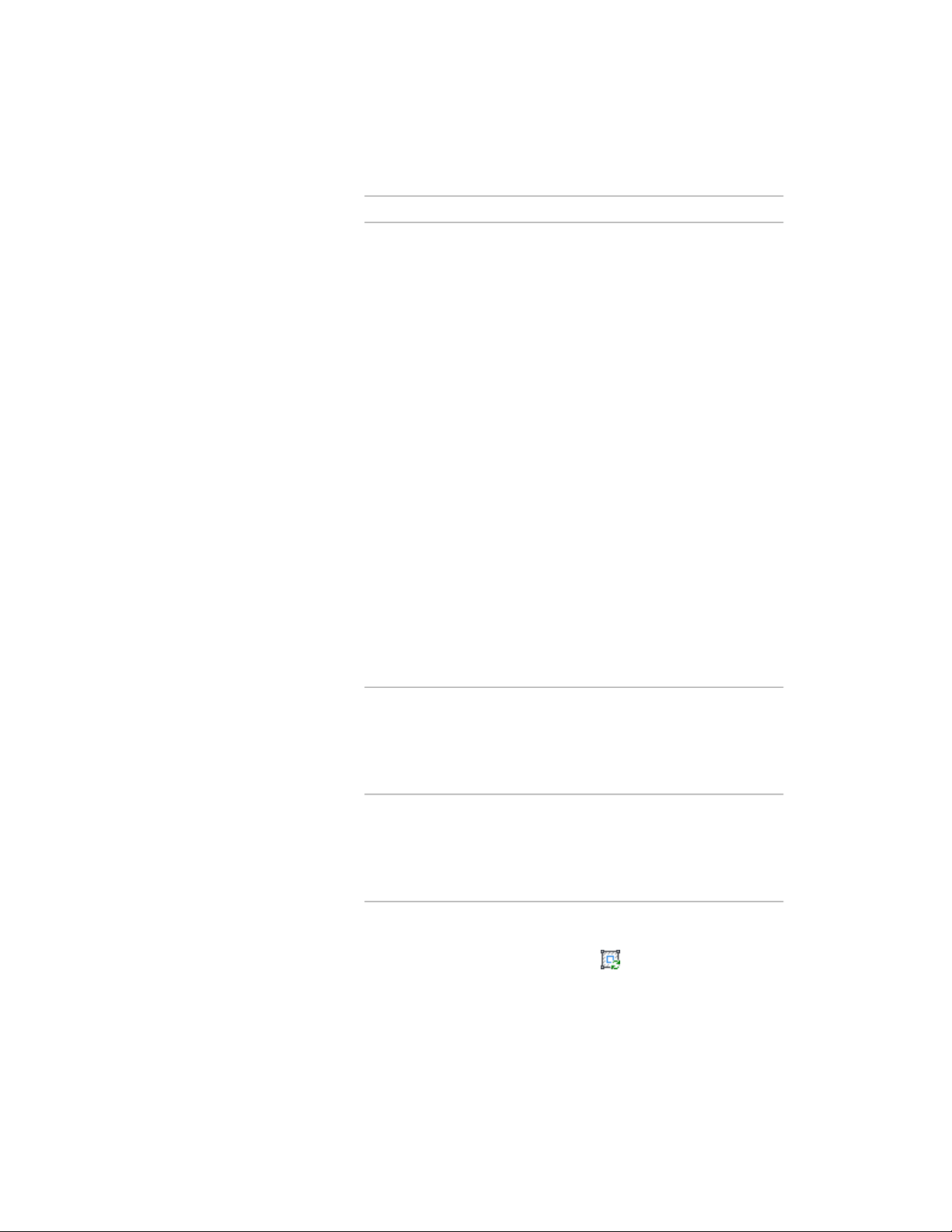
Then …If you want to …
select the profile, and use grips to
adjust the shape.
The Edge grip has 3 edit modes:
Offset, Add Vertex, and Convert to
change the shape of the perimeter
of the profile or its rings
Arc. The default mode is Offset,
which offsets the selected edge in
a direction that is perpendicular to
the midpoint of the edge. Depend-
ing on the shape of the profile and
the edge you choose to modify,
neighboring lines are extended or
trimmed, and new lines are added,
as necessary.
Use the Add Vertex edit mode to
add a vertex to the selected edge,
and create a new edge. If the selec-
ted edge is an arc, the new edge is
an arc, as well.
Convert to Arc changes the selected
edge to an arc and stretches the
midpoint of the edge. The edge
grip for an arc also has a Stretch
mode, so that you can stretch the
midpoint of the edge after it has
been converted to an arc.
select an Edge grip, and press CTRL
to switch to the Add Vertex edit
add vertices to the profile
mode. Move the edge to the de-
sired location and click, or enter a
value and press ENTER.
select the Vertex grip for the vertex
you want to remove, and press
remove vertices from the profile
CTRL to switch to the Remove edit
mode. Move the cursor off the se-
lected vertex, and click.
select the profile, and click Edit In
Place tab ➤ Profile panel ➤ Replace
replace an existing ring of the pro-
file with new geometry
Ring . Select the ring to replace,
Working with Wall Sweeps | 1251
Loading ...
Loading ...
Loading ...