Loading ...
Loading ...
Loading ...
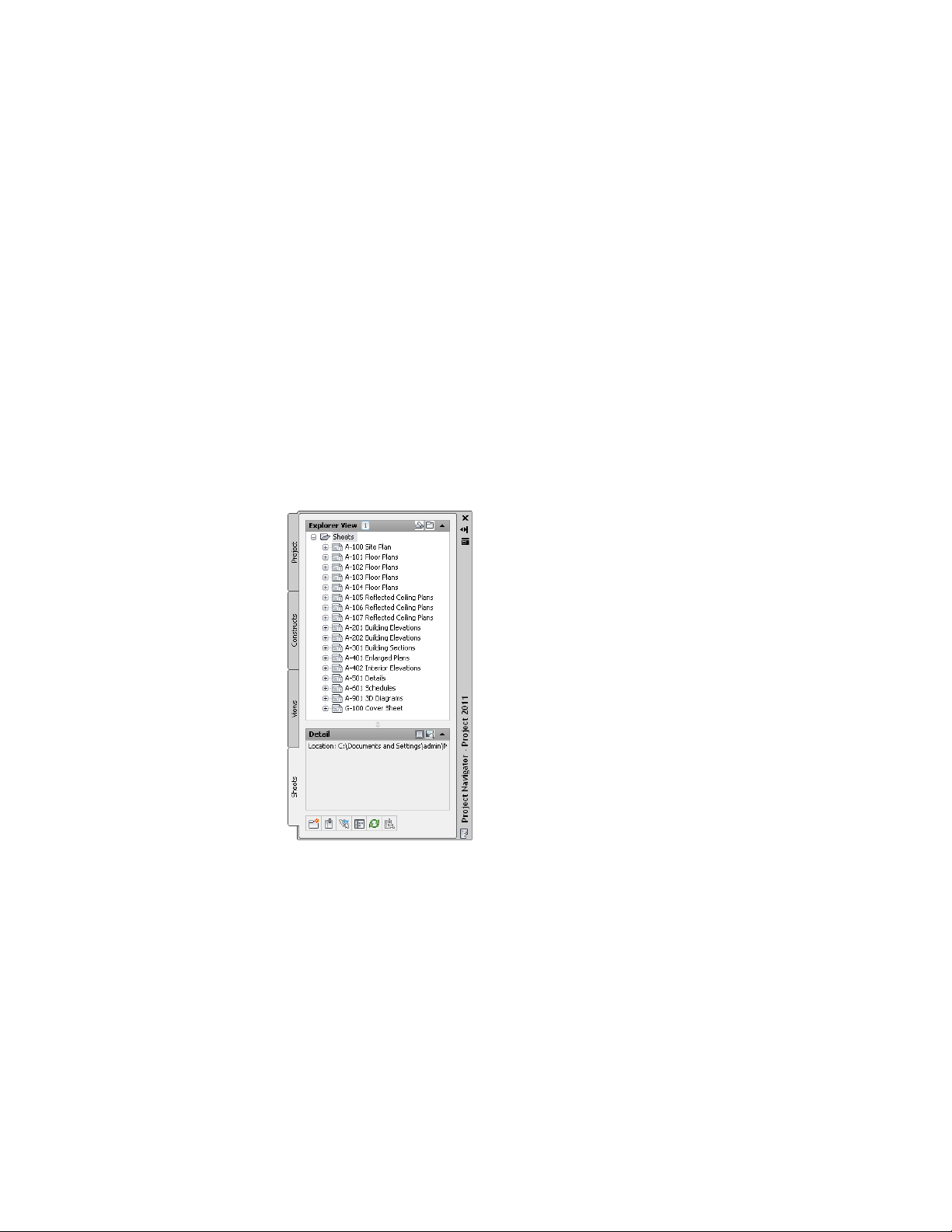
■ Publish the sheet set or a sheet subset to a plotter, a PDF, a DWF file, a
DWFx file, or to an alternate page setup. For more information, see
Publishing Sheet Sets on page 496.
■ Create sheet selections for specific tasks. For more information, see Creating
a Sheet Selection on page 492.
■ Manage page and publishing options. For more information, see Publishing
Sheet Sets on page 496.
■ Launch the Content Browser to access the project library. For more
information, see Displaying the Project Content Browser Library on page
363.
Explorer View
The Explorer View is a view of the folder structure and sheet drawings in the
project.
In the Explorer View, you can do the following:
■ Open, close, and delete sheet drawings. For more information, see Deleting
a Sheet Drawing on page 483.
■ Create categories for sheet drawings. For more information, see Categories
on page 375.
The Tabs of the Project Navigator | 351
Loading ...
Loading ...
Loading ...