Loading ...
Loading ...
Loading ...
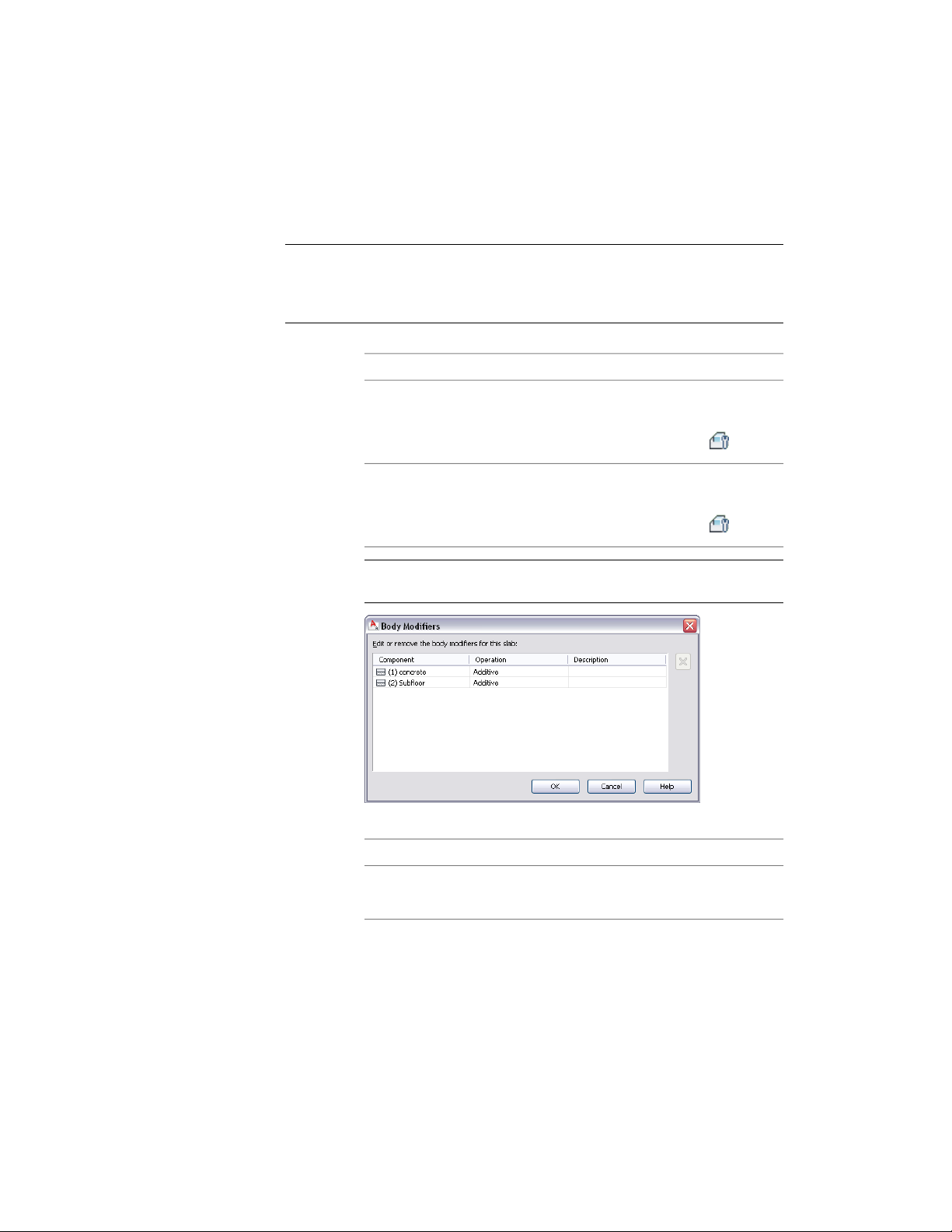
or replaces the selected component). You can also enter or edit the descriptions
of body modifiers.
NOTE To remove a body modifier from a slab or roof slab component and restore
the modifier as a mass element that you can edit or apply to other slabs or roof
slabs, see Restoring a Slab/Roof Slab Body Modifier to a Mass Element on page
2452.
1 Select the slab or roof slab you want to change, and
then…if the object selected is…
click Slab tab ➤ Modify pan-
el ➤ Body Modifier drop-
down ➤ Body Modifiers .
a slab
click Roof Slab tab ➤ Modify pan-
el ➤ Body Modifier drop-
down ➤ Body Modifiers .
a roof slab
NOTE You can also access this worksheet on the Design tab of the
Properties palette, under Advanced.
2 Select a body modifier, and change its settings:
Then …If you want to …
select a different component for
Component.
apply the body modifier to a differ-
ent slab or roof slab component
Using Slab and Roof Slab Contextual Tools | 2451
Loading ...
Loading ...
Loading ...