Loading ...
Loading ...
Loading ...
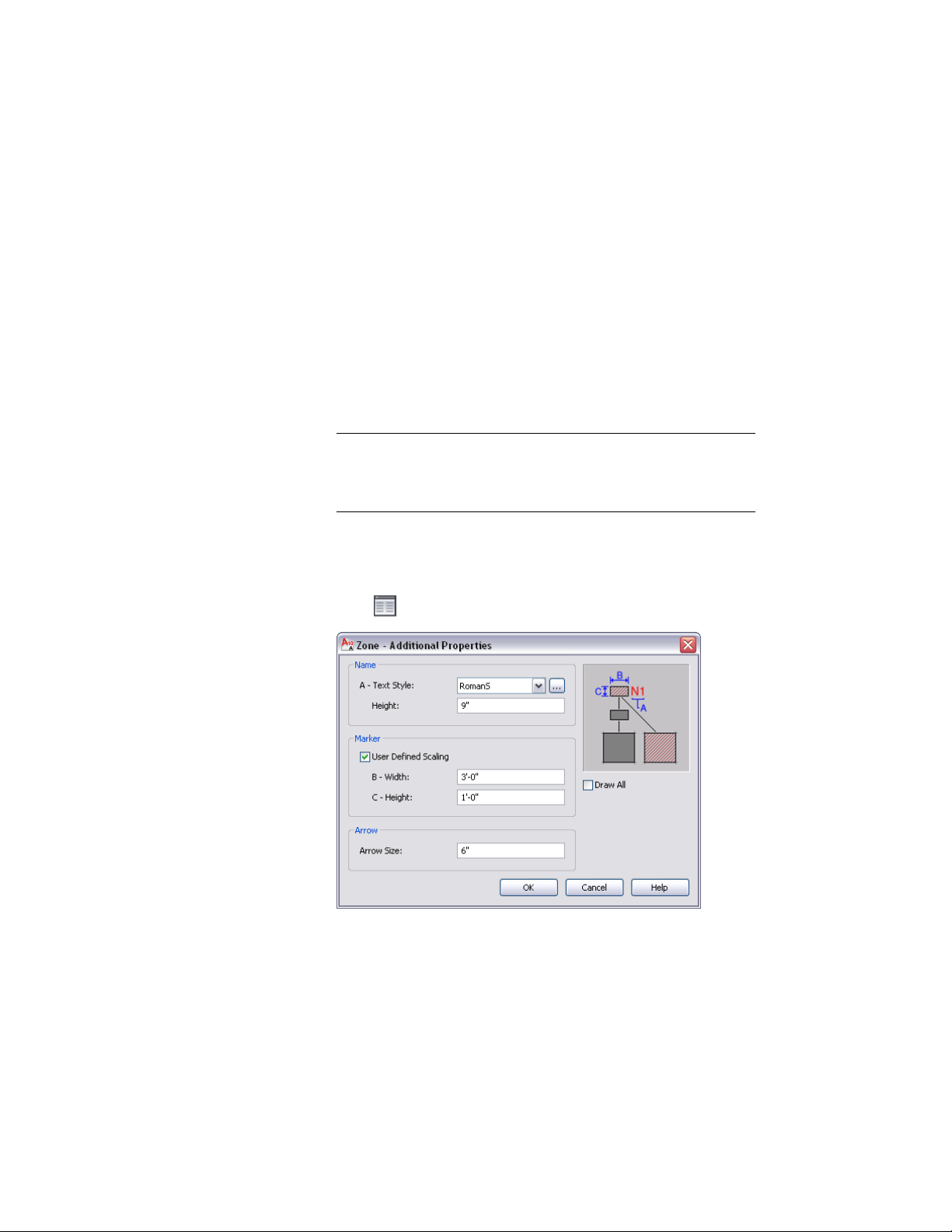
Specifying Additional Display Properties for a Zone
Use this procedure to specify the text style, zone marker size, and zone
connection line arrow for a selected zone. You can also specify whether the
zone hatch is used only for directly attached spaces of for those attached
through subzones as well.
1 Double-click the zone.
2 On the Properties palette, click the Display tab.
3 Under the General category, for Display component, verify that
*NONE* is selected.
4 For Display controlled by, select This object.
NOTE To apply your changes to all zones in the drawing, select
Drawing default setting. To apply changes to all zones of this style,
select Zone Style:<style name>. For more information on styles, see
Zone Styles on page 3102.
5 For Display representation, verify that the desired display
representation is selected.
6 If necessary, expand Object Display Properties ➤ Advanced.
7 Click Additional properties.
8 Under Name, for Text Style, select a style for the zone name from
the drop-down list, or click the worksheet button, and create a
3100 | Chapter 39 Spaces
Loading ...
Loading ...
Loading ...