Loading ...
Loading ...
Loading ...
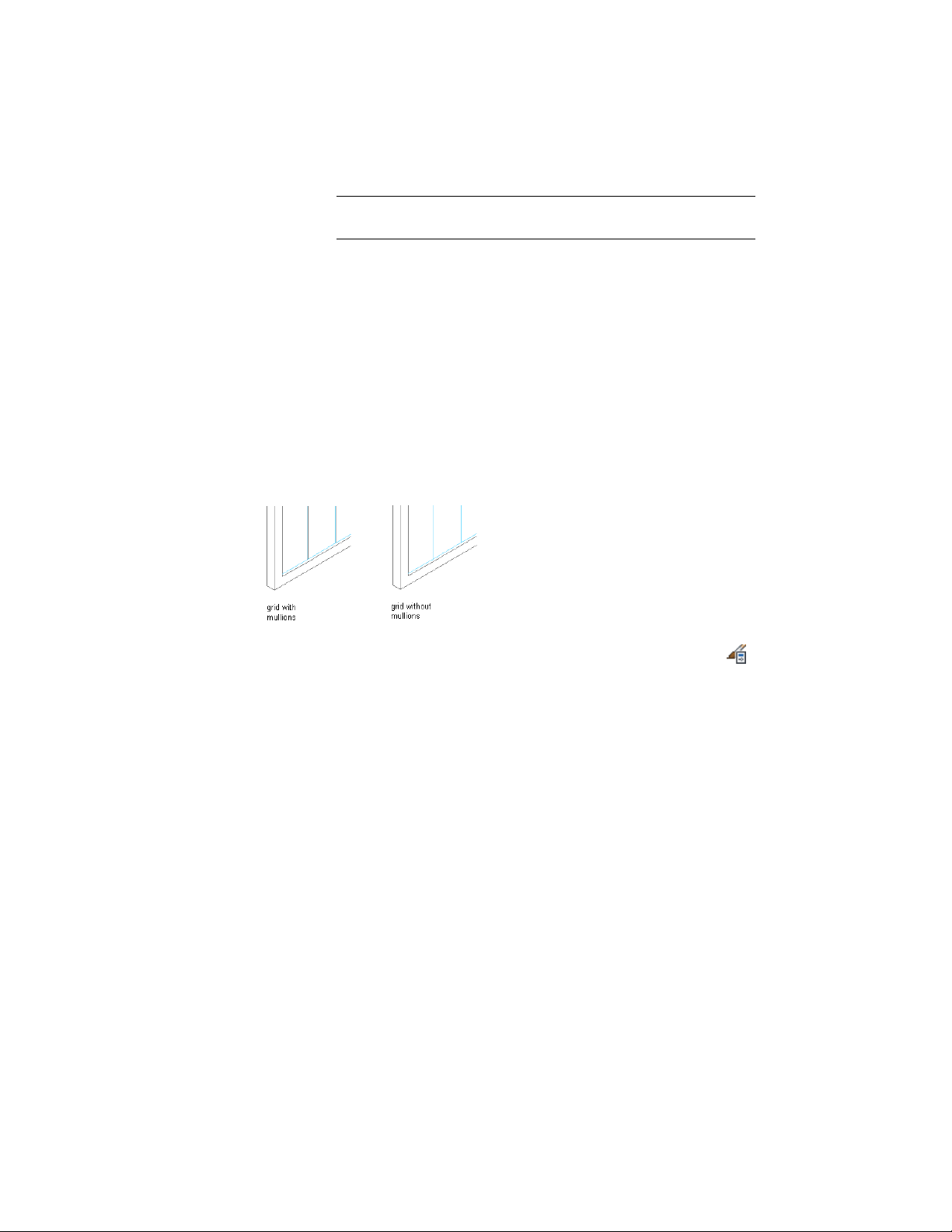
NOTE Do not assign multiple definitions to the same mullion because
only the last definition assigned to the mullion is used.
9 Click OK.
Any mullions that are not assigned a specific mullion assignment
use the default mullion definition.
Removing Mullions from a Curtain Wall Unit Grid
Use this procedure to remove a mullion from the curtain wall unit. You can
create a mullion definition whose edge width and depth are zero. Adjacent
infills expand to fill in the space that was occupied by the mullion. This is an
effective way to represent butt glazing.
Removing mullions from a curtain wall unit grid
1 Click Manage tab ➤ Style & Display panel ➤ Style Manager .
2 Expand Architectural Objects, and expand Curtain Wall Unit
Styles.
3 Select a curtain wall unit style.
4 Click the Design Rules tab.
5 In the left pane, select the grid in which you want to remove a
mullion.
6 Create a new mullion assignment and enter 0 (zero) for the width
and depth.
For more information, see Defining Curtain Wall Unit Mullions
by Width and Depth on page 1592.
7 Under Mullion Assignments, select the mullion definition you
created for any cell edges of any mullion assignment where you
want to remove the mullions.
1614 | Chapter 21 Curtain Walls
Loading ...
Loading ...
Loading ...