Loading ...
Loading ...
Loading ...
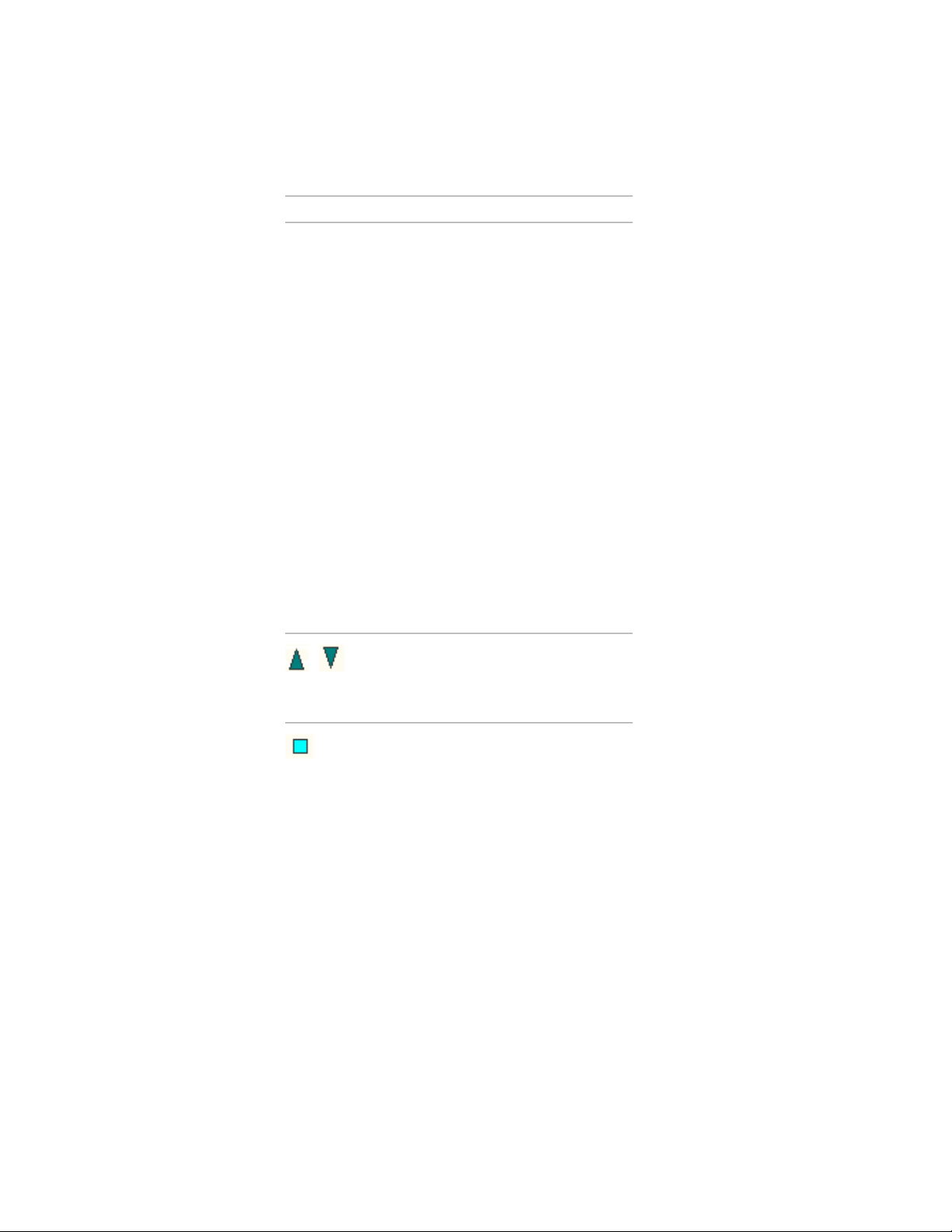
DescriptionGrip
Additional information
A series of tick marks indicates
the standard sizes for the selected
dimension. As you move the grip,
it snaps to each tick mark and
displays the measurement at that
mark.
The size and color of the grip tick
marks indicate whether setting a
standard value for the dimension
will result in a standard window
size. For example, if the height of
the window is set to a non-
standard value, then even if you
set the window width to a stand-
ard value for that window’ s style,
the window is still not a standard
size. Long grey tick marks indic-
ate that a standard size is pos-
sible; short red marks indicate
that another dimension is already
set to a non-standard value.
Lets you change the Height of a win-
dow. you can choose if you want to
/ (Sill
Height/Head
Height)
change the sill height or the head
height.
Lets you move a window within a wall
More options for moving a win-
dow
(Location)
■ Moving a Window Along a Wall on
page 1959
■ Moving a Window Within a Wall on
page 1962
■ Moving a Window to a Different
Wall on page 1968
■ Releasing a Window from a Wall on
page 1968
Using Grips to Edit Windows | 1955
Loading ...
Loading ...
Loading ...