Loading ...
Loading ...
Loading ...
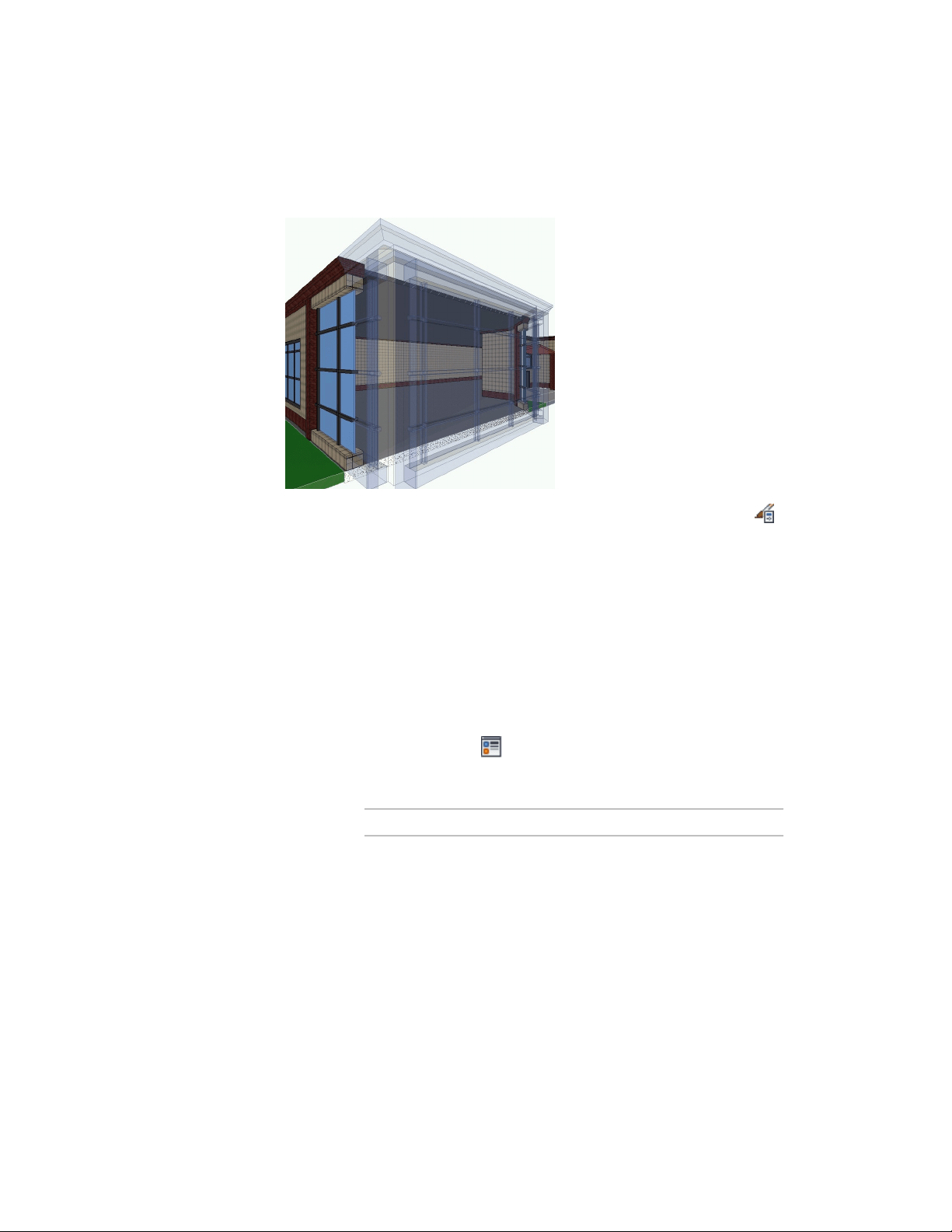
Rendered live section view with transparent outside component
1 Click Manage tab ➤ Style & Display panel ➤ Style Manager .
The Style Manager is displayed with the current drawing expanded
in the tree view.
2 Expand Multi-Purpose Objects, and expand Material Definitions.
3 Select the material definition you want to change.
4 Click the Display Properties tab.
5 Select the display representation where you want the changes to
appear, and verify that Style Override is checked.
The display representation in bold is the current display
representation.
6 If necessary, click .
7 Click the Other tab.
8 Select rendering materials for the individual material components:
Then…If you want to…
select a material for Render Materi-
al. Then select a mapping type for
Mapping:
assign a rendering material to ob-
ject surfaces
■ If you select Same as Surface
Hatch, only those surfaces selec-
ted under Surface Hatch Place-
ment are rendered.
Assigning Render Materials | 913
Loading ...
Loading ...
Loading ...