Loading ...
Loading ...
Loading ...
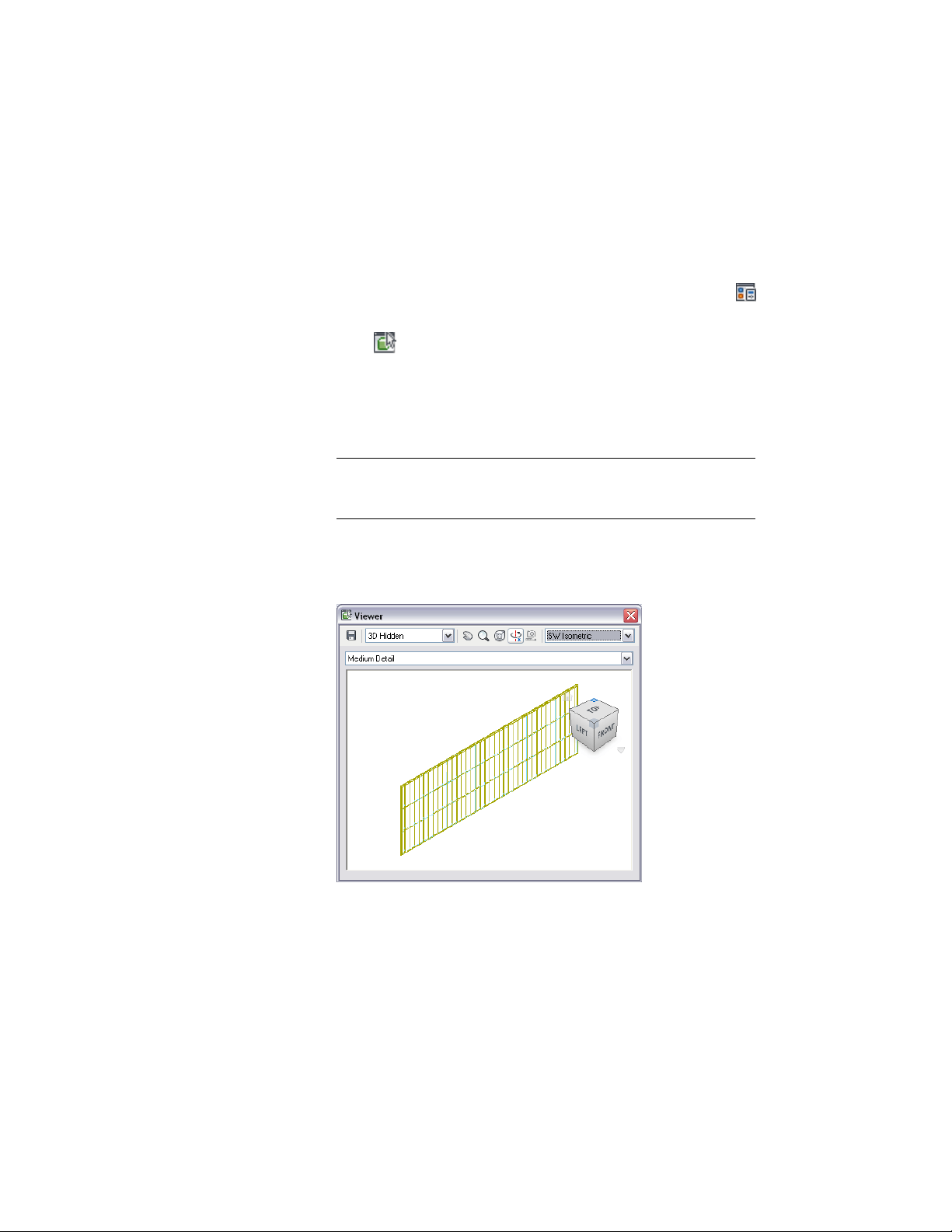
Viewing an Object in a Display Representation
Use this procedure to see how an object appears in different display
representations and view directions.
1 Click Manage tab ➤ Style & Display panel ➤ Display Manager
.
2 Click .
3 Reposition the Floating Viewer and the Display Manager so that
both are visible.
4 Expand Representations by Object, and select an object.
5 In the right pane, select a display representation.
NOTE Overrides to the default display representation, made in the
display properties of an object style or an individual object, do not
show in the Display Manager.
The Floating Viewer displays the object in the display
representation.
Floating Viewer displaying a curtain wall
6 Use the controls in the Floating Viewer to view the object from
different view directions and with hidden lines removed or with
shading.
808 | Chapter 11 Display System
Loading ...
Loading ...
Loading ...