Loading ...
Loading ...
Loading ...
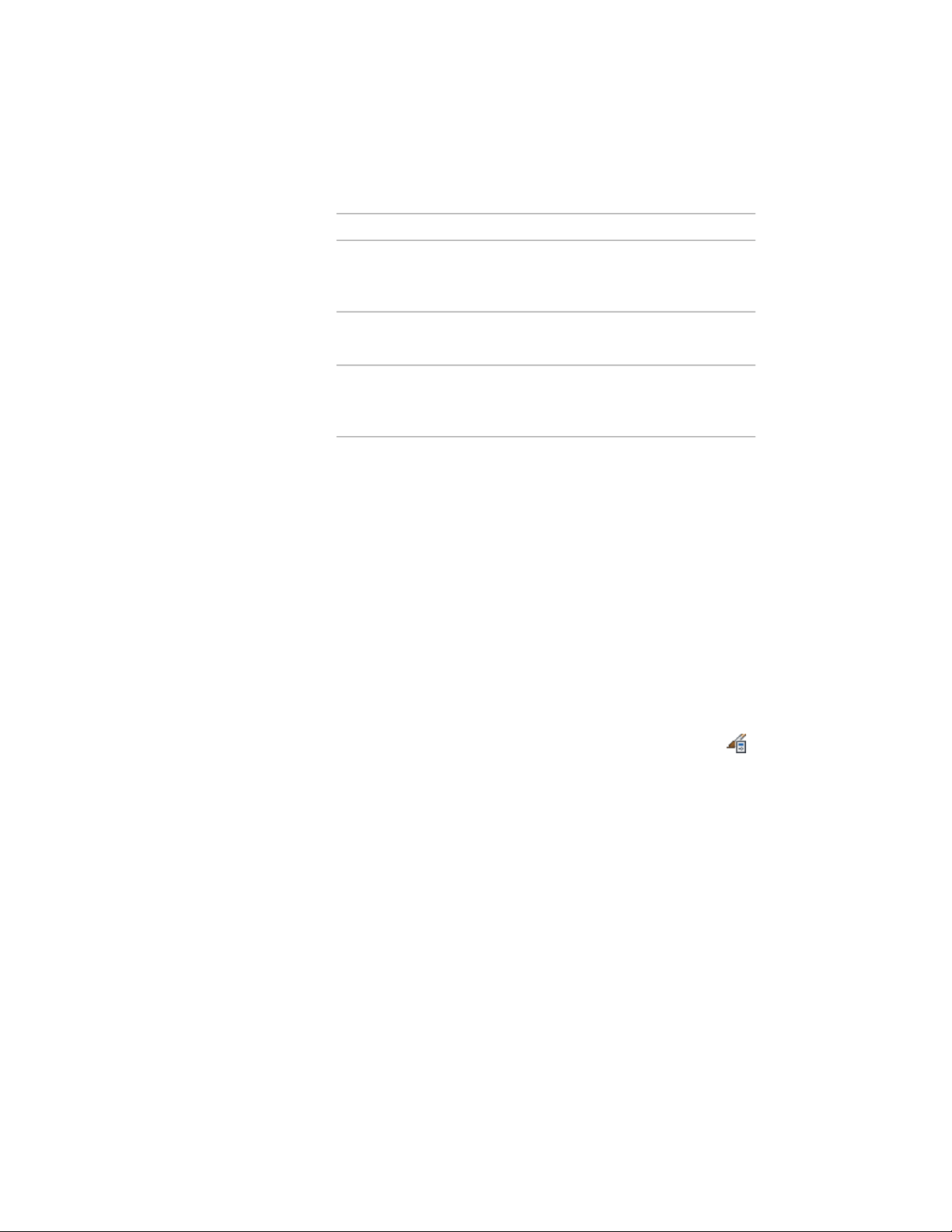
5 Edit the properties of your new calculation modifier style:
Then…If you want to…
see Specifying the Application for a
Calculation Modifier Style on page
3130.
define the calculation type of the
modifier style
see Defining the Formula for a Cal-
culation Modifier on page 3131.
define the formula of the modifier
style
see Attaching Notes and Files to a
Calculation Modifier Style on page
3132.
add notes, files, or documents to
the modifier style
6 Click OK.
Specifying the Application for a Calculation Modifier Style
A space contains 2 values that can be affected by a calculation modifier: the
area and the perimeter. You can choose to have a calculation modifier apply
to either or both of these calculations.
For example you might want to set up a modifier that reduces the calculated
base area by 50 percent. (This is obligatory for several space types in various
international architectural standards.)
Or you might want a modifier that deducts length from the perimeter of a
room for openings and stairs. This would be helpful in calculating the amount
of baseboard material needed for this room.
1 Click Manage tab ➤ Style & Display panel ➤ Style Manager .
2 Expand Documentation Objects, and expand Calculation Modifier
Styles.
3 Select the modifier for which you want to set the calculation type.
4 Click the Apply To tab.
5 Select whether you want to apply the modifier to the (base) area
or (base) perimeter of the space. You can also select both values
here.
6 Click OK.
3130 | Chapter 39 Spaces
Loading ...
Loading ...
Loading ...