Loading ...
Loading ...
Loading ...
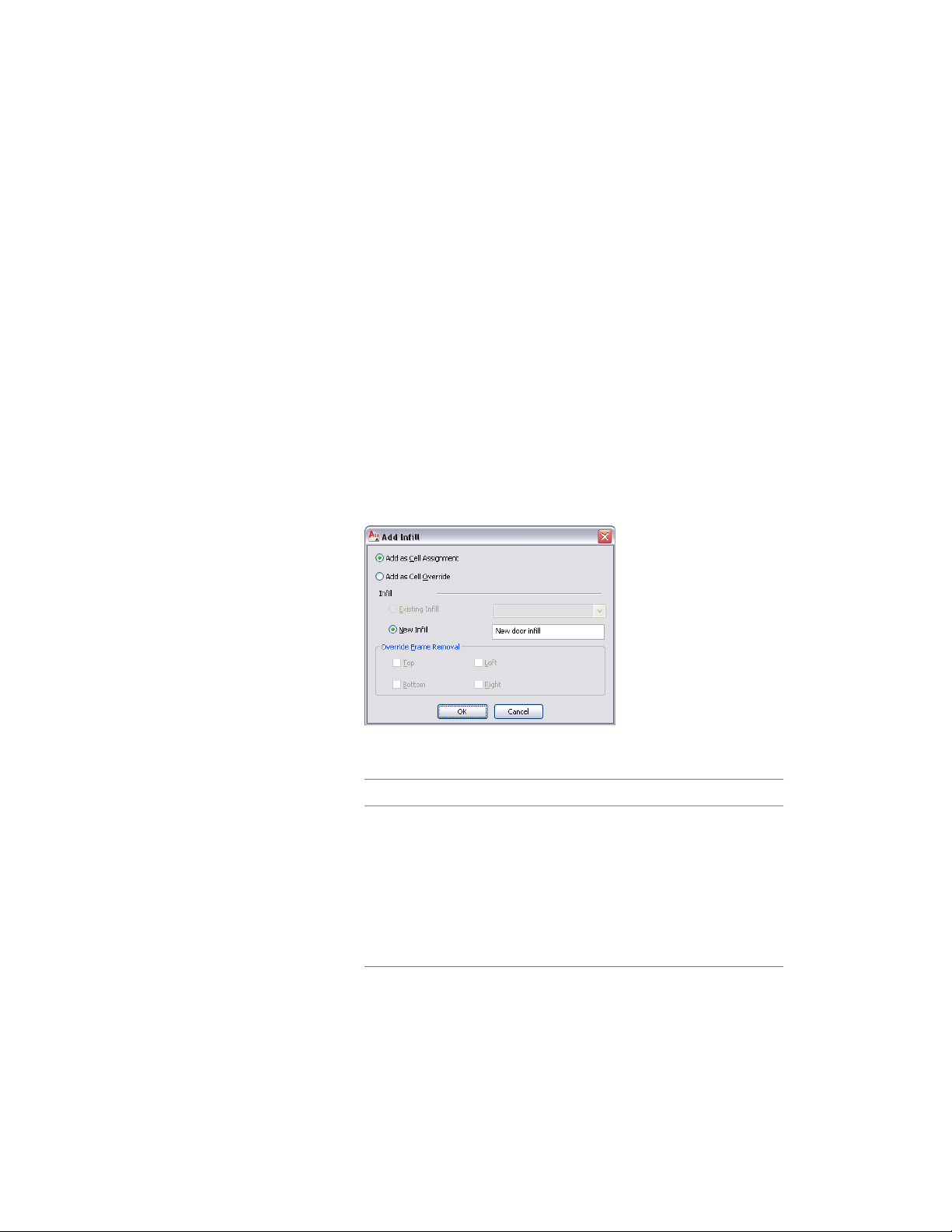
Inserting a Door, Window or Door/Window Assembly into a
Curtain Wall Unit Cell
Use this procedure to add doors, windows and door/window assemblies to a
curtain wall unit. For more information, see Defining Infills for Curtain Wall
Unit Cells on page 1579
1 Open the tool palette that you want to use, and select a door,
window or door/window assembly.
2 Select the curtain wall unit in which to insert the door, window
or door/window assembly.
You can move or hide the Properties palette to expose more of
the drawing area.
3 Select the curtain wall unit cell marker for the cell in which to
insert the door, window or door/window assembly.
The Add Infill worksheet displays.
4 Select the insertion method for the door, window or door/window
assembly:
Then…If you want to…
select Add as Cell Assignment.add the door, window or
door/window assembly
as a cell assignment and
have all curtain wall units
using the same style dis-
play the same object ad-
ded in a corresponding
cell
Assigning Infills to Curtain Wall Unit Cells | 1601
Loading ...
Loading ...
Loading ...