Loading ...
Loading ...
Loading ...
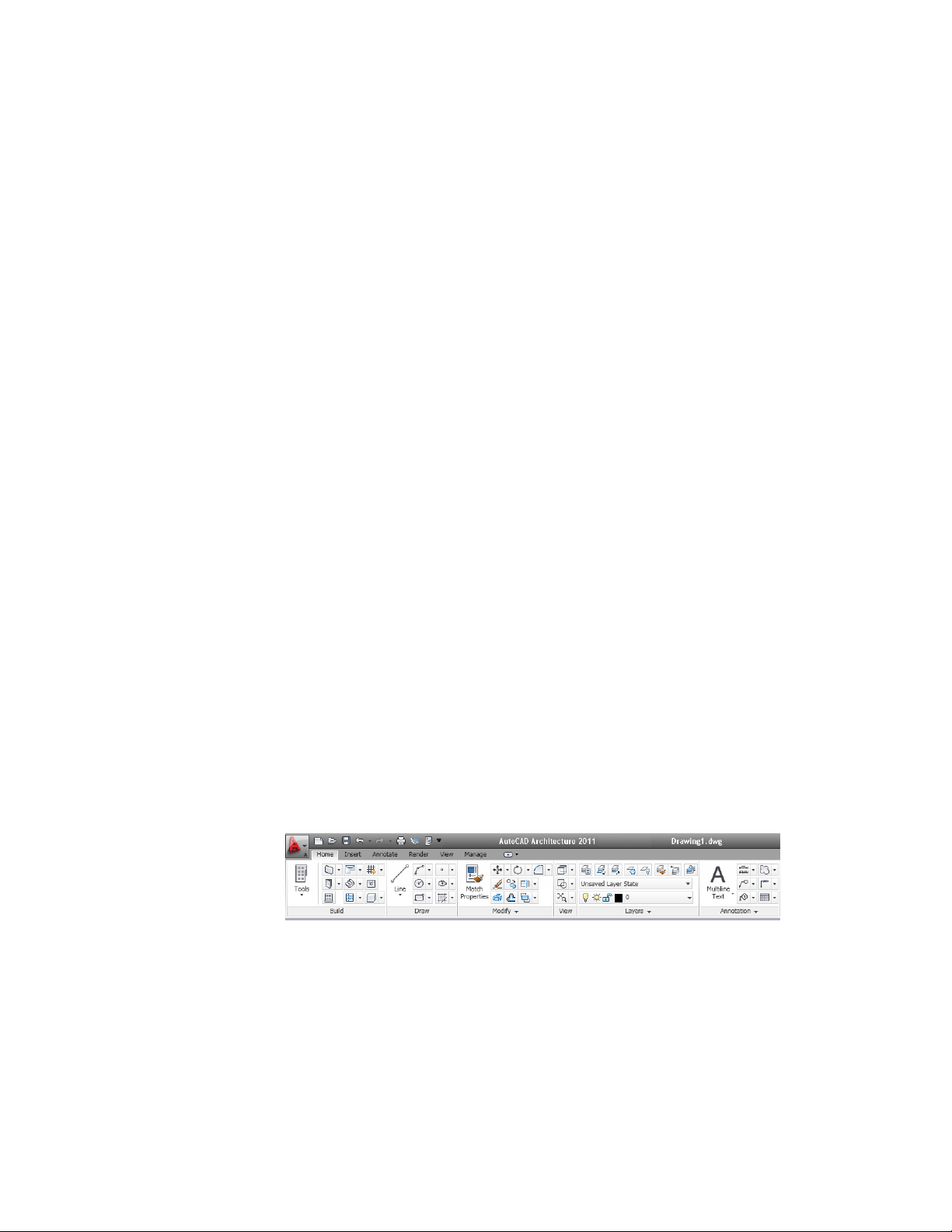
The Workspace
The AutoCAD Architecture workspace is a highly customizable graphical user interface designed
to accommodate the various workflows and work styles of architectural professionals. The
topics in this section provide an overview of the available workspace components and describe
how to access and configure them to meet your needs. For detailed instructions on using
workspace components to create and edit architectural objects, refer to the relevant
object-specific topics in Help (Walls, Doors, Windows, and so on).
Changes to the Workspace
The workspace has been redesigned to make it easier and faster for you to find
and use the tools and commands you need for the task at hand. This new user
interface is described in detail in the following sections, but here are the
highlights:
The Ribbon
Similarly to Microsoft Office, AutoCAD Architecture 2011 now uses the ribbon
as the central access point for commands. The ribbon contains a number of
tabs on which commands are grouped according to conceptual task types or
selected objects.
The ribbon replaces the menu bar and the toolbars as the primary command
access point.
2
27
Loading ...
Loading ...
Loading ...