Loading ...
Loading ...
Loading ...
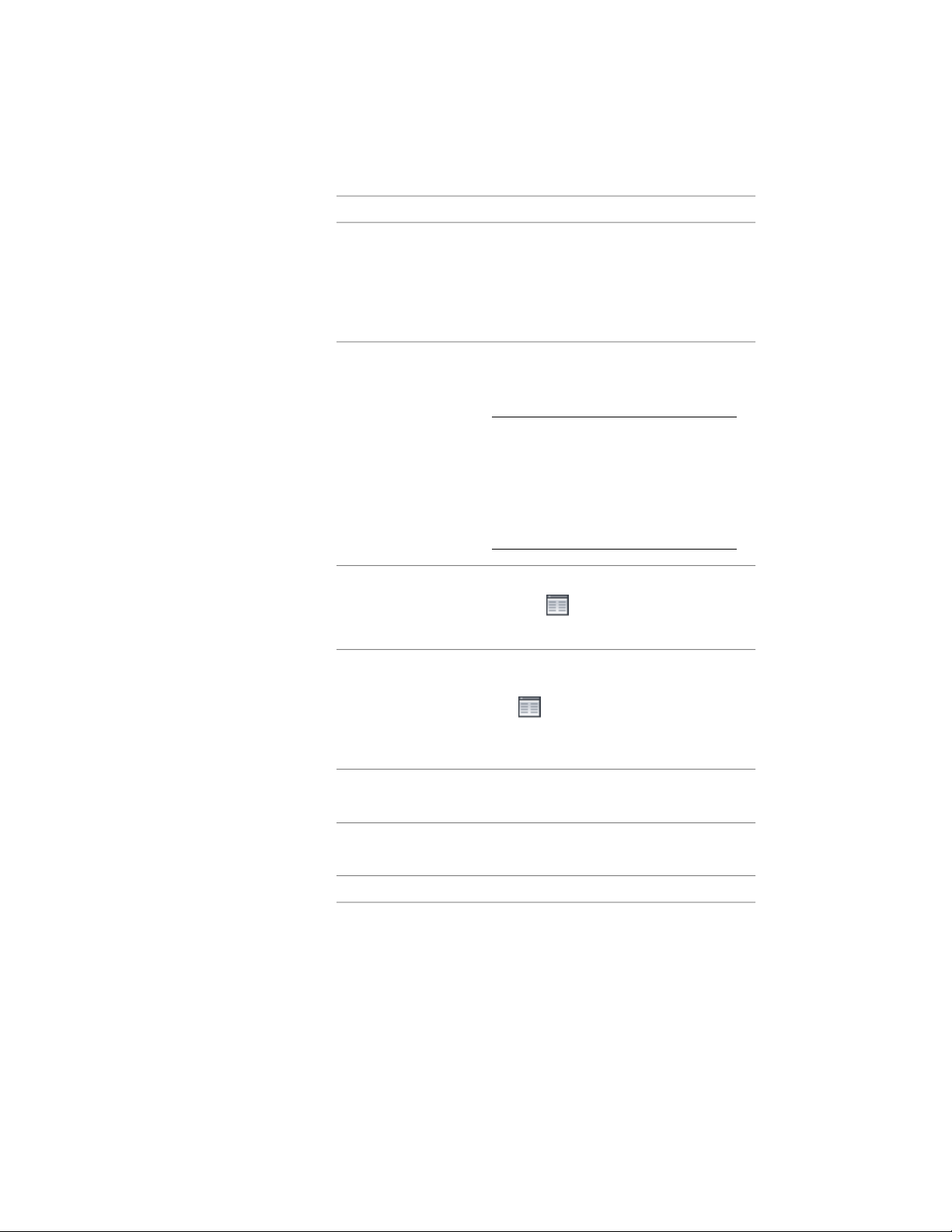
DescriptionProperty
the name displayed in Project Browser and
Project Navigator is changed; the APJ file and
the project folder in Windows Explorer retain
the original name. The recommended proced-
ure for renaming project is described in Re-
naming a Project on page 334.
The project number is defined when you cre-
ate the project. You can enter a new number
here.
NOTE Under Drawing Settings, you can
specify that the project number is added
as a prefix to each project drawing cre-
ated in the project. If you change the
project number during the project life
cycle, the existing file names will be
changed and repathed.
Number
To add a description or change the current
one, click , enter the desired text, and
click OK.
Description
To attach user-defined information to a pro-
ject, such as project data and site description,
Detailed Information
click . For more information see, Adding
Detailed Information to Project Properties on
page 322.
This path is read only and identifies where the
project is located.
Folder
4 Under Basic, expand Drawing Settings, and define or change the
following properties as needed:
DescriptionProperty
Select Yes to have external references within
the project attached using relative paths
Use Relative Xref Paths
320 | Chapter 6 Drawing Management
Loading ...
Loading ...
Loading ...