Loading ...
Loading ...
Loading ...
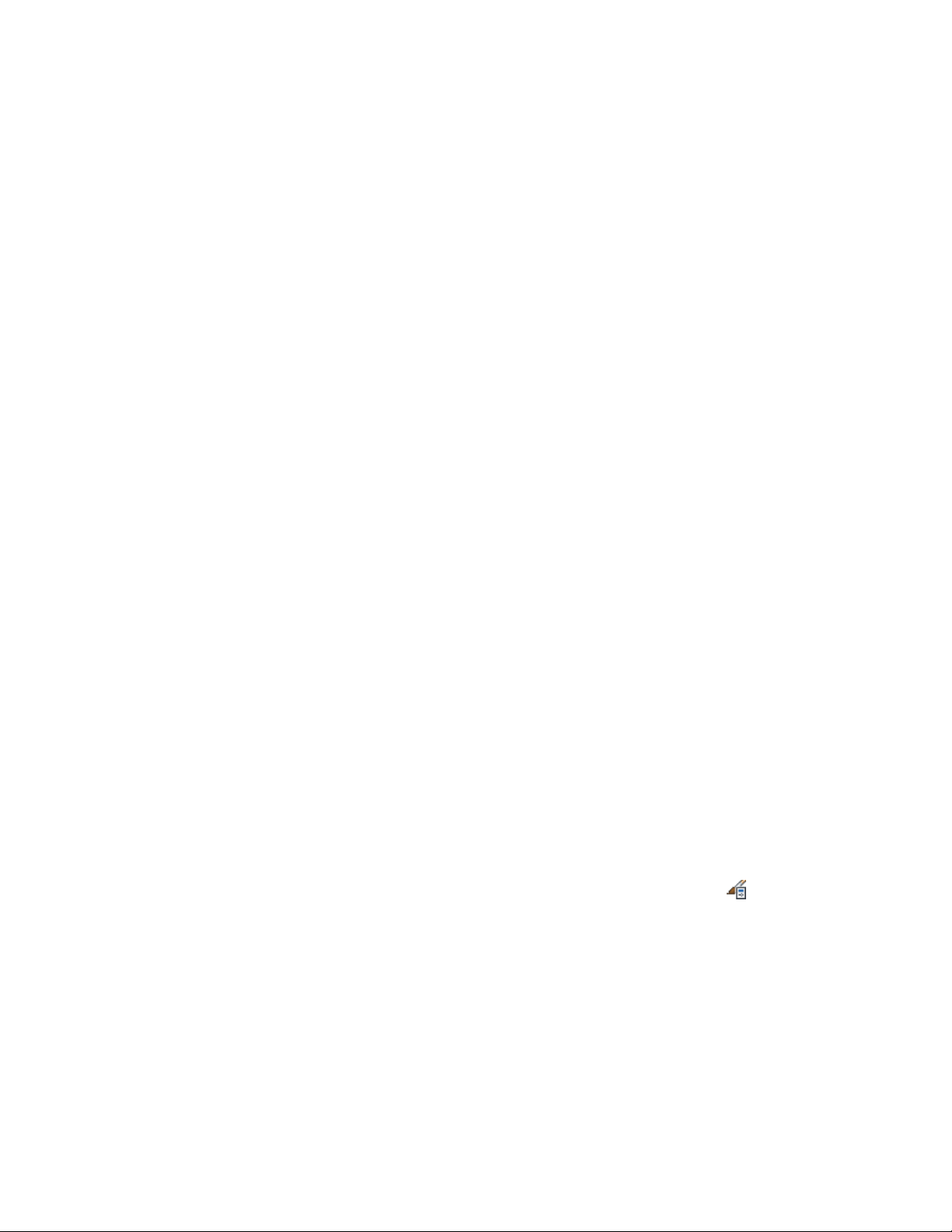
objects regenerate themselves in a plan view. Only the objects that you attach
to the mask block are clipped. The masked objects are plotted as you see them
on your screen.
If you change your drawing from a 2D view to a three-dimensional (3D) view,
the mask block is still displayed, but it no longer masks the objects that are
attached to it. You can detach the mask block from the objects at any time.
You can also import and export mask block definitions. If you create a mask
block definition that you decide not to use in your drawings, you can purge
it.
Creating Mask Block Definitions
You can define a mask block by selecting a closed polyline in the drawing and
defining it as a mask block, by copying and editing an existing mask block,
or by using the AEC Content Wizard.
Use the AEC Content Wizard to save mask blocks in content drawings for
convenient reuse. For more information, see Creating an AEC Content Masking
Block for DesignCenter on page 3886.
Managing Mask Block Definitions
To create, edit, copy, or purge mask block definitions, use the Style Manager.
The Style Manager provides a central location in AutoCAD Architecture, where
you can work with definitions and styles from multiple drawings and
templates. For more information, see Style Manager Overview on page 856.
Creating a Mask Block Definition from a Polyline
Use this procedure to create a mask block definition from one or more closed
polylines. If you use more than one polyline to create your mask block
definition, the polylines must be completely within or completely outside
each other: they cannot overlap or touch. Polylines that are within each other
can be specified as void areas that become holes when the mask block is
created. After you create the definition, edit the definition properties to
customize the characteristics of the definition.
1 Click Manage tab ➤ Style & Display panel ➤ Style Manager .
The Style Manager is displayed, with the current drawing
expanded in the tree view.
2832 | Chapter 37 Mask Blocks
Loading ...
Loading ...
Loading ...