Loading ...
Loading ...
Loading ...
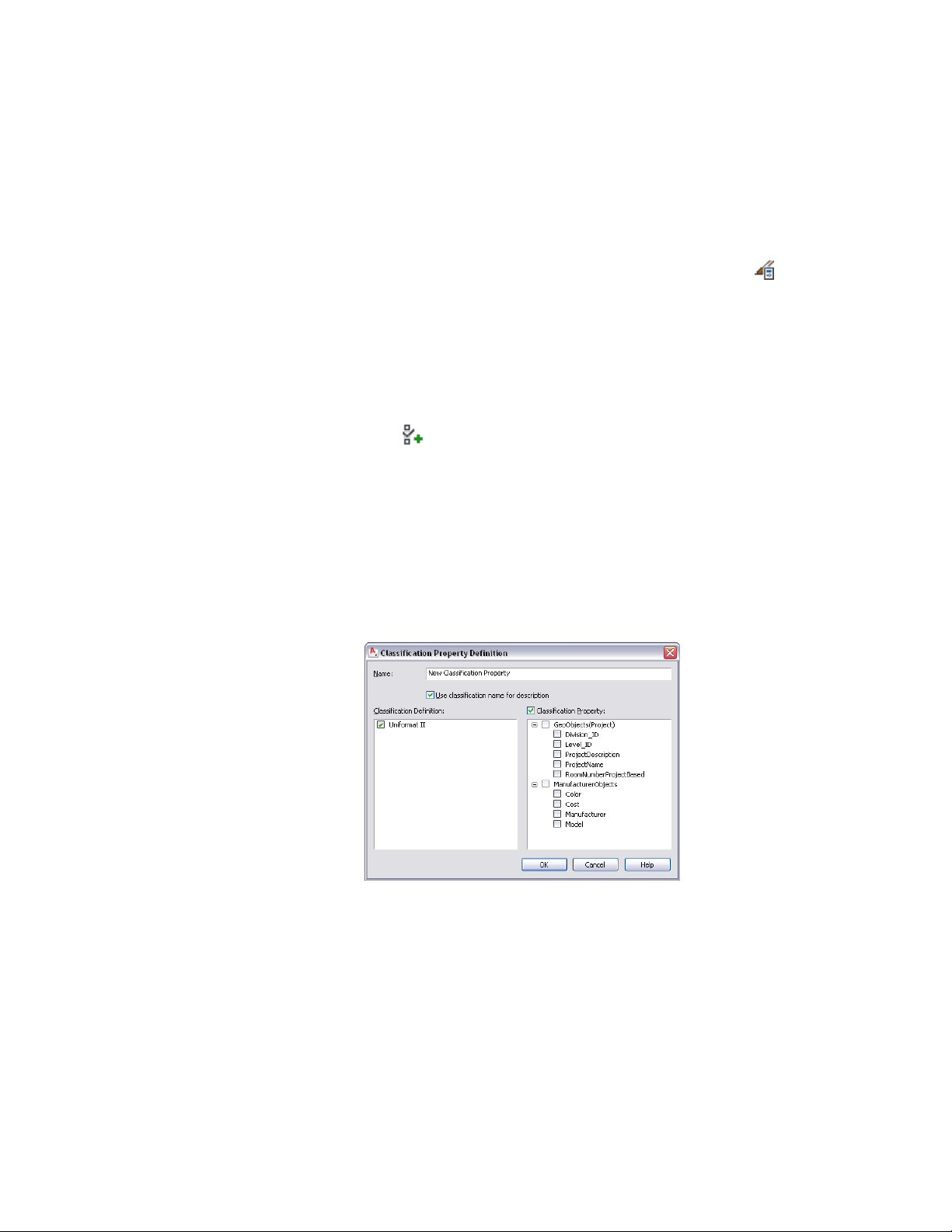
classification properties in a schedule table for the objects. For more
information, see Attaching Property Set Definitions to a Classification
Definition on page 3843.
1 Click Manage tab ➤ Style & Display panel ➤ Style Manager .
2 Expand Documentation Objects, and expand Property Set
Definitions.
3 Click the property set definition that you want to change.
For example, if you want to include classifications in a door
schedule, select a property set definition that applies to door styles.
4 Click the Definition tab.
5 Click .
The Classification Property Definition dialog is displayed. The
pane on the left lists classification definitions that apply to the
object style for the current property set definition. For example,
if the current property set definition applies to door styles, the
Classification pane lists all the classification definitions that apply
to door styles.
The pane on the right lists all the properties that apply to the
classification definitions.
Example of the Classification Property Definition dialog
6 Enter a name for the property.
The name identifies the property in the property set definition.
Adding a Classification Property Definition to a Property Set Definition | 3815
Loading ...
Loading ...
Loading ...