Loading ...
Loading ...
Loading ...
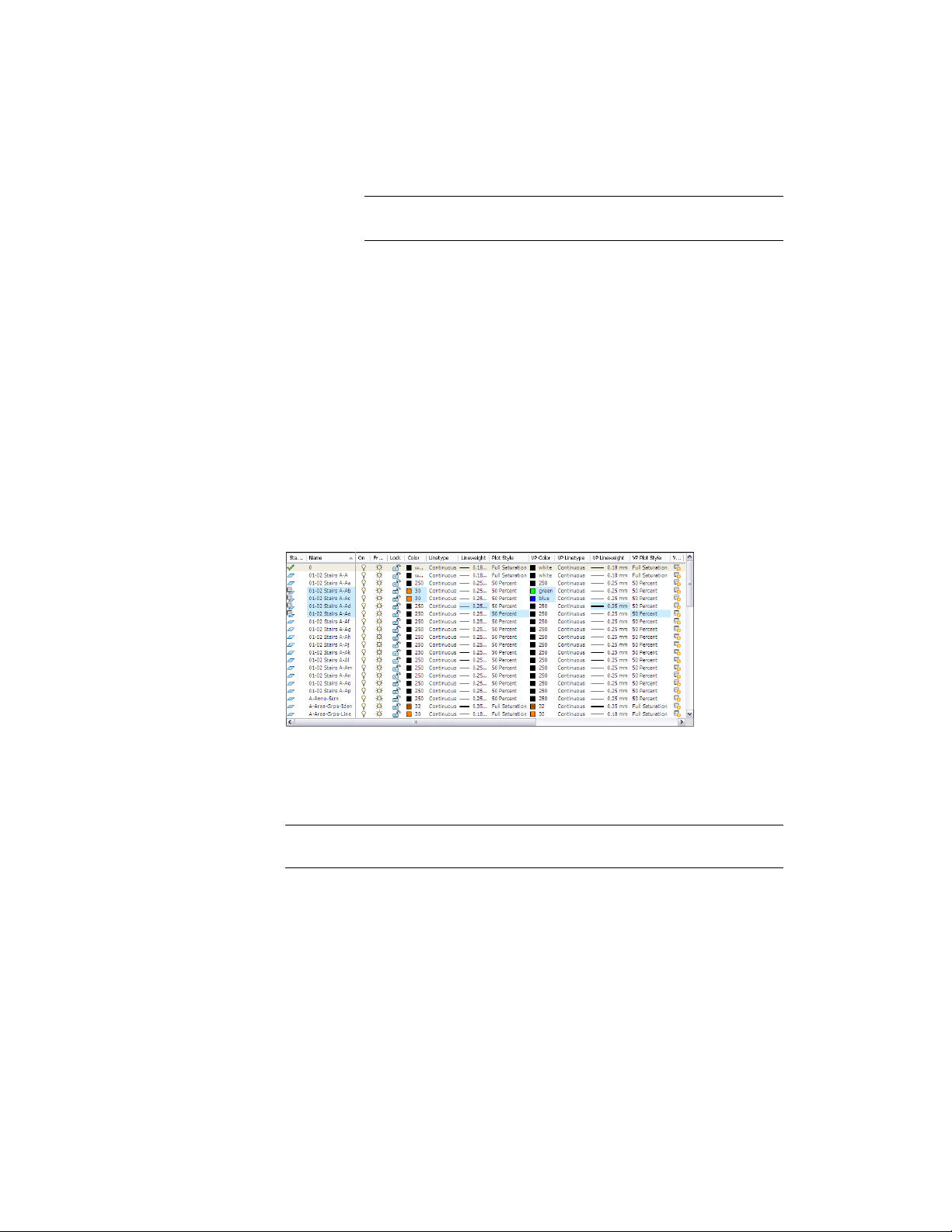
NOTE You can also access these many of these settings directly from
the Layer drop-down on Home tab ➤ Layers panel.
Overriding Layer Properties in Layout Viewports
You can now apply overrides for color, linetype, lineweight, and plot style to
layers in individual layout viewports. This is an efficient way to display objects
with different property settings in individual viewports without changing
their ByLayer or ByBlock properties. Because layer property overrides do not
change the layer’s global properties, you can have objects display differently
in various viewports without having to create duplicate geometry or use xrefs
that have different layer settings. When the Layer Properties Manager is
accessed from a layout tab, 4 additional columns for viewport-specific layer
property overrides are displayed for VP Color, VP Lineweight, VP Linetype,
and VP Plot Style (available only in named-plot style drawings;
PSTYLEMODE=1.)
Viewport layer overrides in Layer Properties Manager
If you want to temporarily not display or plot property overrides, set
VPLAYEROVERRIDESMODE to 0. Objects will display and plot with their
global layer properties. Property overrides can still be set even when
VPLAYEROVERRIDESMODE is set to 0.
NOTE Property overrides that are on xref layers are not retained when VISRETAIN
system variable is set to 0.
Layer Property Overrides in Previous Releases
When a drawing containing layer overrides is opened in a previous release of
the software, overrides are not visible and the layer displays its global
properties. The override settings are retained however when the drawing is
Overriding Layer Properties in Layout Viewports | 715
Loading ...
Loading ...
Loading ...