Loading ...
Loading ...
Loading ...
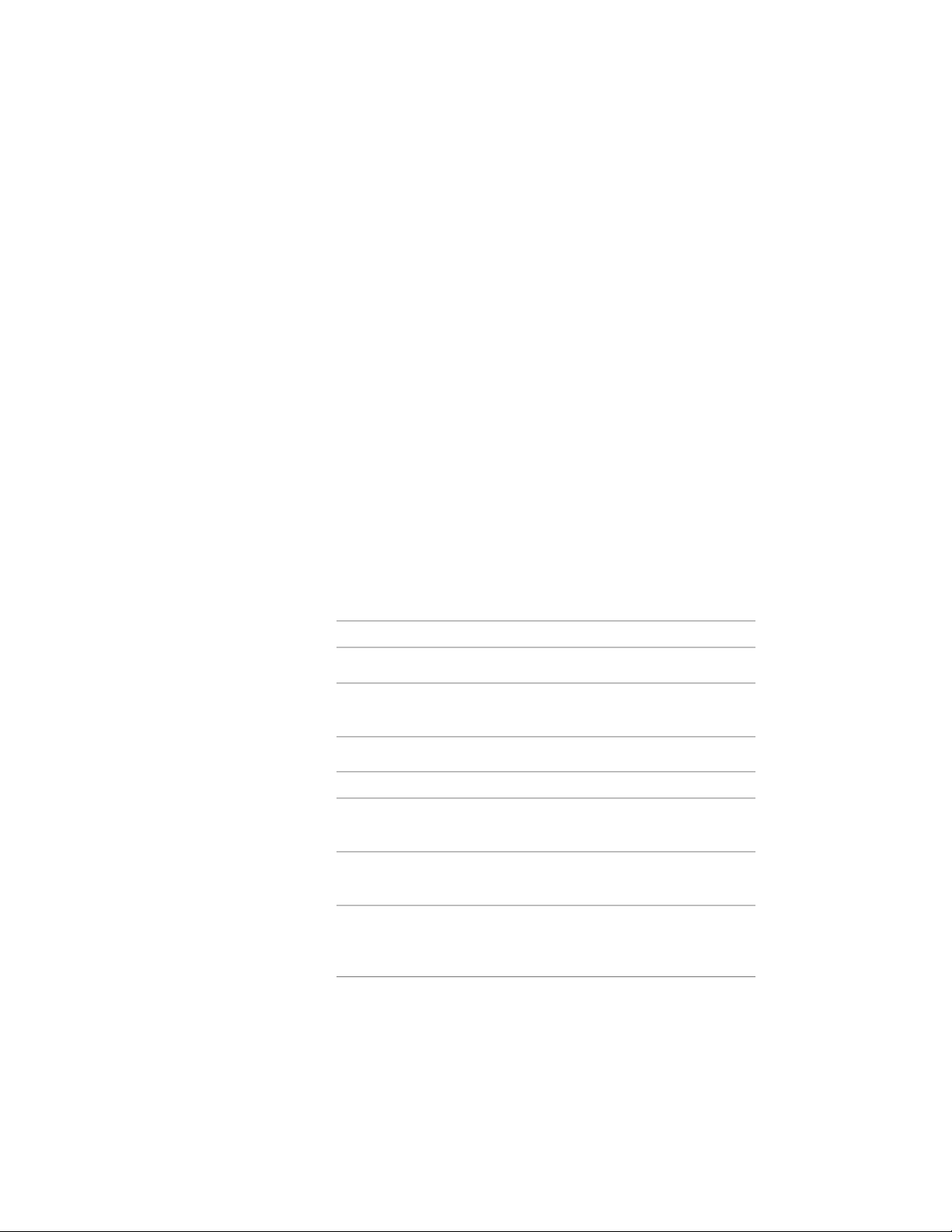
Select object to tag
[Symbol/Leader/Dimstyle/Edit/Constrain/Rotation]:Leader
Enter leader type [None/STraight/SPline] <None>:None
Select object to tag
[Symbol/Leader/Dimstyle/Edit/Constrain/Rotation]:Dimstyle
Enter leader dimstyle CURRENT <Aec-Arch-I-96>: Current
Select object to tag [Symbol/Leader/Dimstyle/Edit]:
1 On the command line, enter AecCreateContent.
2 Select Custom Command for Content Type.
All the defined blocks in the current drawing, regardless of type,
are displayed in Current Drawing.
3 Select one or more blocks for Current Drawing, and click Add.
4 Enter the command string for Custom String.
You can also click Expand to display the Custom Command String
dialog box, and enter the command string.
The command string is limited to 255 characters.
5 Click Next.
6 Specify an insertion method for Insert Options:
Then…If you want to…
enter a value for Preset Elevation.specify an elevation
select a type of anchor for Anchor
Type.
specify an anchor type
7 Specify an insertion scale factor for Scale:
Then…If you want to…
enter values for X, Y, and Z for
Scale.
scale the drawing instance using a
coordinate (X, Y, Z) direction
select None for Additional Scaling.apply no additional scaling method
to the drawing instance
select Annotation for Additional
Scaling.
scale the drawing instance by the
annotation scale of the drawing you
are adding the block to
3890 | Chapter 50 AEC Content and DesignCenter
Loading ...
Loading ...
Loading ...