Loading ...
Loading ...
Loading ...
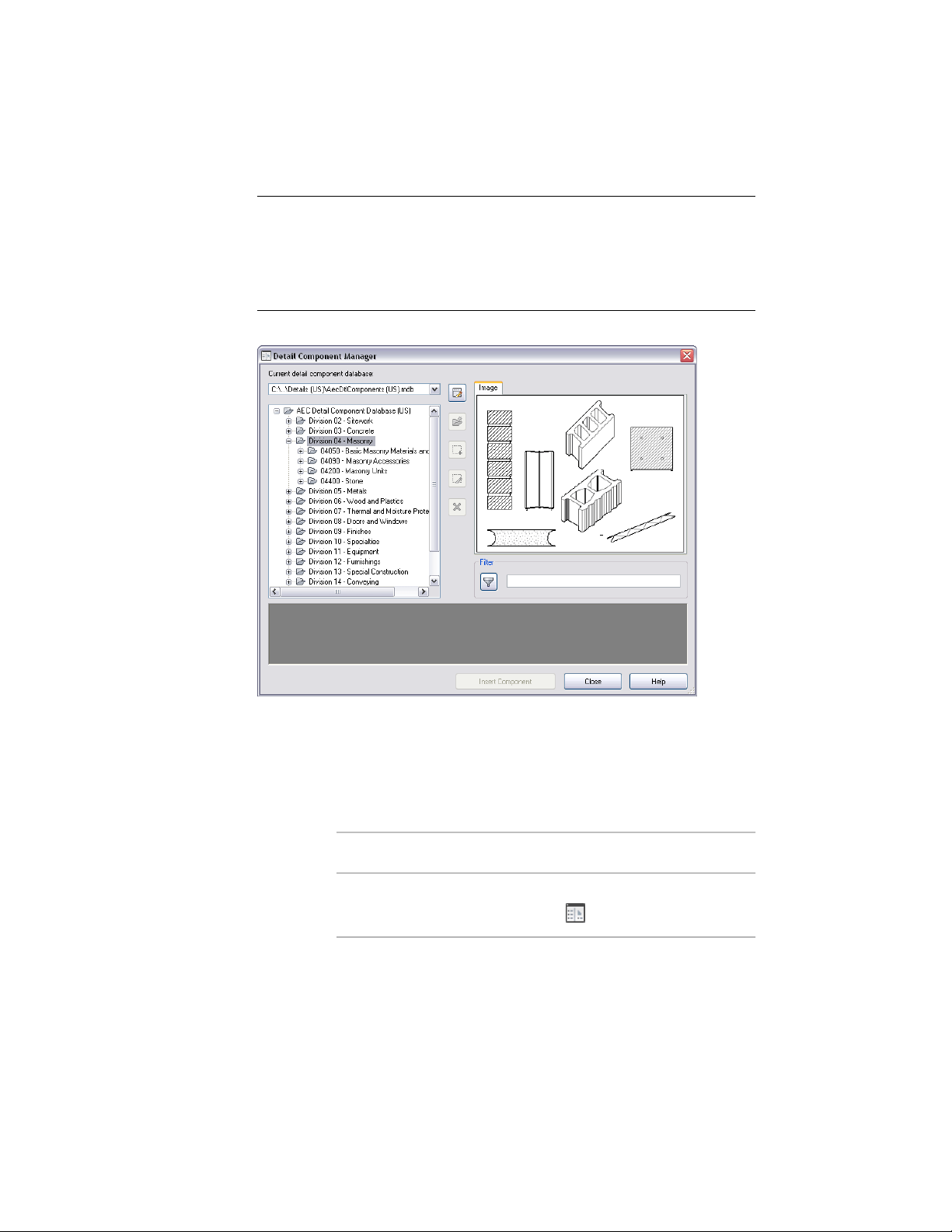
NOTE When accessed from the Tool Properties worksheet, the Detail Component
Manager is displayed in read-only mode, and the dialog box is titled “Select
Component.” The hierarchical tree view is expanded to highlight the component
currently specified for the tool, and the component table is open at the bottom
of the dialog box. Note also that the Insert Component button is replaced by a
Select Component button.
The Detail Component Manager dialog
Locating a Detail Component
Use this procedure to locate a detail component.
1 Use any of these methods to open the Detail Component Manager
(sometimes also called the Select Component dialog box):
Then...To start the command
from...
click Home tab ➤ Details panel ➤ Detail
Components .
the ribbon
3512 | Chapter 46 Detail Components
Loading ...
Loading ...
Loading ...