Loading ...
Loading ...
Loading ...
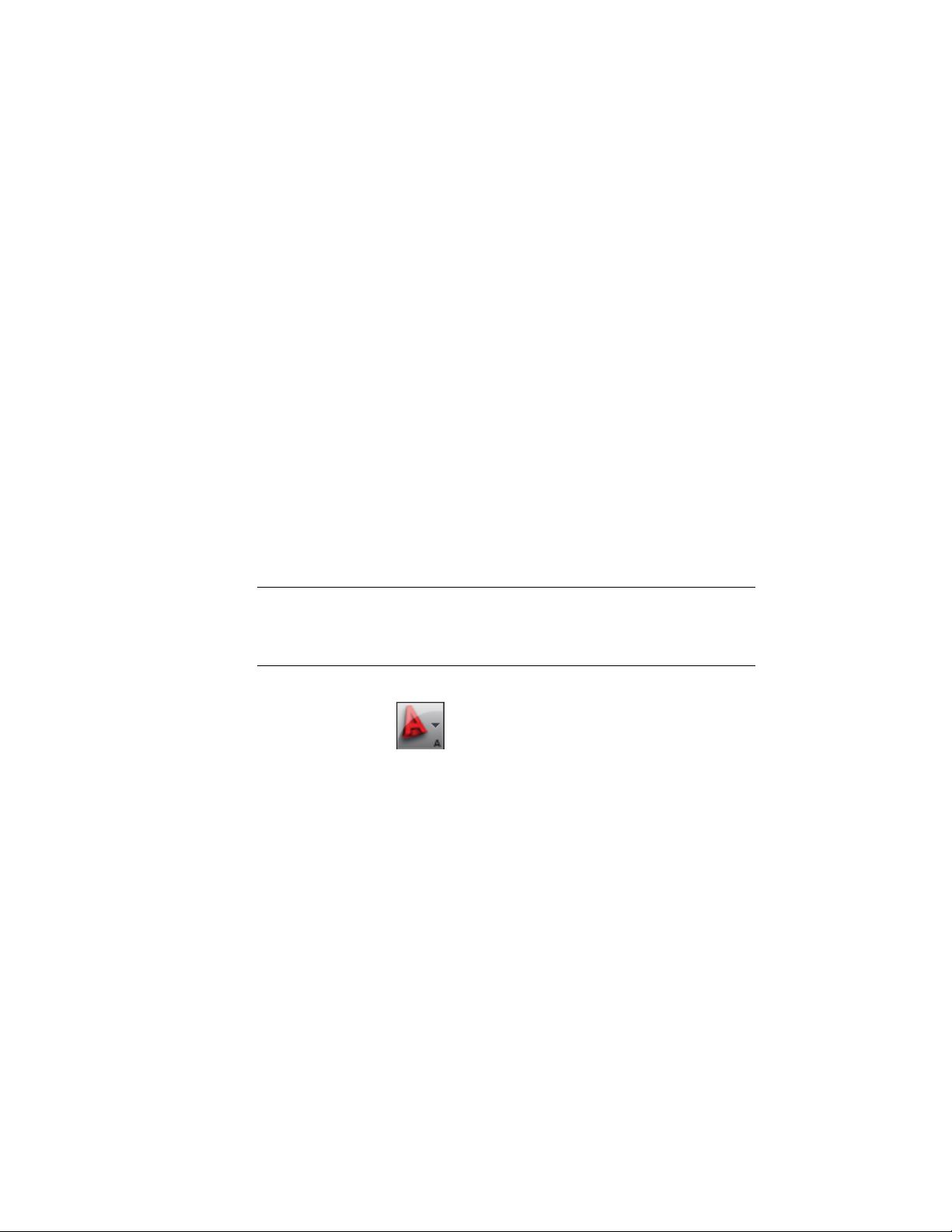
10 Click OK, and then Save.
By default, the automatic property data exported will be listed
under a property group called Aec+<object type>. For example, if
you export the automatic properties of a door, they will be listed
under AecDoor. If you are exporting additional user-defined
property set definitions and one of them already uses the name
Aec+<object type>, the automatic properties will be listed in a
property group called Aec+<object type> (2). In the door example
that would mean that if you are exporting a user-defined property
set definition named AecDoor, then the automatic door properties
will be listed under AecDoor (2).
If an object property is both an automatic property and is also
included in a property set definition, it will be listed both under
the automatic properties and under the property set definition it
is part of in the DWF or DWFx file.
Publishing a 3D DWF or 3D DWFx file with User-Defined Property
Set Data
NOTE This instruction lets you create a single DWF or DWFx file of the model you
are working on with user-defined property set data. If you want to create multiple
DWF or DWFx files for different sheets with user-defined property set data, see
Publishing a 2D or 3D DWF or DWFx File with Property Set Data on page 275.
1 Do one of the following:
■ Click Export ➤ 3D DWF.
■ Enter 3ddwf on the command line.
2 In the Export 3D DWG dialog, select 3D DWF or 3D DWFx for
file format. (By default, 3D DWFx is selected.)
3 Click Tools menu ➤ Options.
272 | Chapter 5 Interoperability with Other Applications
Loading ...
Loading ...
Loading ...