Loading ...
Loading ...
Loading ...
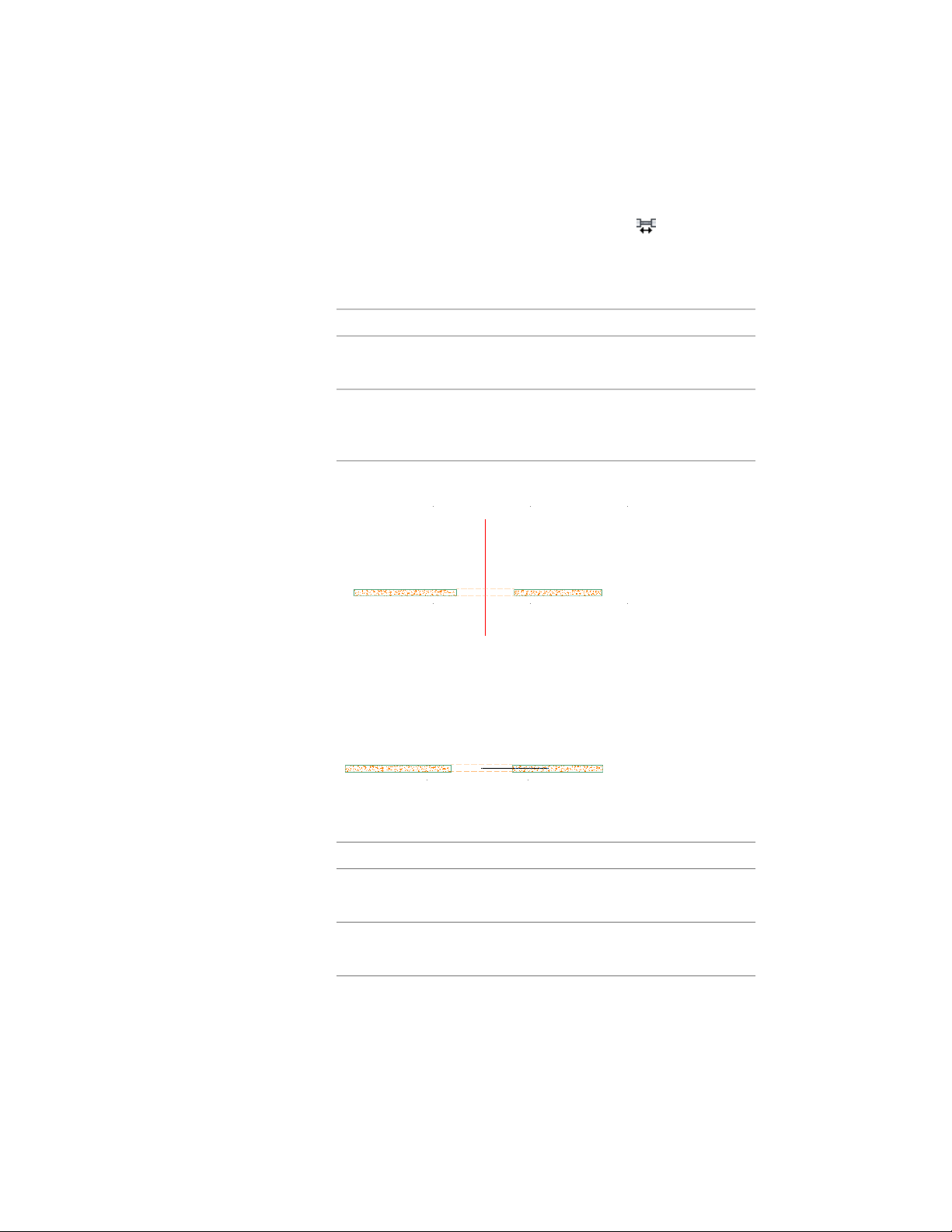
1 Select the opening you want to move, and click Opening
tab ➤ Anchor panel ➤ Reposition Along Wall .
A marker indicates the current location within the opening: left
jamb, center of opening, or right jamb.
2 Specify how to measure the offset:
Then…If you want to…
select a point near the center of the
opening.
measure the offset from the center
of the opening
select a point on the jamb of the
opening from which you want to
measure.
measure the offset from the left or
right jamb
Selecting the center of the opening for measuring the offset
3 Select a point to measure to (the reference point).
You can select a point along the wall.
Specifying a reference point
4 Specify the distance between the points you selected:
Then…If you want to…
enter 0 (zero).move the opening to the reference
point
enter a value for the offset distance.move the opening a specified dis-
tance from the reference point
2052 | Chapter 26 Openings
Loading ...
Loading ...
Loading ...