Loading ...
Loading ...
Loading ...
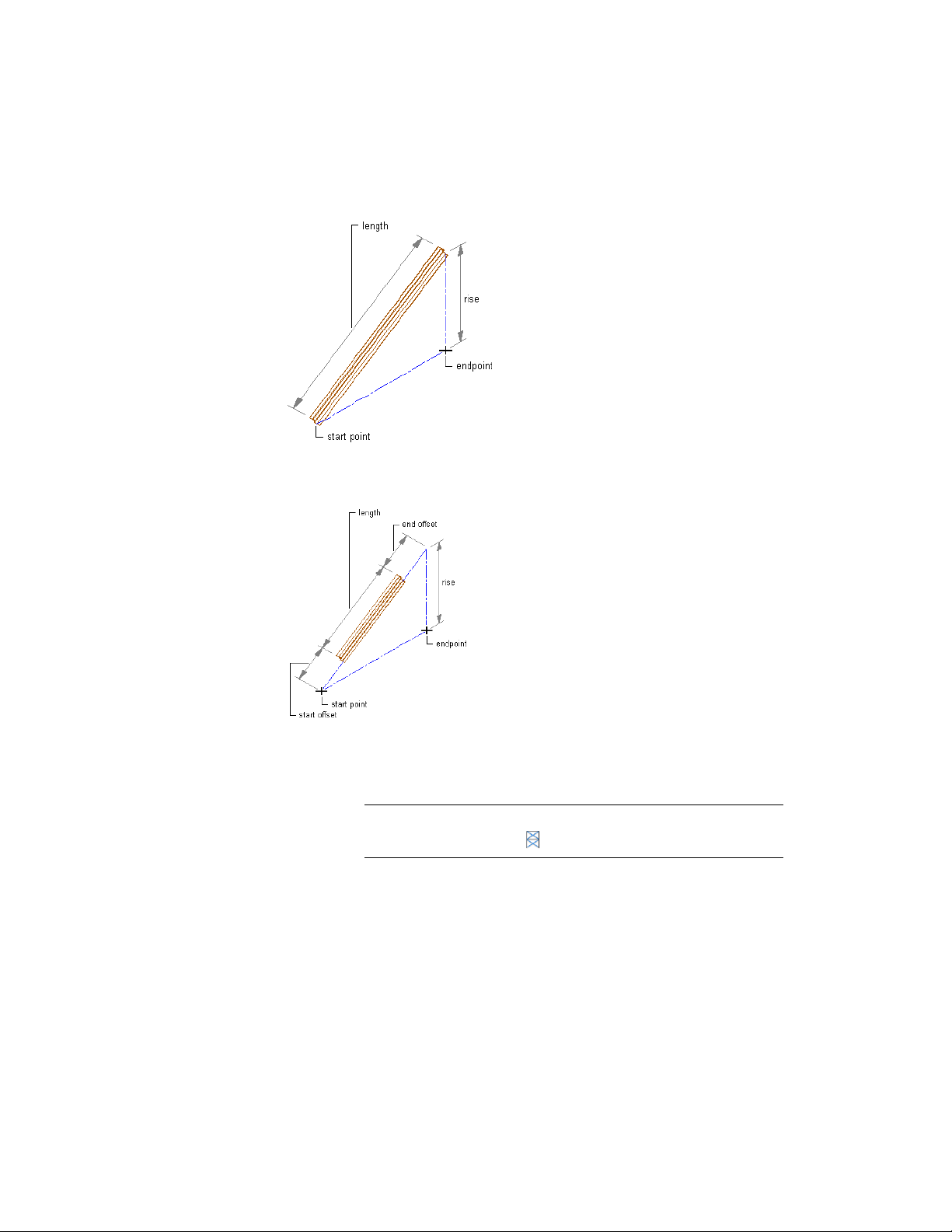
Creating a brace
Optionally, offset the brace from its start point or endpoint.
Offsetting a brace
1 Open the tool palette that contains the structural brace tool you
want to use, and select the tool.
(You may have to scroll to display the desired tool).
NOTE Alternatively, you can click Home tab ➤ Build panel ➤ Column
Grid drop-down ➤ Brace .
2 On the Properties palette, under General, click Style, and select a
structural brace style.
Creating a Brace with User-Specified Settings | 2541
Loading ...
Loading ...
Loading ...