Loading ...
Loading ...
Loading ...
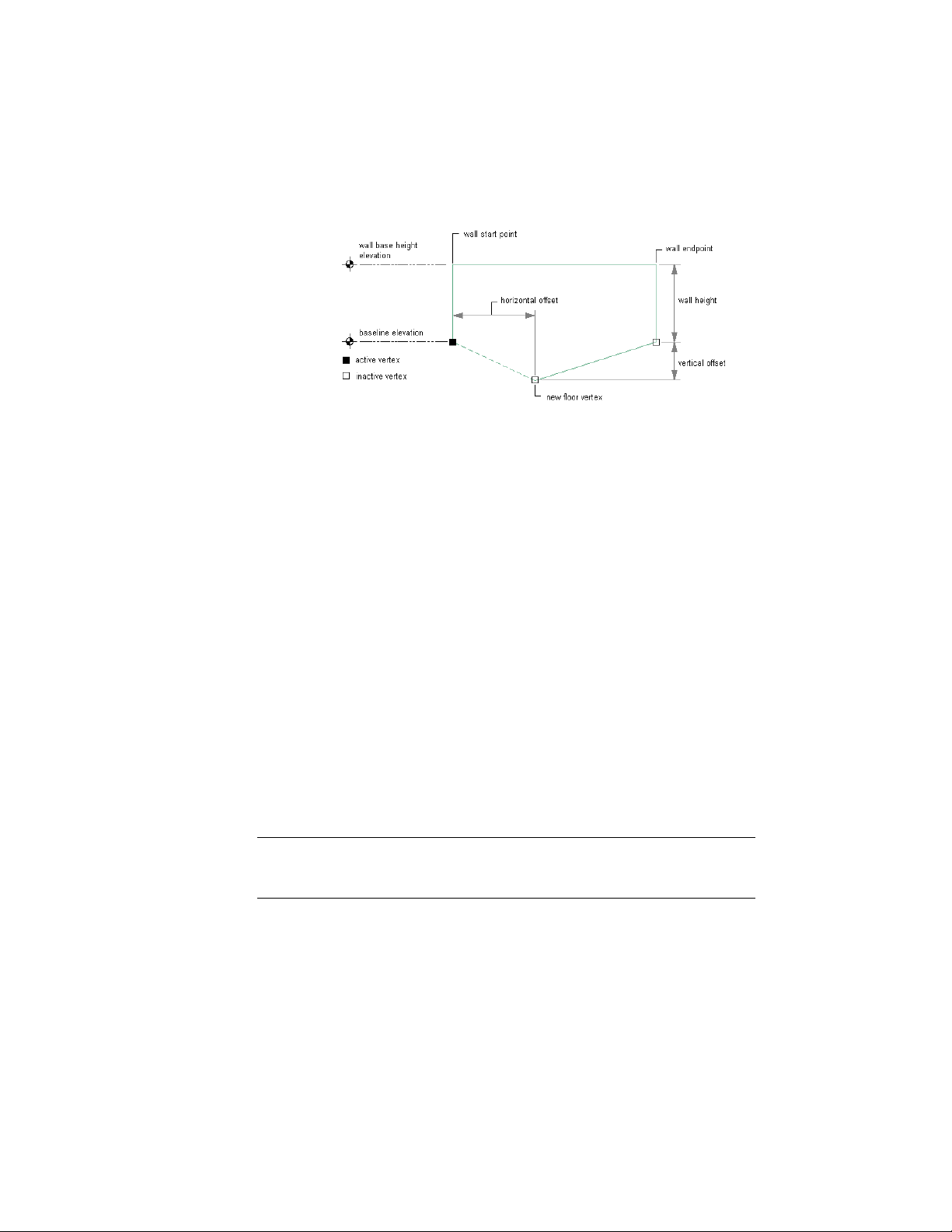
Modifying a floor line of a wall by adding a vertex
6 To move a vertex, select the vertex from the table or the
illustration, and click Edit Vertex. Specify the horizontal offset
and vertical offset for the new vertex and each offset distance,
and click OK.
For more information about specifying the location of a vertex,
see Specifying Offsets for Roof Line and Floor Line Vertices on
page 1397.
7 To delete a vertex, select a vertex, and click Delete Vertex.
The selected vertex is deleted, and the line automatically connects
the 2 adjacent vertices.
8 To reverse the roof line or the floor line, click Reverse.
9 Click OK.
Specifying the Materials of Individual Walls
Use this procedure to select a different material for components of an
individual wall.
To change the materials assigned to all walls of the same wall style, see
Specifying the Materials of a Wall Style on page 1299.
NOTE If a material assignment does not determine the display properties of a wall
component, you can change the properties of the display component as described
in Changing the Display Properties of Individual Walls on page 1224.
1 Select the wall you want to change, right-click, and click Edit
Object Display.
1222 | Chapter 20 Walls
Loading ...
Loading ...
Loading ...