Loading ...
Loading ...
Loading ...
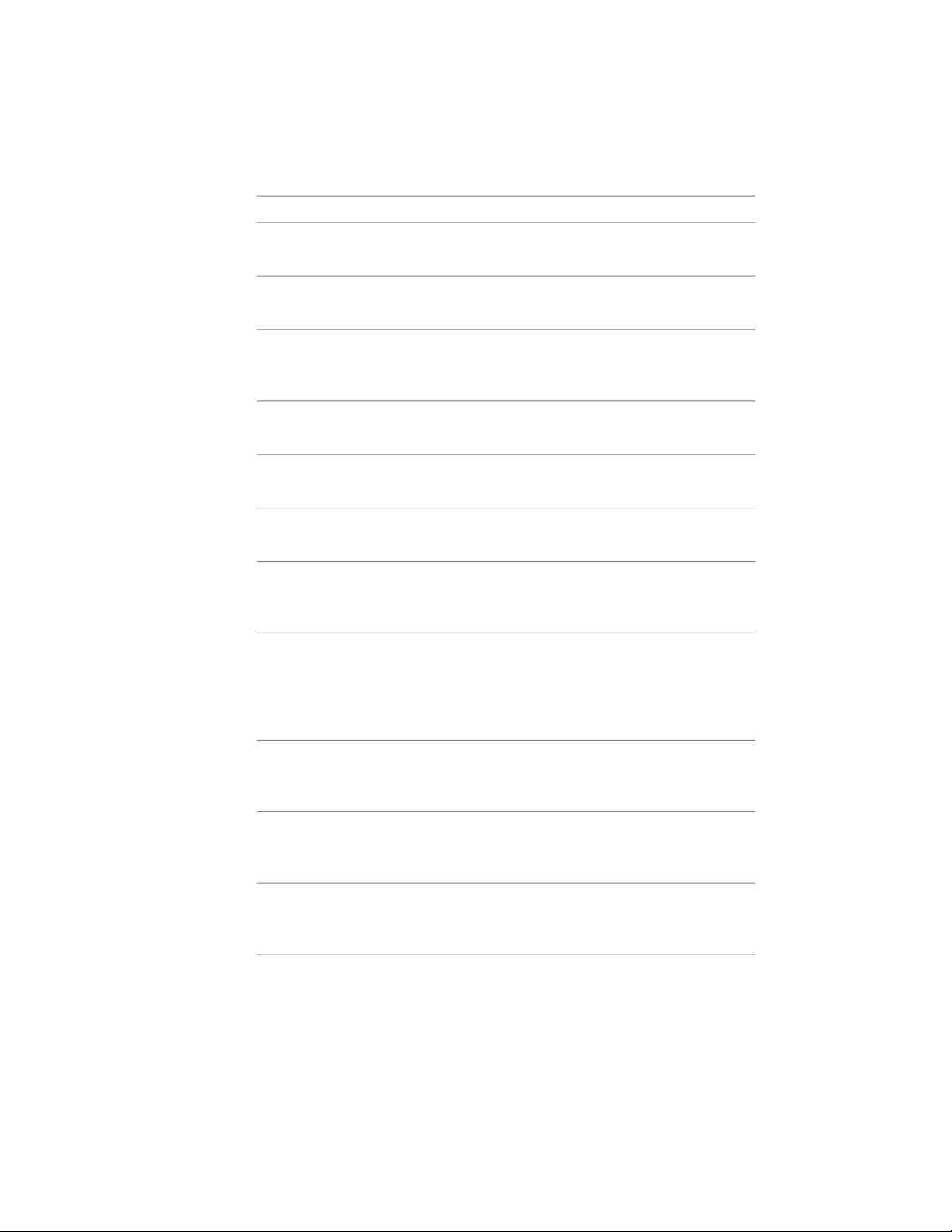
DescriptionPalette Group/PaletteTool
Lets you create and edit welding
symbols.
Content Browser/Stock Tool
Catalog/Drafting Tools
Welding Symbols
Lets you measure the area of an ob-
ject or a user-defined space.
Content Browser/Stock Tool
Catalog/Measurement Tools
Area
Lets you extract object data from
drawings and export it to a table or
external file.
Content Browser/Stock Tool
Catalog/Measurement Tools
Attribute Extrac-
tion
Lets you measure the distance
between 2 user-selected points.
Content Browser/Stock Tool
Catalog/Measurement Tools
Distance
Lets you display the coordinates of
a user-selected location.
Content Browser/Stock Tool
Catalog/Measurement Tools
Point ID
Lets you calculate the mass proper-
ties of regions or 3D solids
Content Browser/Stock Tool
Catalog/Measurement Tools
Region/3D Solid
Mass Properties
Lets you attach objects to cell posi-
tions on layout grids and volume
grids.
Content Browser/Stock Tool
Catalog/Parametric Layout
& Anchoring Tools
Cell Anchor
Lets you attach AEC objects to the
base curve of other AEC objects or
Content Browser/Stock Tool
Catalog/Parametric Layout
& Anchoring Tools
Curve Anchor
linework, such as lines, arcs, circles,
mass elements, polylines, roofs, or
walls.
Lets you anchor objects to nodes on
layout curves or grids with leaders.
Content Browser/Stock Tool
Catalog/Parametric Layout
& Anchoring Tools
Leader Anchor
Lets you attach objects to nodes on
layout curves or grids.
Content Browser/Stock Tool
Catalog/Parametric Layout
& Anchoring Tools
Node Anchor
Lets you attach an AEC object to the
base curve of another AEC object.
Content Browser/Stock Tool
Catalog/Parametric Layout
& Anchoring Tools
Object Anchor
106 | Chapter 2 The Workspace
Loading ...
Loading ...
Loading ...