Loading ...
Loading ...
Loading ...
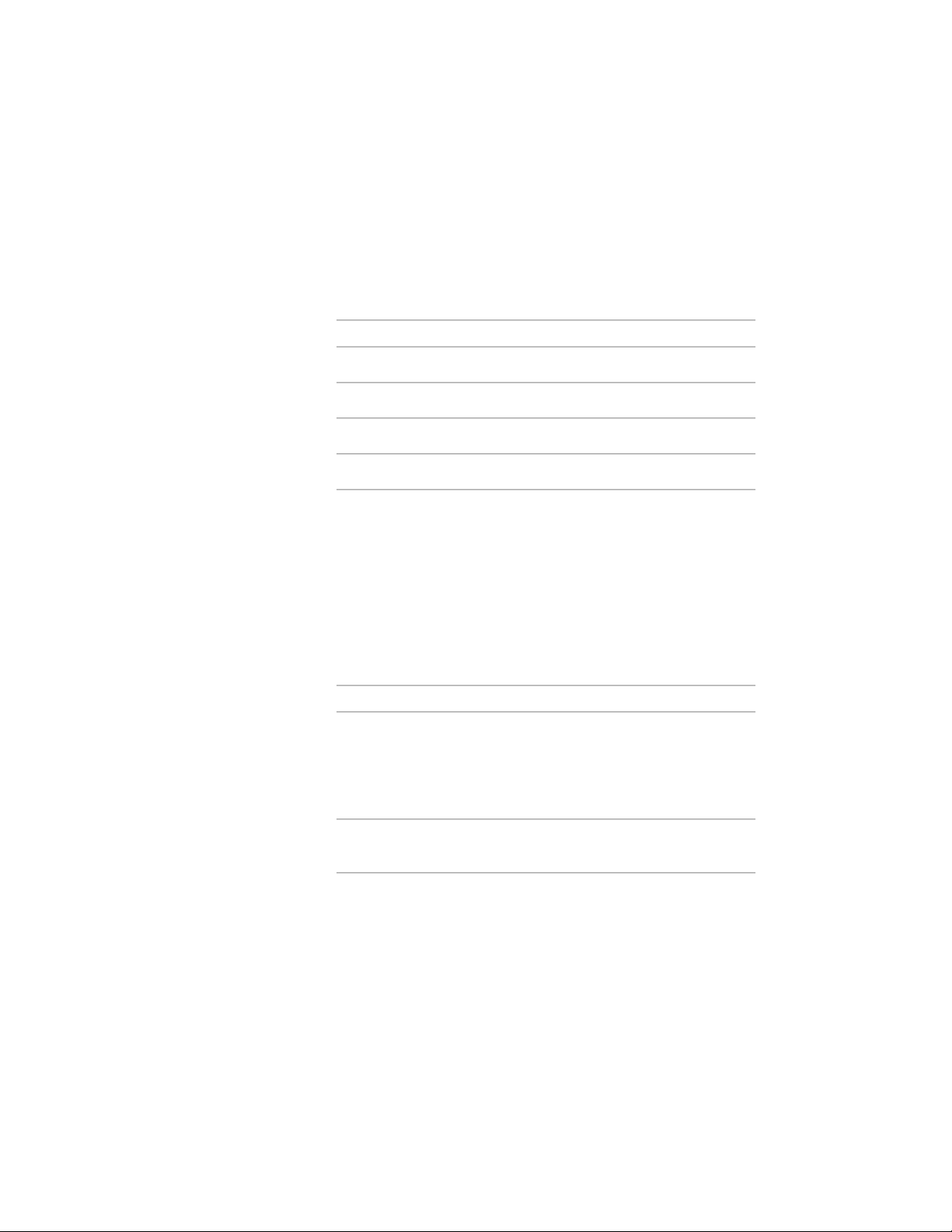
7 Under Base Angle, enter a value for the default 0 angle direction.
The default is 0 degrees (East) and a counter-clockwise direction.
Imported survey drawings may include drafting instructions where
changing the base angle might be desirable to properly orient the
data.
The following values match these directions:
DirectionValue
East0
North90
West180
South270
8 Under Area, select an area type and precision.
If you do not want to use the default suffix that is displayed for
the drawing units that you specify, enter a new suffix.
9 Under Volume, select a volume type and precision.
If you do not want to use the default suffix that is displayed for
the drawing units that you specify, enter a new suffix.
10 Under Lighting Units, select a lighting unit type.
11 Save the units settings:
Then…If you want to…
select Save as Default. Settings on
the Scale and Layering tabs are also
saved as default settings.
save the units settings as default
settings for new drawings that you
start from scratch or from templates
that do not contain drawing setup
information
clear Save as Default, and then click
Apply.
save the units settings only for the
current drawing
194 | Chapter 4 Creating and Saving Drawings
Loading ...
Loading ...
Loading ...