Loading ...
Loading ...
Loading ...
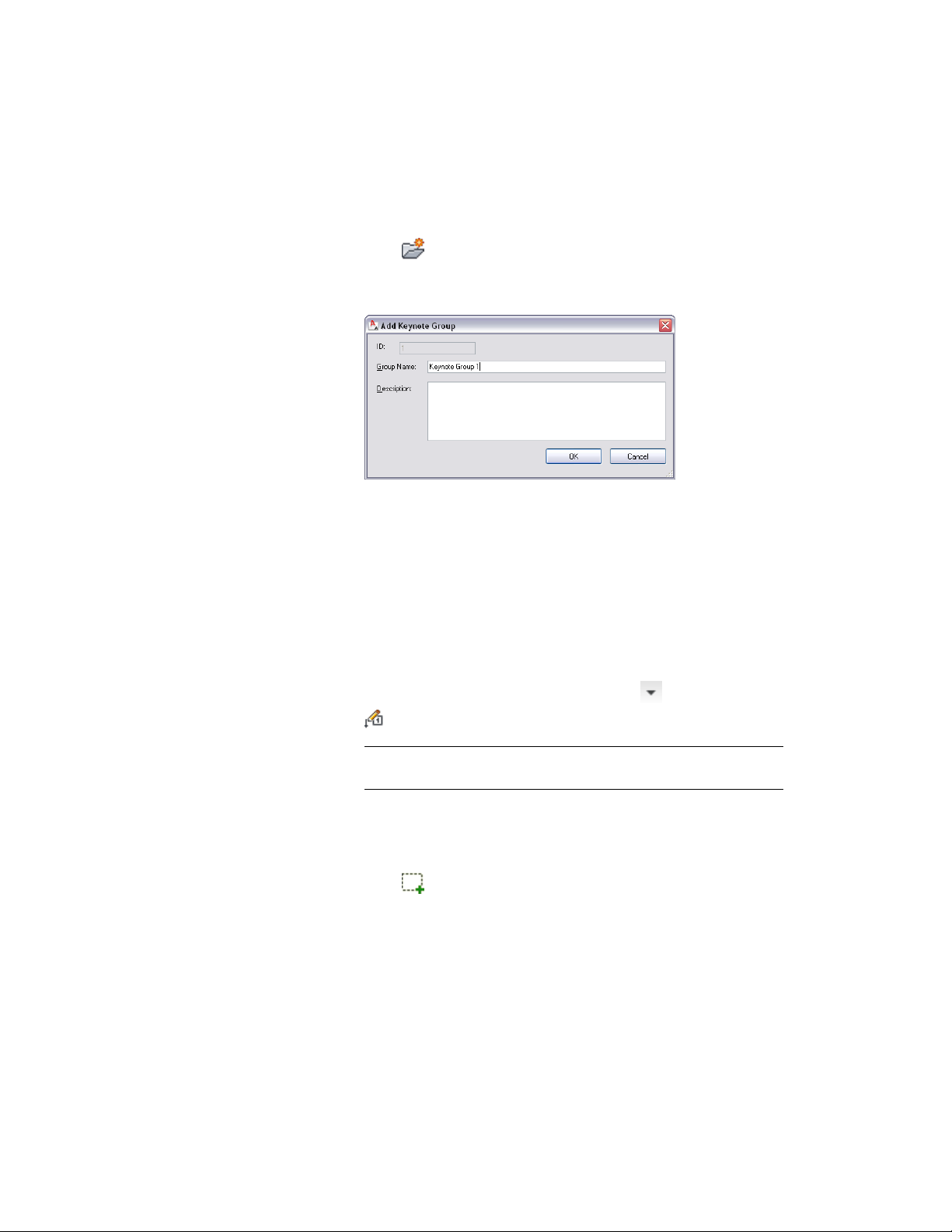
necessary until you can select the node to which you want to add
a subgroup.
4 Click .
The Add Group dialog box is displayed with the read-only ID field
showing the database identifier for the group you are adding.
5 Enter a Group Name and a Description, and click OK.
The group or subgroup you have defined is displayed as a new
node in the hierarchical tree view.
Adding Keynotes to a Keynote Database
Use this procedure to add a keynote to a group or subgroup within a keynote
database.
1 Click Annotate tab ➤ Keynoting panel ➤ ➤ Keynote Editor
.
NOTE The rest of this procedure can also be performed from the
Select Keynote dialog box.
2 Select a database from the Keynote Database list.
3 Expand the root node and group/subgroup nodes as necessary
until you can select the node to which you want to add a keynote.
4 Click .
Working with Keynote Databases | 3605
Loading ...
Loading ...
Loading ...