Loading ...
Loading ...
Loading ...
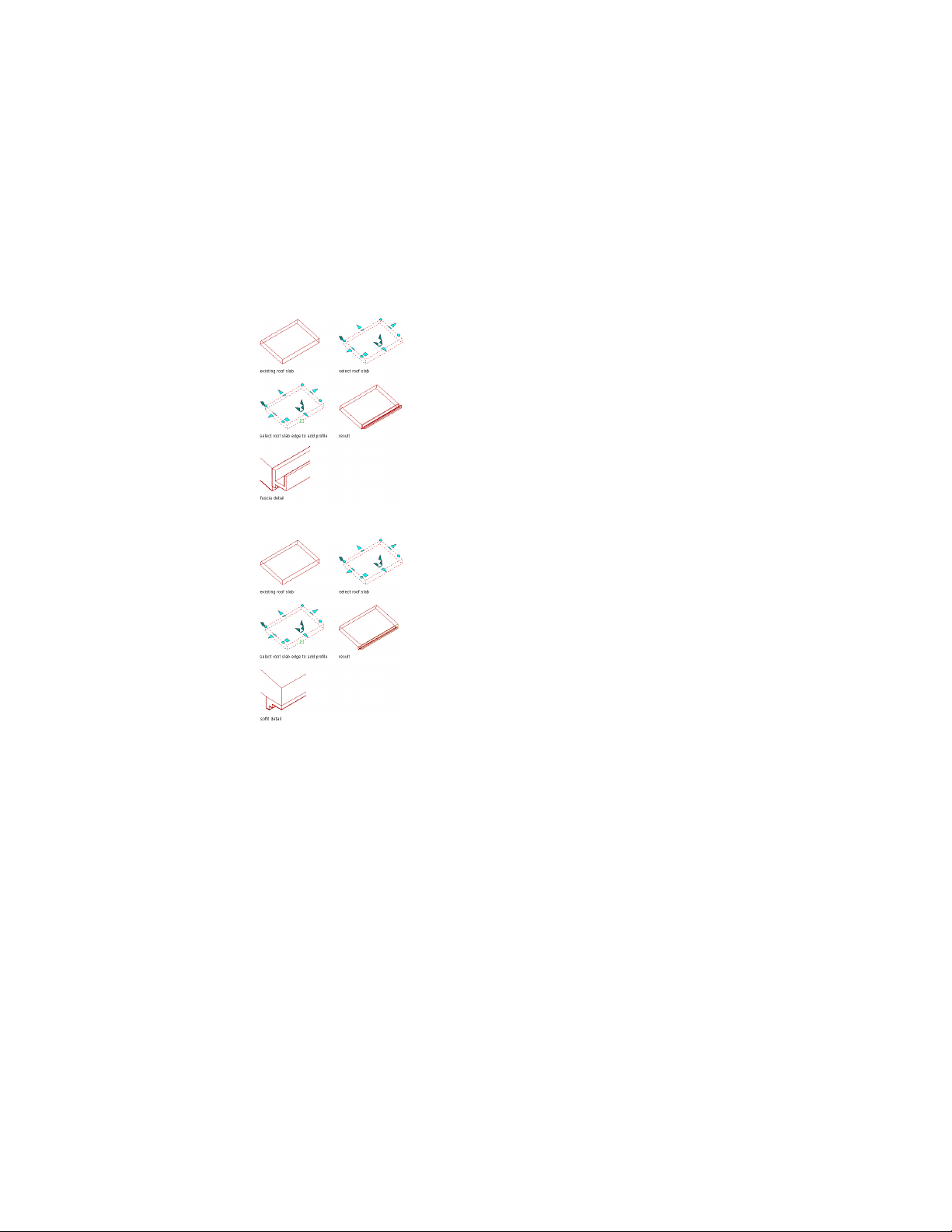
You can draw these polylines anywhere in the drawing and use any convenient
scale relative to your final fascia or soffit size. One method for sizing the
polylines relative to the slab or roof slab edge is to draw them by snapping to
an existing fascia, and then move your completed polylines to an open area
of the drawing to create the profile.
Assigning a profile as a fascia
Assigning a profile as a soffit
1 Draw one or more closed polylines representing the fascia or soffit.
2 Select the polylines, right-click, and click Convert to ➤ Profile
Definition.
3 Select the outermost polyline.
4 Enter a (Add ring) as needed.
5 Select an inner polyline as needed.
6 Repeat steps 3 and 4 as needed to add more voids to the profile.
7 Specify the insertion point for the fascia or soffit. (The insertion
point is typically the lower-left corner.)
8 Enter n (New), enter a name for the profile, and click OK.
2486 | Chapter 30 Slabs and Roof Slabs
Loading ...
Loading ...
Loading ...